Community Tip - Want the oppurtunity to discuss enhancements to PTC products? Join a working group! X
- Subscribe to RSS Feed
- Mark Topic as New
- Mark Topic as Read
- Float this Topic for Current User
- Bookmark
- Subscribe
- Mute
- Printer Friendly Page
Solving System of Equations Within a Program Block
- Mark as New
- Bookmark
- Subscribe
- Mute
- Subscribe to RSS Feed
- Permalink
- Notify Moderator
Solving System of Equations Within a Program Block
Hi all,
I am fairly new to Mathcad, and am attempting to solving a 2-D system of equations within a program block as shown below. The section of code that I am attempting to use to solve my SOE begins with
'Given'
and ends with
'vvec <-- Find(V11val,V21val)'
and unfortunately this isn't working. 'vvec' is currently highlighted in red and when I hover my mouse over it, a message is displayed saying 'This variable is undefined'.
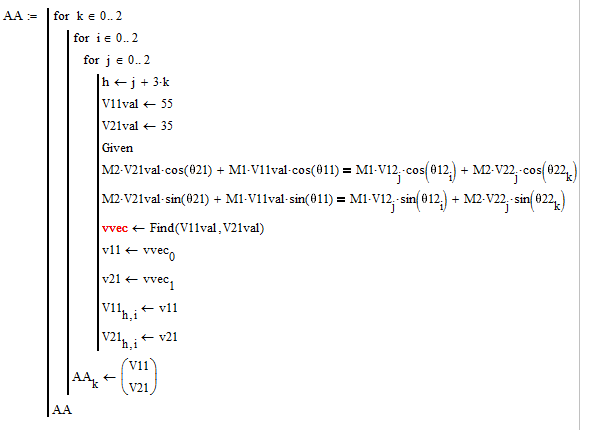
If I use these same 4 lines of code in a regular math block rather than in a program block, they work just fine.
I'm wondering: it is necessary to use a different format when solving an SOE within a program block?
Thanks for any help!
Solved! Go to Solution.
- Labels:
-
Physics
Accepted Solutions
- Mark as New
- Bookmark
- Subscribe
- Mute
- Subscribe to RSS Feed
- Permalink
- Notify Moderator
You can't define a solve block inside a program, but you can turn a solve block defined outside the program into a function depending on the parameters V21, V11, etc. and use that function inside your program.
BTW, the local variable h seems to be not in use and so could be omitted.
Please send a fully working sheet - we miss all the values of your variables M1, M2, various theta, etc.
- Mark as New
- Bookmark
- Subscribe
- Mute
- Subscribe to RSS Feed
- Permalink
- Notify Moderator
You can create the function vvec(...):=find(...) out of the program and call it in the program.
Send please the sheet and wewill try to edit it.
- Mark as New
- Bookmark
- Subscribe
- Mute
- Subscribe to RSS Feed
- Permalink
- Notify Moderator
Thanks for your reply.
This is something that I do not know how to do. Could you please give me an example of how to set up the function outside of the program, and then call it inside the program?
Message was edited by: Keilan Freeman
- Mark as New
- Bookmark
- Subscribe
- Mute
- Subscribe to RSS Feed
- Permalink
- Notify Moderator
You can't define a solve block inside a program, but you can turn a solve block defined outside the program into a function depending on the parameters V21, V11, etc. and use that function inside your program.
BTW, the local variable h seems to be not in use and so could be omitted.
Please send a fully working sheet - we miss all the values of your variables M1, M2, various theta, etc.
- Mark as New
- Bookmark
- Subscribe
- Mute
- Subscribe to RSS Feed
- Permalink
- Notify Moderator
Here is a solution, based on dummy values for the variables you haven't shown.
I see that i was wrong concerning h, but I got rid of v11 and v21.
Not sure if the the output of the program is as you had it expected, though.
- Mark as New
- Bookmark
- Subscribe
- Mute
- Subscribe to RSS Feed
- Permalink
- Notify Moderator
Thank you very much, that was exactly what I was trying to do! I apologize for not attaching a more useful script before; I now know for next time to do this. I really appreciate your help!


