Community Tip - Learn all about PTC Community Badges. Engage with PTC and see how many you can earn! X
- Subscribe to RSS Feed
- Mark Topic as New
- Mark Topic as Read
- Float this Topic for Current User
- Bookmark
- Subscribe
- Mute
- Printer Friendly Page
Solving multi DOF equations
- Mark as New
- Bookmark
- Subscribe
- Mute
- Subscribe to RSS Feed
- Permalink
- Notify Moderator
Solving multi DOF equations
I'm struggling trying to solve this 3 degree of freedom vibration problem. I've attached the worksheet I'm working on. I'm not sure if I'm way off, or if I'm just missing something small, but I've never solved simulatneous differential equations before. If anyone knows how to solve this problem your help would be greatly appreciated.
Eric
Solved! Go to Solution.
- Labels:
-
Other
Accepted Solutions
- Mark as New
- Bookmark
- Subscribe
- Mute
- Subscribe to RSS Feed
- Permalink
- Notify Moderator
Werner Exinger wrote:
Never say never, but this should really be the last one (I couldn't stand it
)
Should! But it isn't 😉
Find attached a fuly automatic version without any need for copy and paste. Change the values in the matrices and off you go.
Nonetheless its too bad that Mathcad/Prime aren't able to solve the system in the form provided (as vector equation with second derivatives in each equation).
[End of monologue]
- Mark as New
- Bookmark
- Subscribe
- Mute
- Subscribe to RSS Feed
- Permalink
- Notify Moderator
Hmm, I have corrected some errors, mainly surplus and missing units and also you had too much initial conditions, but there still is an error as of too few equations.
My best guess is that Mathcad has a problem with the vector equation and insists on three single equations.
- Mark as New
- Bookmark
- Subscribe
- Mute
- Subscribe to RSS Feed
- Permalink
- Notify Moderator
This one really tickled me and so I tried it in Mathcad 15 (without units).
1) The vector/matrix equation unfortunately does not work. Mathcad insists on separate equations (I tried with a system I got a solution with separate equations but an error if written the way you did) - thats really a pity as that way of providing the equations would be the most comfortable and elegant one.
2) Now I turned the the matrix equation in three separate ones but still no success. Mathcad often is a bit picky when it comes to which derivatives we provide where. I guess it didn't like more than one second derivative in one equation.
3) I solved the three equations for the three second derivatives, set up the three new equations and - Bingo! It worked. Find attached the MC15 sheet along with the converted (and edited) Prime 3 sheet. I am sure you may be able to add your units in Prime if you like, but be careful to do it right 😉
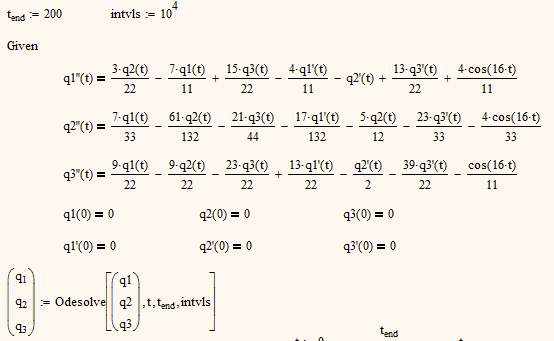
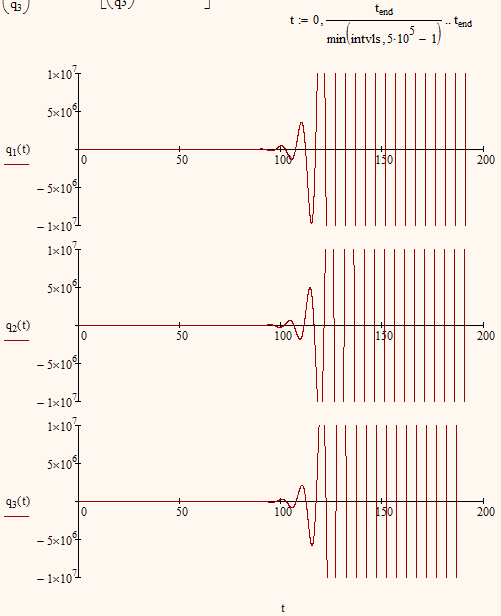
I had to limit the the values at the ordinate as the amplitudes really go up high. See here a plot with a logarithmic scale at the abscissa.
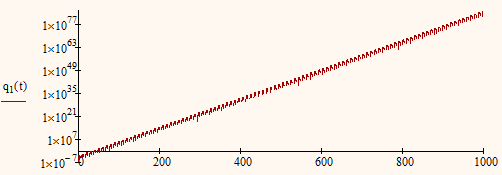
- Mark as New
- Bookmark
- Subscribe
- Mute
- Subscribe to RSS Feed
- Permalink
- Notify Moderator
Looks like I am just talking to myself here 😉
I guess I made some errors in the files posted above. At least I forgot to consider that the values of K are in kN/m and not just N/m.
I worked in your original file to find a way to come to the three needed equations in a more convenient way. Find attached an approach which is at least some kind of semiautomatic. There is still manual copy and paste necessary - at least I found no way to make it fully automatic unsing variables.
I tried to add your units but then the solve block failed again - not sure why, maybe I made a mistake. I leave this up to you now 😉
Does the new result look more reasonable (at least the amplitudes don't explode this time)? The pic shows the first 1000 seconds and the first minute.
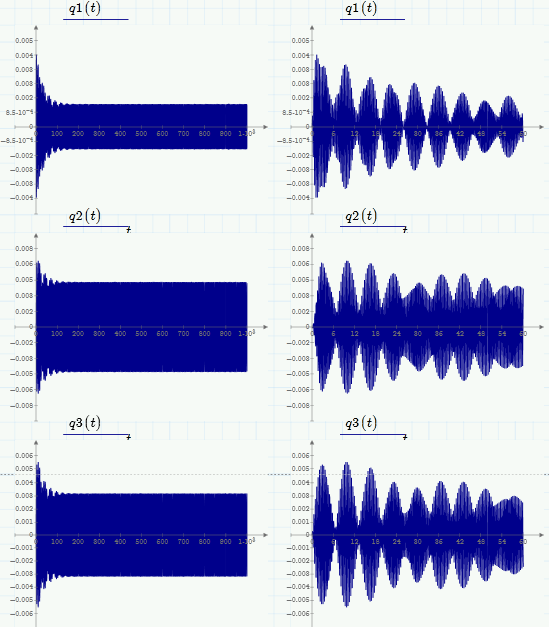
- Mark as New
- Bookmark
- Subscribe
- Mute
- Subscribe to RSS Feed
- Permalink
- Notify Moderator
Never say never, but this should really be the last one (I couldn't stand it ![]() )
)
I made a mistake in my< very first reply and that caused the solve block to fail when units were added:
The units for the first derivatives in the initial conditions must be m/s and not just m as I did.
Now it works with units, too. 🙂
Copy and paste still needed (and it gets more cumbersome with units as the expressions are larger).
I wonder if someone can come up with a way to avoid manual copy and paste.
- Mark as New
- Bookmark
- Subscribe
- Mute
- Subscribe to RSS Feed
- Permalink
- Notify Moderator
Werner Exinger wrote:
Never say never, but this should really be the last one (I couldn't stand it
)
Should! But it isn't 😉
Find attached a fuly automatic version without any need for copy and paste. Change the values in the matrices and off you go.
Nonetheless its too bad that Mathcad/Prime aren't able to solve the system in the form provided (as vector equation with second derivatives in each equation).
[End of monologue]
- Mark as New
- Bookmark
- Subscribe
- Mute
- Subscribe to RSS Feed
- Permalink
- Notify Moderator
Wow thank you so much Werner! When I posted this I never imagined that it would require so much work to solve. I just figured I was doing something wrong, not because Mathcad couldn't do it. These results are consistent with what I get when solving the system using eigenvalues and coordinate transformations so this works correctly as far as I can tell.
- Mark as New
- Bookmark
- Subscribe
- Mute
- Subscribe to RSS Feed
- Permalink
- Notify Moderator
When I posted this I never imagined that it would require so much work to solve.
Neither did I 😉
I just figured I was doing something wrong, not because Mathcad couldn't do it.
It was both - units and IC on your part, not accepting vector equation and more than one highest derivative in one equation (at least I guess that was the problem - not sure if thats a general rule) on part of Mathcad.
The problem was exciting to me as it looked like a simple task at first and with ever step it seemed that the file now should work bit it didn't even though I thought it should: first the correction of the units and the superfluous ICs, then making three separate equations (there must be a bigger mistake in that file than just missing the kN but I didn't kept the calculations and now it doesn't matter anyway).
I'm still a bit disappointed about the limitiations of Prime's (and Mathcad's) odesolver which prevent a natural and convenient solution.


