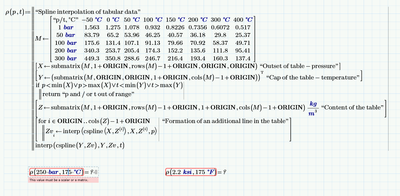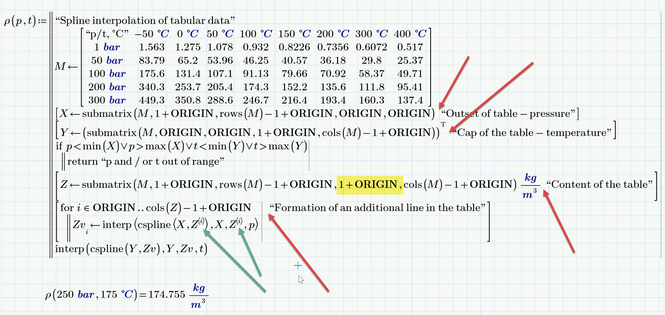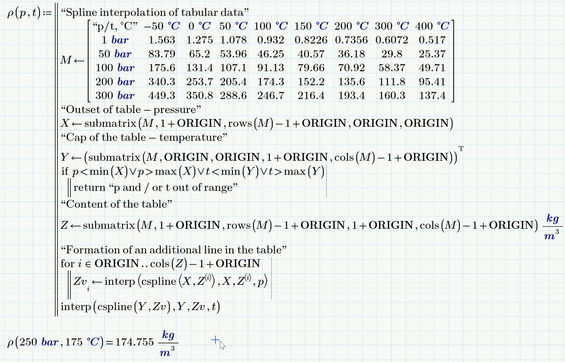Community Tip - If community subscription notifications are filling up your inbox you can set up a daily digest and get all your notifications in a single email. X
- Subscribe to RSS Feed
- Mark Topic as New
- Mark Topic as Read
- Float this Topic for Current User
- Bookmark
- Subscribe
- Mute
- Printer Friendly Page
Spline Interpolation
- Mark as New
- Bookmark
- Subscribe
- Mute
- Subscribe to RSS Feed
- Permalink
- Notify Moderator
Spline Interpolation
Hi,
I bought a book called Thermal Engineering Studies with Excel, Mathcad, and Internet, and I replicated a problem in chapter 1.
I wondered if someone can point out what I am doing wrong because I'm not getting the answer. The message that I get is that the value must be a scalar or matrix.
I also attached the file I was working on in Mathcad Prime 3.1.
Thanks!
- Mark as New
- Bookmark
- Subscribe
- Mute
- Subscribe to RSS Feed
- Permalink
- Notify Moderator
There are three errors in your sheet:
1) highlighted in yellow: You missed the argument "1+ORIGIN" in one of the submatrix commands
2) green arrows: You must use the column selector (Ctrl-Shift-C) here , not the power operator.
3) red arrows: these lines are 1 x 2 matrices but you created a 1x1 matrix with an implicit multiplication of an assignment and a string.
Basically Valery did this confusing thing to be able to place the comments beside the program lines. Thats the only reason for creating a matrix (by typing square brackets). For the program to work correctly only the assignment is necessary.
So you can replace the line
[X <- submatrix(.....) "coment text"]
simply by
X <- submatrix(.....)
No square brackets, no text.
If you want to duplicate what Valery did, you would type the square bracket, then "X <- submatrix(.....)" but then you press Shift-Space to create a second matrix column where you can type the comment string.
I myself prefer to put the comments on a line of their own before the command. That makes the program a little longer, but it's less confusing in my opinion. In the example you posted this would look like this:
- Mark as New
- Bookmark
- Subscribe
- Mute
- Subscribe to RSS Feed
- Permalink
- Notify Moderator
I apologize for the fact that in the book I did not quite clearly describe the technique when on one line you can write several operators in a matrix with one row and several columns. I wanted the calculations in the book to be compact.