Community Tip - If community subscription notifications are filling up your inbox you can set up a daily digest and get all your notifications in a single email. X
- Subscribe to RSS Feed
- Mark Topic as New
- Mark Topic as Read
- Float this Topic for Current User
- Bookmark
- Subscribe
- Mute
- Printer Friendly Page
Study 2. Working with Physical Quantities: Problems and Solutions
- Mark as New
- Bookmark
- Subscribe
- Mute
- Subscribe to RSS Feed
- Permalink
- Notify Moderator
Study 2. Working with Physical Quantities: Problems and Solutions
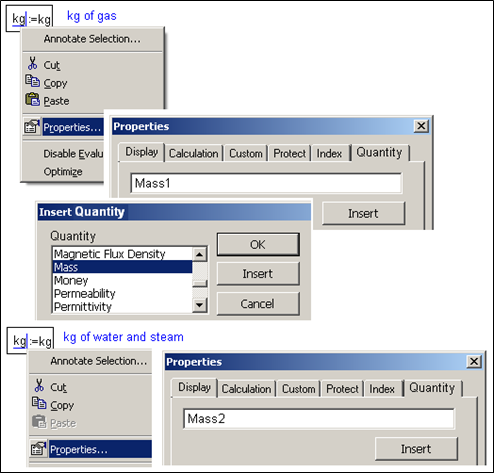 This study deals with the use of dimensional quantities in thermal calculations. The main aspects of work with dimensional variables in thermal calculations are given. The concepts of physical and empirical formulas are extended by pseudo-empirical formula concept. Few samples are provided.
This study deals with the use of dimensional quantities in thermal calculations. The main aspects of work with dimensional variables in thermal calculations are given. The concepts of physical and empirical formulas are extended by pseudo-empirical formula concept. Few samples are provided.
You can download sheets of figures:
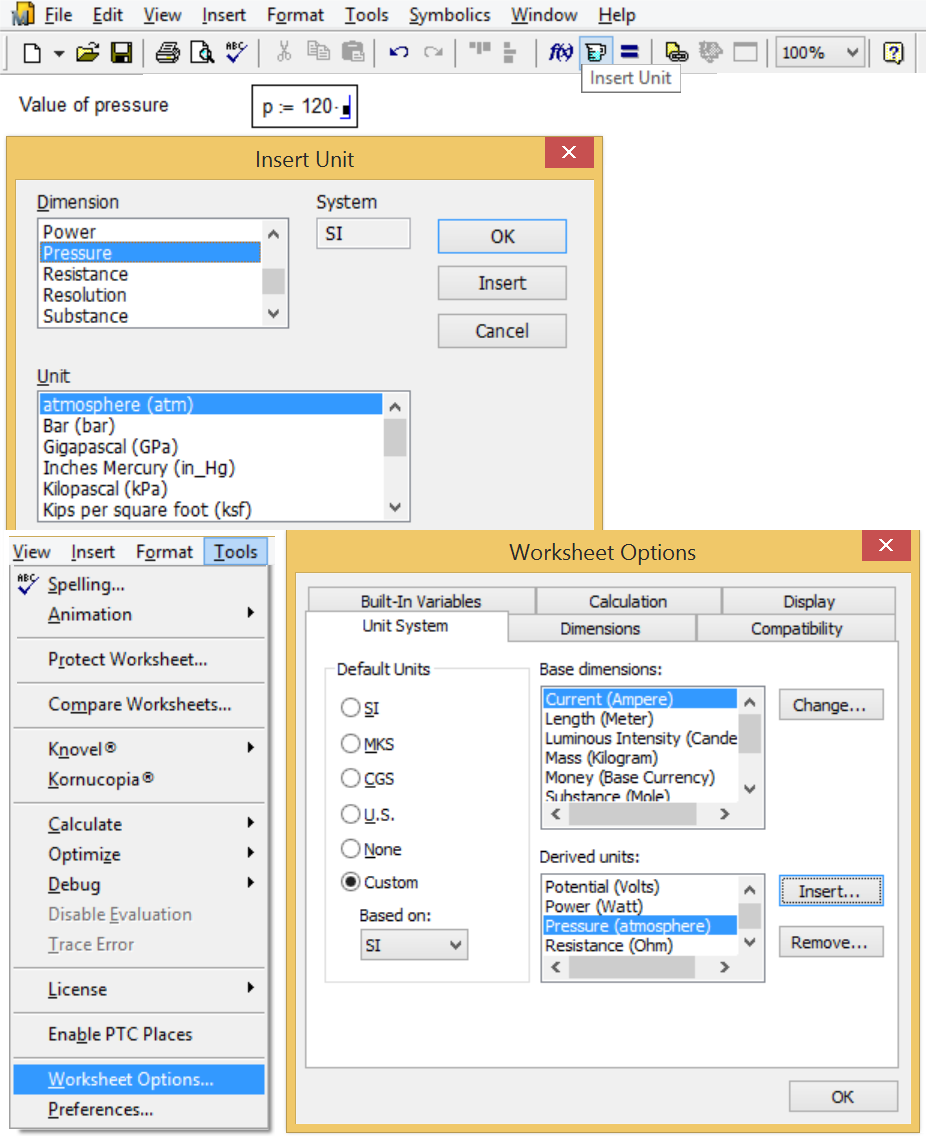
Fig. 2.1. Using units in Mathcad 15
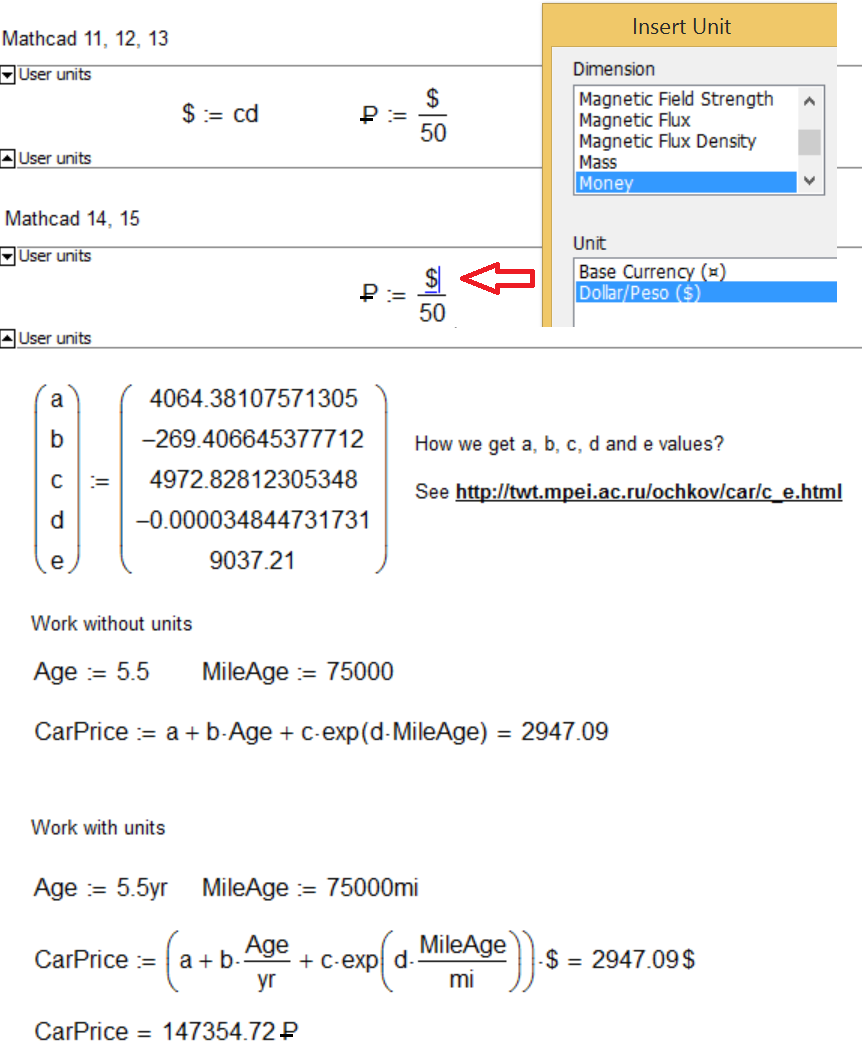
Fig. 2.2. Working with empirical formula
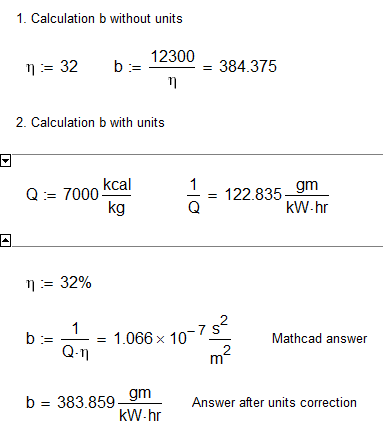
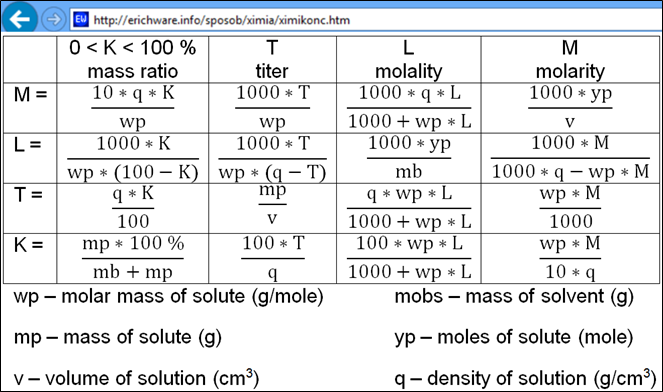
Fig. 2.4. Formula for the conversion of concentrations from the Internet
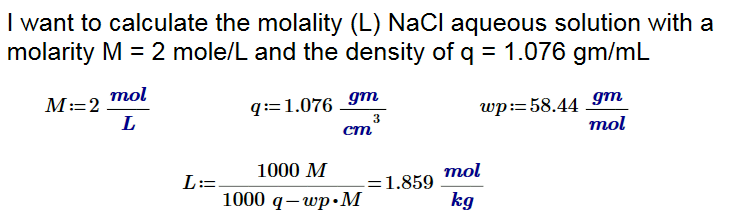
Fig. 2.5 Conversion of Molarity à Molality
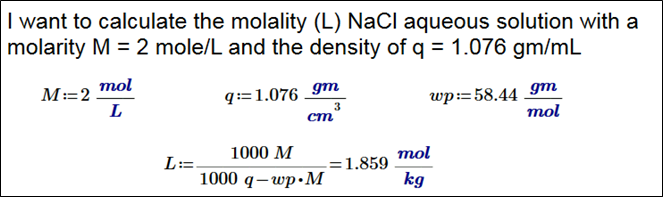
Fig. 2.6. Pseudo-empirical Formula as a purely empirical formula
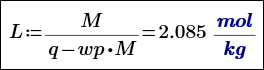
Fig. 2.7. Using Formula like a physical one
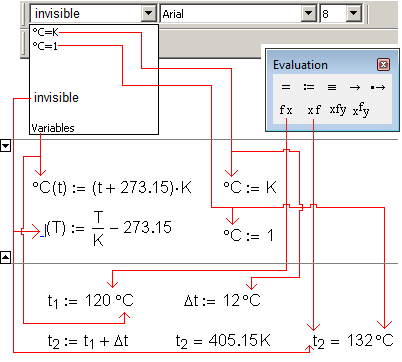
Fig. 2.8 Working with Temperature scales
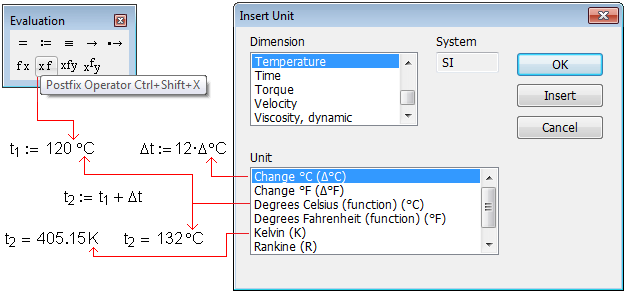
Fig. 2.9 Working with temperature scales in Mathcad 13/14/15
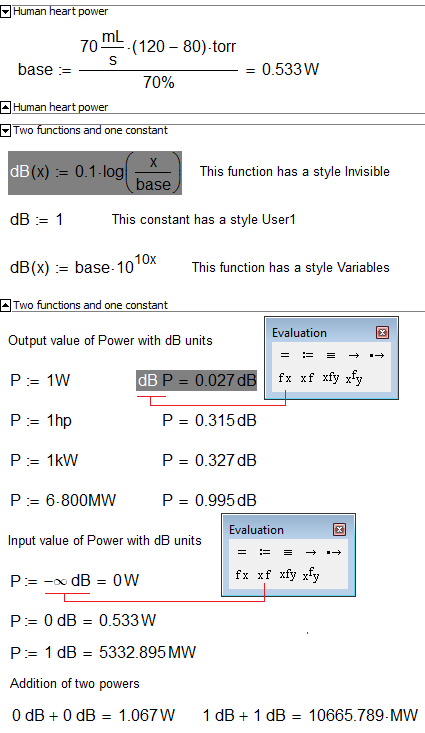
Fig. 2.10 Working with dB
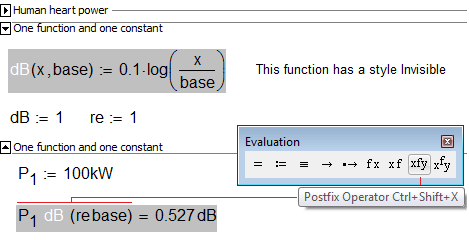
Fig. 2.11 Working with decibels and a reference to the base
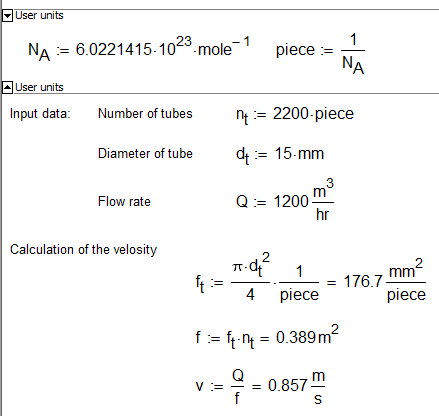
Fig. 2.12 Tube Calculation
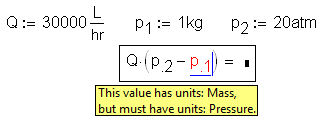
Fig. 2.13 Emergency stop during pump-calculation
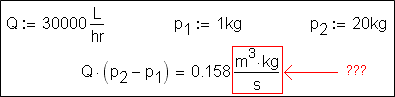
Fig. 2.14 "Fixing" the emergency stop with an error
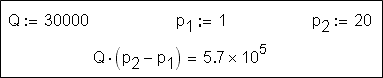
Fig. 2.15 Pump-calculation without units
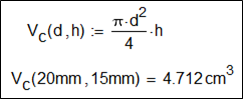
Fig. 2.16 Calculating the volume of a cylinder
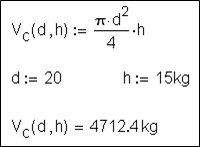
Fig. 2.17 Function call with different dimensions of the arguments
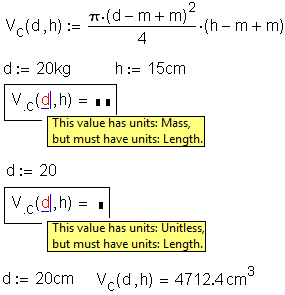
Fig. 2.18 Creating and calling "dimensional" user function
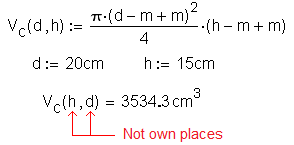
Fig. 2.19 Error while using a user function
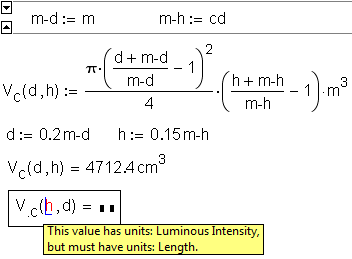
Fig. 2.20 Calculation of the volume of a cylinder with full control
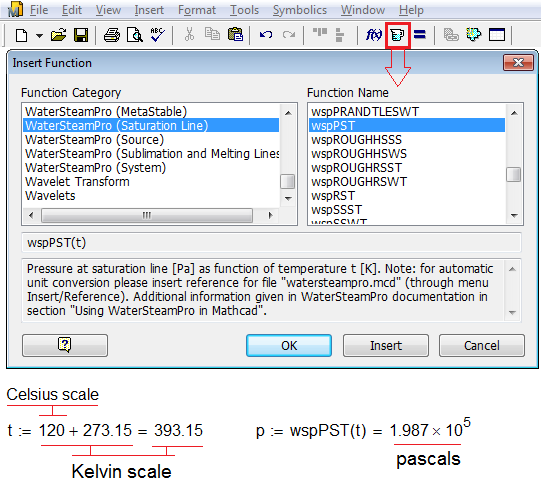
Fig. 2.21 Using WaterSteamPro in Mathcad
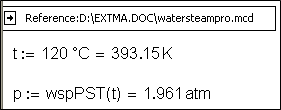
Fig. 2.22 Using WaterSteamPro with units
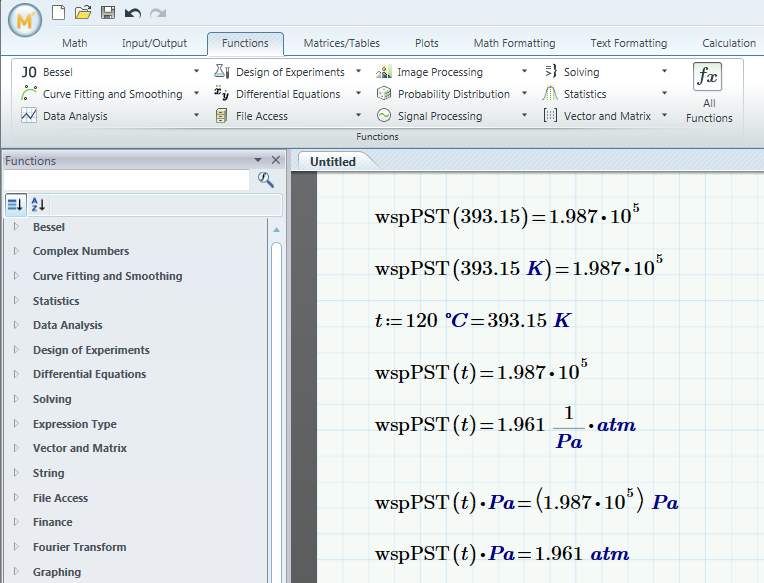
Fig. 2.23 WaterSteamPro functions with units in Mathcad Prime 3 (WaterSteamPro needed -see http://www.wsp.ru
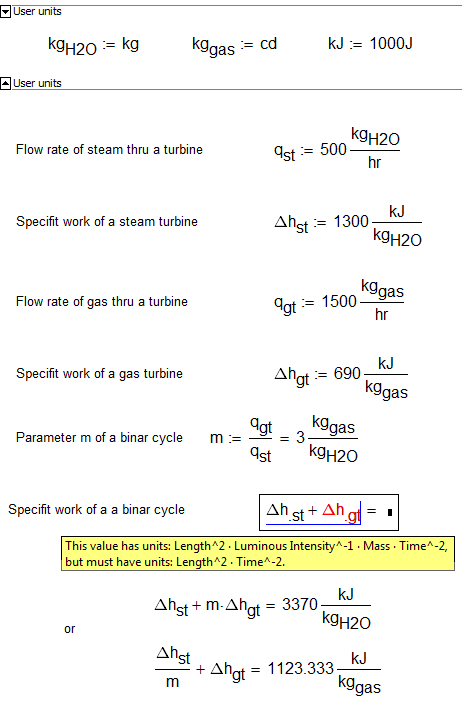
Fig. 2.24 Performance assessment of a combined cycle plant
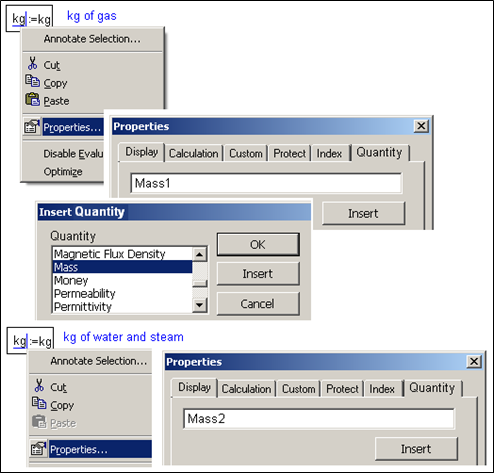
Fig. 2.25 Demonstration of the toolkit for creating different quantities with the same unit
- Labels:
-
Other
- Tags:
- group discussion


