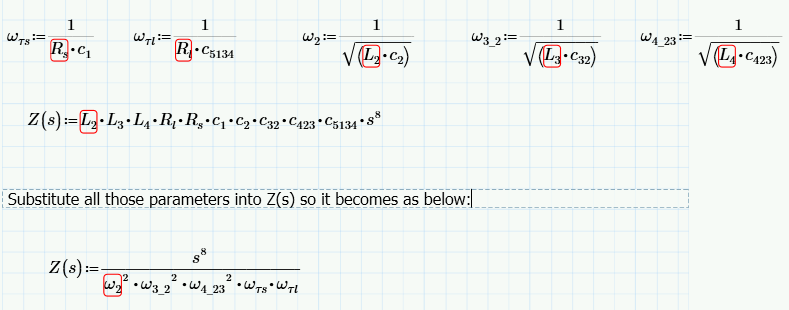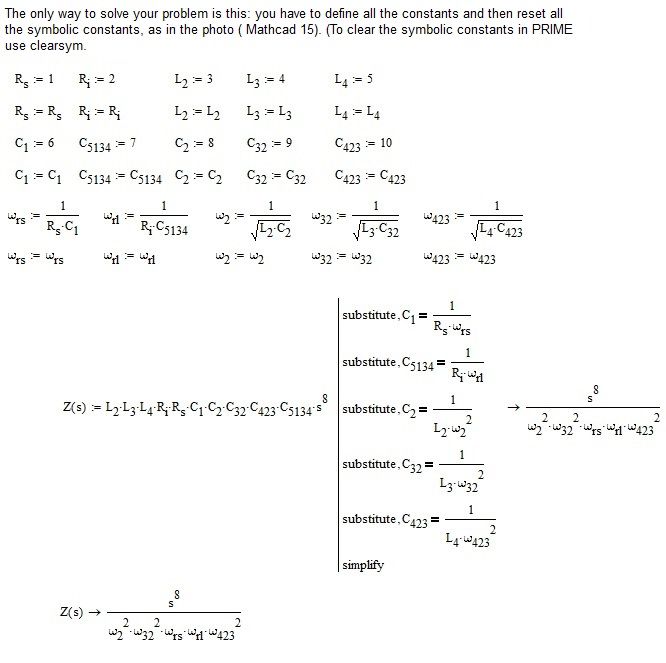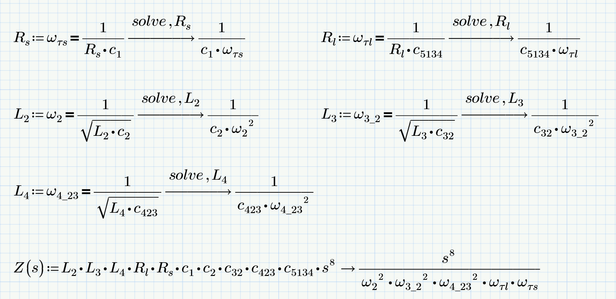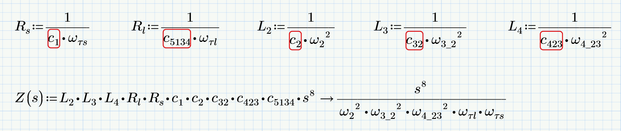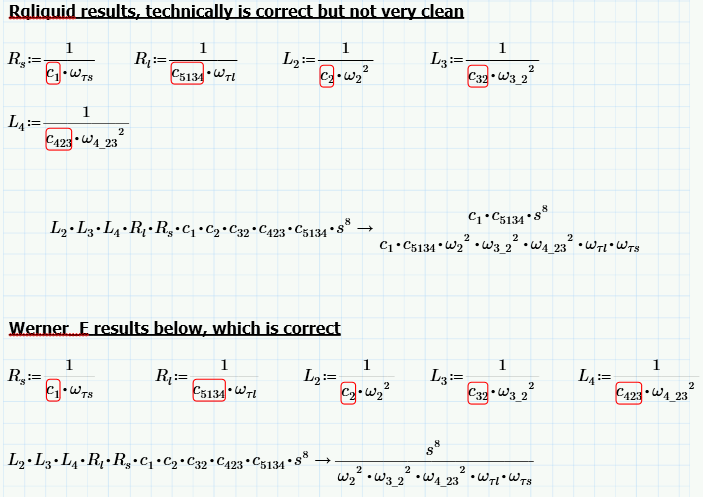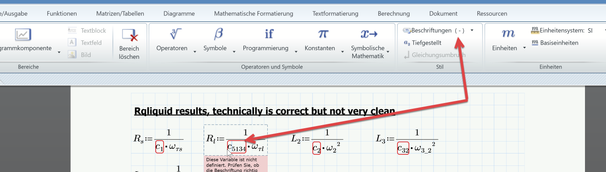Community Tip - Visit the PTCooler (the community lounge) to get to know your fellow community members and check out some of Dale's Friday Humor posts! X
- Subscribe to RSS Feed
- Mark Topic as New
- Mark Topic as Read
- Float this Topic for Current User
- Bookmark
- Subscribe
- Mute
- Printer Friendly Page
Symbol evaluation (move to Electrical Engineering)
- Mark as New
- Bookmark
- Subscribe
- Mute
- Subscribe to RSS Feed
- Permalink
- Notify Moderator
Symbol evaluation (move to Electrical Engineering)
Hi
I post this question before but I think I did not label Electrical Engineering but Knowledge base instead. I moving this question to Electrical Engineering
Question: Is there a way to substitute a symbol into a symbolic question to simplify the symbolic equation further?
Thanks a lot for all the helps
rdliquid
Solved! Go to Solution.
- Labels:
-
Electrical_Engineering
Accepted Solutions
- Mark as New
- Bookmark
- Subscribe
- Mute
- Subscribe to RSS Feed
- Permalink
- Notify Moderator
- Mark as New
- Bookmark
- Subscribe
- Mute
- Subscribe to RSS Feed
- Permalink
- Notify Moderator
Hi,
- Mark as New
- Bookmark
- Subscribe
- Mute
- Subscribe to RSS Feed
- Permalink
- Notify Moderator
One way to do it is to provide the equations not using the assignment operator (:=) but rather with the fat boolean equal sign and let Prime solve each equation for the variable you would like to be substituted. Of course the results would have to be assigned the appropriate variables.
As the equations are so simple it probably would be less effort to manually solve the equations in your head and simply provide the results as MFra also had done:
Prime 6 worksheet attached
BTW, the labels you apply to your posts don't really matter. I think these labels are hardly noticed by anyone.
- Mark as New
- Bookmark
- Subscribe
- Mute
- Subscribe to RSS Feed
- Permalink
- Notify Moderator
Thanks to Werner_E and Mfra for the helps. I get it now.
Rqliquid
- Mark as New
- Bookmark
- Subscribe
- Mute
- Subscribe to RSS Feed
- Permalink
- Notify Moderator
Sorry I have a little of problem when I did it the way Werner_E recommended. Technical it is correct but can be reduce further. Please see below:
I do not know the difference between the two and yet it gives 2 different results:
- Mark as New
- Bookmark
- Subscribe
- Mute
- Subscribe to RSS Feed
- Permalink
- Notify Moderator
The problem is due to Primes annoying auto-labelling errors.
Look at the variable c.5134 in the definition of R.l and in the expression you'd like to be simplified. They both must have the same label. In your version, the label in R.l is "(-)", meaning automatic and in the larger expression its "Variable". Change manually either label to match the other and it will work.
- Mark as New
- Bookmark
- Subscribe
- Mute
- Subscribe to RSS Feed
- Permalink
- Notify Moderator
Hi Werner_E,
Sorry but I do not know what you mean by "-" in the definition of my R.l. I do not see it
I looked at yours and my definition of variables, they look identical, the only difference is "-" between the
denominator and the numerator, my is darker and your is much lighter. Do you know why it is like that?
Thanks for your helps
Rdliquid
- Mark as New
- Bookmark
- Subscribe
- Mute
- Subscribe to RSS Feed
- Permalink
- Notify Moderator
I was talking about the "label" a name can have. The options are "Variable", "Unit", "Constant", "Function", "System", "Keyword" and (actually the first in the list) "Automatic". The latter is denoted by a dash "-".
See http://support.ptc.com/help/mathcad/en/index.html#page/PTC_Mathcad_Help/about_labels.html
Prime tries to assign the appropriate label when you type along, but ever so often fails - especially when it comes to symbolic evaluations (the symbolic doesn't know anything about units and labels).
There is an calculation option one can turn on to support units and constants in symbolic calculation. Sometimes it helps - ever so often it doesn't.
So click on the variables and look at how they are labelled. You may change the label via the menu or the keyboard shortcut Ctrl-Q.
The important thing seems to be that both must have the same label (either both "-"/"Automatic" or both "Variable"). Otherwise the symbolic engine treats them as two different variables and so they don't cancel.
I just see that all variables are labelled "-" and only c.1 and c.5134 are labelled "Variable" when you define R.s and R.l. Not sure why this happened - it may happen when you edit/copy an existing expression a few times, I guess. When I type the assignment from scratch, all variables are labelled "-".
- Mark as New
- Bookmark
- Subscribe
- Mute
- Subscribe to RSS Feed
- Permalink
- Notify Moderator
Hi Werner_E,
Thanks a lot for all your helps. I did not know there is such a feature like that in Mathcad 6.0
I got it now and was able to get it to work
Thanks!
Rdliquid