Community Tip - Learn all about PTC Community Badges. Engage with PTC and see how many you can earn! X
- Subscribe to RSS Feed
- Mark Topic as New
- Mark Topic as Read
- Float this Topic for Current User
- Bookmark
- Subscribe
- Mute
- Printer Friendly Page
Two questions about Symbolic Complex functions.
- Mark as New
- Bookmark
- Subscribe
- Mute
- Subscribe to RSS Feed
- Permalink
- Notify Moderator
Two questions about Symbolic Complex functions.
Hi, guys,
As shown in the photo,
What's the differences between i and 1i?
Is it possible to use an operator or a function to find the magnitude (or angle) of a symbolic complex function?
Hope you could help me.
May the force be with you guys.
Shawn
Solved! Go to Solution.
- Labels:
-
Other
Accepted Solutions
- Mark as New
- Bookmark
- Subscribe
- Mute
- Subscribe to RSS Feed
- Permalink
- Notify Moderator
Addendum: My previous response was via my phone. I'm now back at my PC, so can attach an annotated copy of your original Prime file.
I've checked my copy of the ISO 80000-2 and the Prime x + 1i.y notation appears to be a deviation from the standard. As Mathcad 15 shows the correct form, I regard the Prime form as a bug.
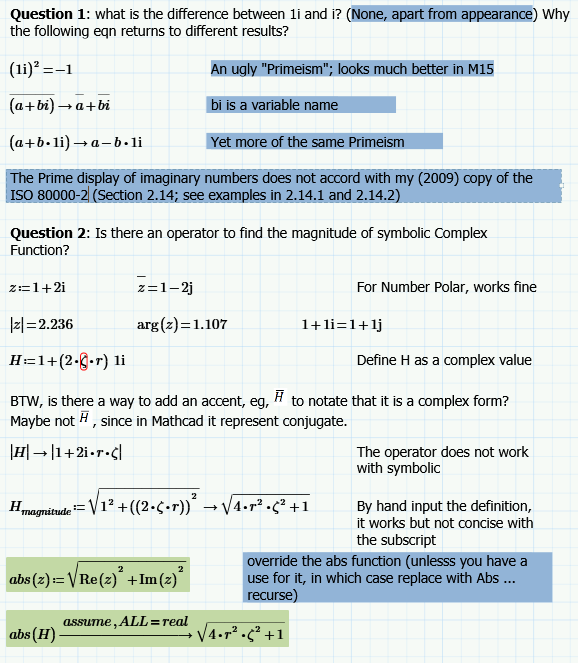
M15:
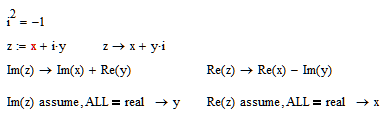
Stuart
- Mark as New
- Bookmark
- Subscribe
- Mute
- Subscribe to RSS Feed
- Permalink
- Notify Moderator
There is no mathematical difference between 1i and i - it's just an ugly Primism. Possibly introduced as part of a Nannyware Groupthink exercise to prevent new users getting confused - mathematical convention be damned! Or it's a case of software engineers rather than scientists/mathematicians/engineers having more of say in how things should look. Whatever. Mathcad 15 does it better. In M15, you could use a Math Style to distinguish compkex numbers by font or colour, but Prime doesn't have that option unless you want to use one of the other labels.
a+bi looks different possibly because youve typed bi, which is a legitimate name rather than an imaginary number.
Override Prime's built in abs function with abs(z):=sqrt (Re (z)^2+Im(z)^2), then call symbolically with assume, ALL=real. The symbolic processor will otherwise have to consider the possibility that zeta and/or r is complex.
Stuart
- Mark as New
- Bookmark
- Subscribe
- Mute
- Subscribe to RSS Feed
- Permalink
- Notify Moderator
Addendum: My previous response was via my phone. I'm now back at my PC, so can attach an annotated copy of your original Prime file.
I've checked my copy of the ISO 80000-2 and the Prime x + 1i.y notation appears to be a deviation from the standard. As Mathcad 15 shows the correct form, I regard the Prime form as a bug.
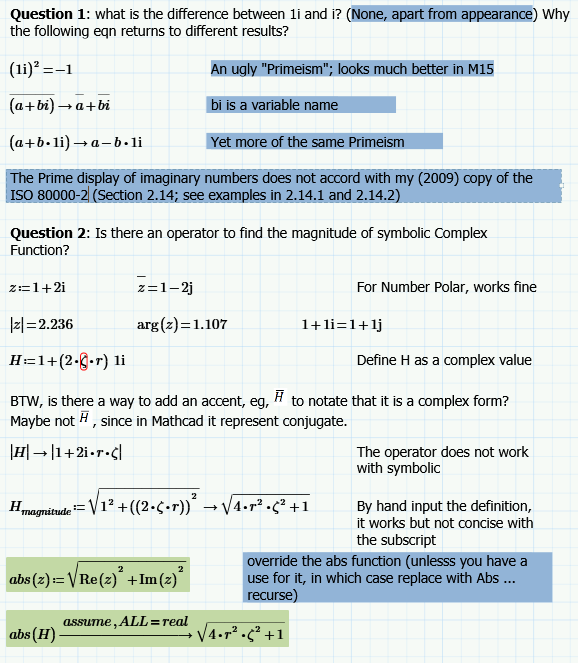
M15:
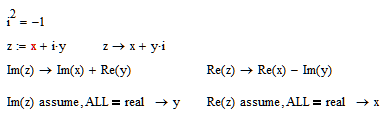
Stuart
- Mark as New
- Bookmark
- Subscribe
- Mute
- Subscribe to RSS Feed
- Permalink
- Notify Moderator
Yep, you got me through this problem.
You are so sophisticate, I hope I could be like you one day.
Thank you for your help!
Force is with you.
Shawn
- Mark as New
- Bookmark
- Subscribe
- Mute
- Subscribe to RSS Feed
- Permalink
- Notify Moderator
Shawn Fan wrote:
Yep, you got me through this problem.
No worries. ![]()
You are so sophisticate, I hope I could be like you one day.
Whilst I appreciate the thought (![]() ), I don't think anybody in a sober state of mind would entertain either the notion of me being sophisticated or the wish to be like me (even for one day!). Ask my wife!
), I don't think anybody in a sober state of mind would entertain either the notion of me being sophisticated or the wish to be like me (even for one day!). Ask my wife! ![]()
Shawn Fan wrote:
Force is with you.
By sheer coincidence, I've just had a blood test and my midi-chlorian count is -i. ![]() I'm the kind of person who, if I were a Drazi, would pick a yellow scarf out of the bin.
I'm the kind of person who, if I were a Drazi, would pick a yellow scarf out of the bin. ![]()
Stuart
- Mark as New
- Bookmark
- Subscribe
- Mute
- Subscribe to RSS Feed
- Permalink
- Notify Moderator
You are so funny
- Mark as New
- Bookmark
- Subscribe
- Mute
- Subscribe to RSS Feed
- Permalink
- Notify Moderator
Mathcad has always required you to input an imaginary number using "1i" or "1j" --the two keystrokes with nothing between them. Typing "1*I" will get you either an error (if you haven't declared a variable "I", or simply your already defined variable.
Before Prime, after you typed "3+4*1i", you would see displayed "3+4i", the superfluous "1" would disappear. As Stuart has said, Prime will display it as typed.
 One could argue that this avoids the confusion of what's imaginary and what's not.
One could argue that this avoids the confusion of what's imaginary and what's not. 
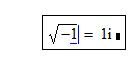 (Note that with the cursor in the expression the "1i" is still there in version 15.
(Note that with the cursor in the expression the "1i" is still there in version 15.
For a version that claims to be more "presentation friendly," one might expect closer adherence to standard terminology.
Oh well!
- Mark as New
- Bookmark
- Subscribe
- Mute
- Subscribe to RSS Feed
- Permalink
- Notify Moderator
Haha, yes I missed 15, though I still have that as Studica website bundle the 15 and 3.1 together.
But I think I might use Prime more often, as PTC has stopped updating 15 any more.
Prime has its merits, its files are always much smaller than 15's, I think they optimize the efficiency of algorithm in the programming.
It is still great that 15 and Prime are still interchangeable, and I have such great community and senior engineers like you guys who can help me thru the learning curve.
Thank you, Fred
Force is with you!
- Mark as New
- Bookmark
- Subscribe
- Mute
- Subscribe to RSS Feed
- Permalink
- Notify Moderator
its files are always much smaller than 15's,
Go to Tools, Preferences, and the Save tab. Change the type of file to Mathcad Compressed XML Document. Problem solved ![]()
- Mark as New
- Bookmark
- Subscribe
- Mute
- Subscribe to RSS Feed
- Permalink
- Notify Moderator
So it settles the oversize problem with MC 15? I will try it.
Last semester I try to use MC 15 to solve some Finite Element Problem, but then I crushed and all the backup files were destroyed.
Then I made up my decision to shift to Prime. Luckily they bundle the license together.
- Mark as New
- Bookmark
- Subscribe
- Mute
- Subscribe to RSS Feed
- Permalink
- Notify Moderator
.., as PTC has stopped updating 15 any more.
Not quite true. At the time being, MC15 is the version to make your serious work with and Prime is the version to play around with and ramble about.
PTC seems to agree as they are giving away MC15 for free if you buy Prime (OK, it should be the other way around, but marketing department....)
MC15 is still supported and maintained. Quite now maintenance release M045 is awaited, as PTC has manged to introduce serious bugs in release M040 (glad I skipped M040 and stayed with M030).
But given the speed, Prime is progressing, and given the direction it is heading for, I doubt, if it makes much sense, to introduce students/younger engineers to Prime/Mathcad anyway.
WE
- Mark as New
- Bookmark
- Subscribe
- Mute
- Subscribe to RSS Feed
- Permalink
- Notify Moderator
So would they update my 15 if mine license is bundled?
- Mark as New
- Bookmark
- Subscribe
- Mute
- Subscribe to RSS Feed
- Permalink
- Notify Moderator
You can download the current release of MC15 and it will be happy with the very same license file (or floating license) you already use for Prime.
- Mark as New
- Bookmark
- Subscribe
- Mute
- Subscribe to RSS Feed
- Permalink
- Notify Moderator
And regretfully my school has uninstalled all the 15 from the cluster...
- Mark as New
- Bookmark
- Subscribe
- Mute
- Subscribe to RSS Feed
- Permalink
- Notify Moderator
Shawn Fan wrote:
And regretfully my school has uninstalled all the 15 from the cluster...
Thats bad news.
So you will have to stick with Prime, as PTC has decided that there should be no way back - you cant convert Prime files to MC15 format.
- Mark as New
- Bookmark
- Subscribe
- Mute
- Subscribe to RSS Feed
- Permalink
- Notify Moderator
Fred Kohlhepp wrote:
Mathcad has always required you to input an imaginary number using "1i" or "1j" --the two keystrokes with nothing between them. Typing "1*I" will get you either an error (if you haven't declared a variable "I", or simply your already defined variable.
Before Prime, after you typed "3+4*1i", you would see displayed "3+4i", the superfluous "1" would disappear. As Stuart has said, Prime will display it as typed.
One could argue that this avoids the confusion of what's imaginary and what's not.
(Note that with the cursor in the expression the "1i" is still there in version 15.
For a version that claims to be more "presentation friendly," one might expect closer adherence to standard terminology.
Oh well!
Indeed, one could argue that it is less ambiguous, but I'm willing to take bets that somebody, somewhere, sometime is going to get confused about even this:
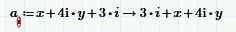
Furthermore, Prime treats constants differently to variables display-wise (at least, by default). In this it does follow the ISO 80000 standard and express constants in upright font and variables in italic font, so the case for the ugly 1i construct is weaker than for M15.
Plus there's always colour distinction, as found in many "smart" programmers' text editors, which is quite a bit easier in M15 (well, at least it is to me; I haven't managed to get the numbers to change colour)
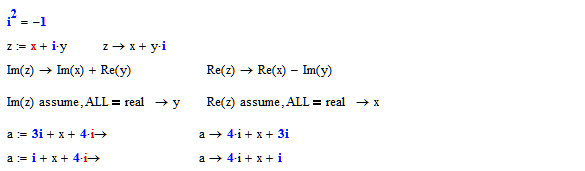
or go more of the Prime (and ISO 80000 route by italicizing the Variable Math Style (although it doesn't distinguish the keywords as well as Prime does).
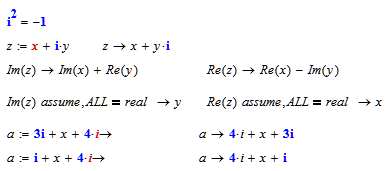
Stuart


