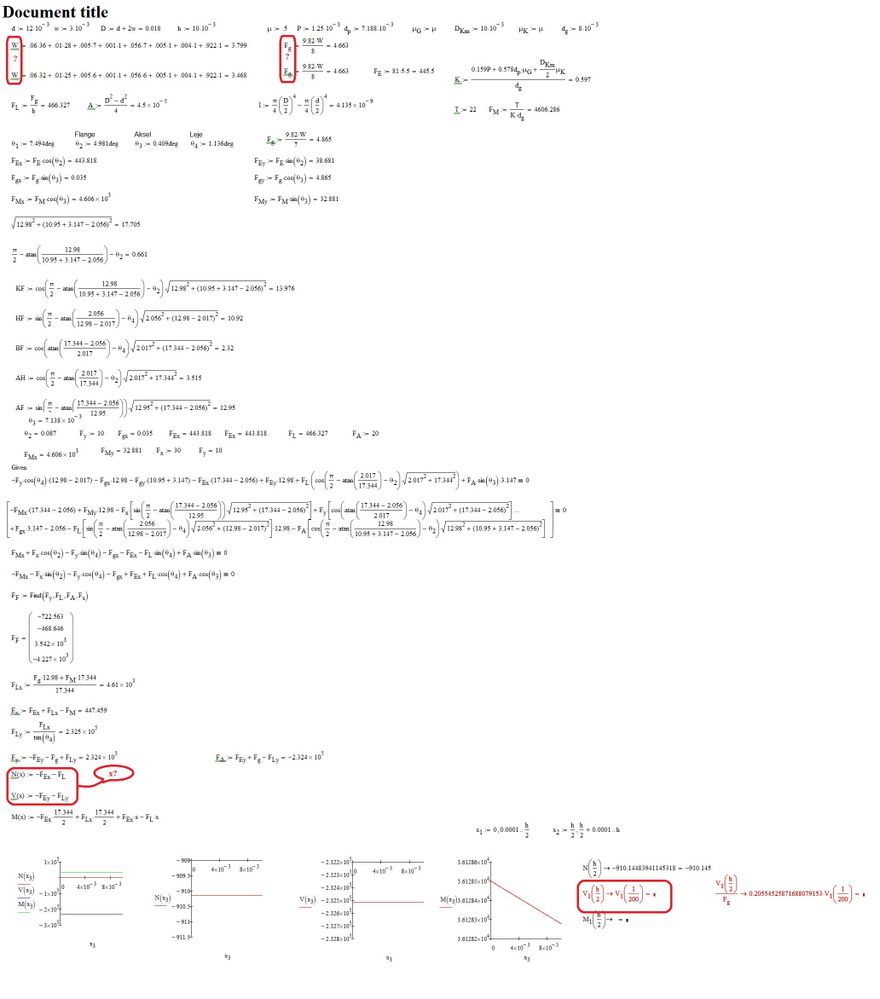Community Tip - Visit the PTCooler (the community lounge) to get to know your fellow community members and check out some of Dale's Friday Humor posts! X
- Subscribe to RSS Feed
- Mark Topic as New
- Mark Topic as Read
- Float this Topic for Current User
- Bookmark
- Subscribe
- Mute
- Printer Friendly Page
Variable is undefined & Symbolic result returned is too large to display
- Mark as New
- Bookmark
- Subscribe
- Mute
- Subscribe to RSS Feed
- Permalink
- Notify Moderator
Variable is undefined & Symbolic result returned is too large to display
Hi
I'm having some problems in Mathcad 15 using Given/Find to solve 4 equations with 4 variables, but I can't get the results. It says:
This variable is undefined.
The symbolic result returned is too large to display, but it can be used in subsequent calculations if assigned to a function or variable.
It's about quater way down the worksheet.
Please help, I's so frustrated and confused. It has never been this dead-locked before.
- Labels:
-
Mathcad Usage
- Mark as New
- Bookmark
- Subscribe
- Mute
- Subscribe to RSS Feed
- Permalink
- Notify Moderator
You need to change a couple of theta4s to theta.4 (i.e. with subscript). Also, for a numerical solution you must provided initial guesses for the unknowns (and with all the numerical values involved, you are surely after a numerical solution!). See attached.
Alan
- Mark as New
- Bookmark
- Subscribe
- Mute
- Subscribe to RSS Feed
- Permalink
- Notify Moderator
As far as I can see none of the many symbolic evaluations you use are necessary.
I would heavily suggest that you don't use symbolics in this simple calculation sheet. This also applies to the solve block - simply provide guess values for the variables you want to solve for and use normal numerical evaluation.
There are some errors in your sheet.
1) Twice you typed "theta4" instead of "theta.4" and so introduced a new unknown variable to the symbolic. This variable is also the reason for the error message about the unknown variable and also makes the result so complicated that Mathcads symbolic can't display it.
2) You seem not to be aware that Mathcads symbolic does not know anything about units. So "deg" is considered as an unknown variable by the symbolic. You can solve this by placing the the assignment "deg:=180/pi" somewhere near the top of your sheet.
Now the symbolic result is simply numeric and there is no problem displaying it.
But again - I strongly advice to avoid symbolics for the kind of simple numeric calculation you are doing
I also noticed that you assigned a value to F.L near the top of your sheet (but used it nowhere) and later you try to solve for it in the solve block. Maybe I am missing the logic for doing that.
Additional advice: Instead of assigning the result of the solve block to a single variable, you may assign it to a vector as shown here:
EDIT: Long time no see, Alan. Haven't seen your reply when I starting to post mine.
- Mark as New
- Bookmark
- Subscribe
- Mute
- Subscribe to RSS Feed
- Permalink
- Notify Moderator
Hi
I think that symbolic equal is useless here. You could modify yor worksheet as follows
- Mark as New
- Bookmark
- Subscribe
- Mute
- Subscribe to RSS Feed
- Permalink
- Notify Moderator
Thank both of you for the swift replies.
I was double checking the forces, but not the angles.
Deg is a predefined variable, just like g.
F.L is a remnant from an earlier and simpler calculation. A lot of cleanup is needed when I am done.
I tried a matrix first, but the underlying issues was still present. The variable was just me messing around.
Again thank you. I thought I was proficient in Mathcad, but as per usual there is always more to know.
- Mark as New
- Bookmark
- Subscribe
- Mute
- Subscribe to RSS Feed
- Permalink
- Notify Moderator
Deg is a predefined variable, just like g.
Sure, but only for numeric evaluation! The symbolic does not know about them and treats them as unknown variables, which may make results quite complex.