Community Tip - If community subscription notifications are filling up your inbox you can set up a daily digest and get all your notifications in a single email. X
- Subscribe to RSS Feed
- Mark Topic as New
- Mark Topic as Read
- Float this Topic for Current User
- Bookmark
- Subscribe
- Mute
- Printer Friendly Page
Write Excel Function
- Mark as New
- Bookmark
- Subscribe
- Mute
- Subscribe to RSS Feed
- Permalink
- Notify Moderator
Write Excel Function
Prime 2.0 has the function WRITEEXCEL. This will write data to an Excel spreadsheet. The function does not have the flexibility of the MathCAD v15. MathCAD v15 will start the writing to a specified sheet and cell. Not having this feature reduces the ability to transfer data to a spreadsheet for pre and post processing. Does anybody have a work around for this issue?
- Labels:
-
Statistics_Analysis
- Mark as New
- Bookmark
- Subscribe
- Mute
- Subscribe to RSS Feed
- Permalink
- Notify Moderator
It's such a shame that they never included this, but I can't see a workaround without the use of scriptable objects. I can't understand how they managed to implement the feature in READEXCEL but nor WRITEEXCEL??
Mike
- Mark as New
- Bookmark
- Subscribe
- Mute
- Subscribe to RSS Feed
- Permalink
- Notify Moderator
The functionality you are looking for is there in Prime 2 as well, only the syntax is changed(I think it is documented on the Migration guide). See screenshot below
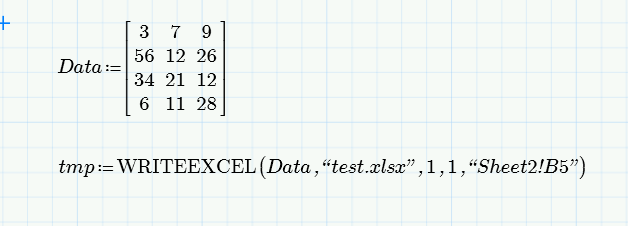
Here 3 and 4 arguments represent starting row, col of dataset you want to write. So, 1,1 writes entire dataset.
- Mark as New
- Bookmark
- Subscribe
- Mute
- Subscribe to RSS Feed
- Permalink
- Notify Moderator
Well done you are correct. I really need to start working on Prime a little more.
My on earth does it say you cannot do this in the help?
Mike
- Mark as New
- Bookmark
- Subscribe
- Mute
- Subscribe to RSS Feed
- Permalink
- Notify Moderator
Tamizh, I tried using the format, but got the followin error
"The value must be a scalar or vector" The sheet and cell are highleghted.


