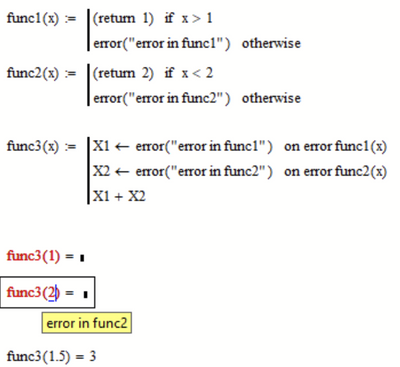Community Tip - You can change your system assigned username to something more personal in your community settings. X
- Subscribe to RSS Feed
- Mark Topic as New
- Mark Topic as Read
- Float this Topic for Current User
- Bookmark
- Subscribe
- Mute
- Printer Friendly Page
how to find out who causes an error
- Mark as New
- Bookmark
- Subscribe
- Mute
- Subscribe to RSS Feed
- Permalink
- Notify Moderator
how to find out who causes an error
Hi,I use the error message function to inform me about some errors in a few functions. At the same time I use on error operator to get already calculated results in a loop. Without it I can't see what is happening (I can't get already calculated results).
I want to find out which function causes an error without using debug mode. Is it possible?
Simplified example without loop is attached.
Solved! Go to Solution.
Accepted Solutions
- Mark as New
- Bookmark
- Subscribe
- Mute
- Subscribe to RSS Feed
- Permalink
- Notify Moderator
I guess you'll have to ask in func3 multiple times
Another option might be that func1 and func2 don't throw an error but return some kind of error code as reault which then can be checked by func3.
- Mark as New
- Bookmark
- Subscribe
- Mute
- Subscribe to RSS Feed
- Permalink
- Notify Moderator
I guess you'll have to ask in func3 multiple times
Another option might be that func1 and func2 don't throw an error but return some kind of error code as reault which then can be checked by func3.
- Mark as New
- Bookmark
- Subscribe
- Mute
- Subscribe to RSS Feed
- Permalink
- Notify Moderator
Thank you very much for idea to return error code (string) instead of firing an error. It works well enough.
- Mark as New
- Bookmark
- Subscribe
- Mute
- Subscribe to RSS Feed
- Permalink
- Notify Moderator
Mathcad 15 has a trace command. This will provide output during the running of a program. It is helpful in debugging programs. Prime 6 does not have the command.
Cheers,
David
- Mark as New
- Bookmark
- Subscribe
- Mute
- Subscribe to RSS Feed
- Permalink
- Notify Moderator
Thanks David, but debug mode doesn't give you ability to see long vector or matrix, it does't give you ability to plot already calculated results. If MC meets error it doesn't return anything. That's why I wrote "not using debug mode".