Community Tip - Did you get an answer that solved your problem? Please mark it as an Accepted Solution so others with the same problem can find the answer easily. X
- Subscribe to RSS Feed
- Mark Topic as New
- Mark Topic as Read
- Float this Topic for Current User
- Bookmark
- Subscribe
- Mute
- Printer Friendly Page
problem with tables
- Mark as New
- Bookmark
- Subscribe
- Mute
- Subscribe to RSS Feed
- Permalink
- Notify Moderator
problem with tables
Hello!
I would like to ask you how to cope with a table that needs description, by that i mean f.ex. row's name. Below I attached a screenshot from Excel. Is it possible to do sth like that in MathCad? Moreover I would like to oparate later on rows, f.ex. new row which is the result of substraction of 2 predecessors.It should be presented in a clear form (technical report) I am beginner with that programme and have no idea how to do it. And is it possible to somehow fill in table descrption ranges of load (like in the first row below)? Thank you all for help and advices.
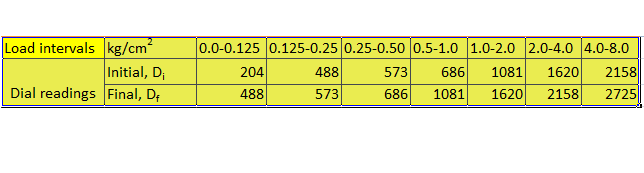
Solved! Go to Solution.
- Labels:
-
Other
Accepted Solutions
- Mark as New
- Bookmark
- Subscribe
- Mute
- Subscribe to RSS Feed
- Permalink
- Notify Moderator
Cells of matrices can be text strings, too (in Mathcad text is to be enclose in "-signs)
You can then use the result format menu to present the matrix as table.
Be be aware it will never be that pretty looking as you can make an Excel table look.
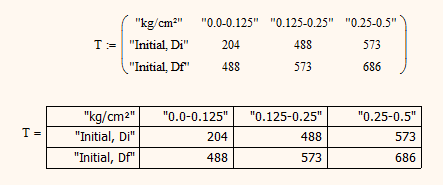
- Mark as New
- Bookmark
- Subscribe
- Mute
- Subscribe to RSS Feed
- Permalink
- Notify Moderator
Cells of matrices can be text strings, too (in Mathcad text is to be enclose in "-signs)
You can then use the result format menu to present the matrix as table.
Be be aware it will never be that pretty looking as you can make an Excel table look.
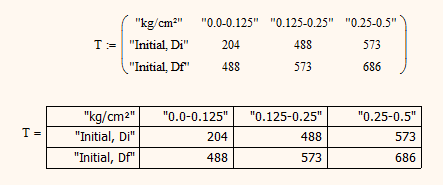
- Mark as New
- Bookmark
- Subscribe
- Mute
- Subscribe to RSS Feed
- Permalink
- Notify Moderator
My whole formatting tab is frozen when I mark my matrix, so I have no possibility to edit its form. It works everywhere in the worksheet but not in matrices =/ Thank You for reply, that looks decently ![]()
- Mark as New
- Bookmark
- Subscribe
- Mute
- Subscribe to RSS Feed
- Permalink
- Notify Moderator
I just remember that you use Prime2, not Mathcad15. In Prime you don't have different views (matrix/table) for matrices.
On the other side new in Prime is the option to "Insert table". This is a table with header lines for names and units. Unfortunately this sort of table is only meant for manual input and cannot be created by a program.
You format matrices via "Matrices/Tables" tab
- Mark as New
- Bookmark
- Subscribe
- Mute
- Subscribe to RSS Feed
- Permalink
- Notify Moderator
Werner Exinger wrote:
On the other side new in Prime is the option to "Insert table". This is a table with header lines for names and units.
Sorry, it is not a table - it is a set of separate vectors and scalars. Vectors must have elements with same dimensions.
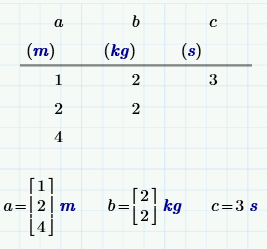
- Mark as New
- Bookmark
- Subscribe
- Mute
- Subscribe to RSS Feed
- Permalink
- Notify Moderator
Valery Ochkov wrote:
Sorry, it is not a table - it is a set of separate vectors and scalars. Vectors must have elements with same dimensions.
Sorry, PTC calls this construction a "table" in Prime. This in contrary to Mathcad 15 and below, where a "table" was meant being a specific view of a matrix.
Anyway, you are right thats best for us to look at the new tables as a set of vectors.
- Mark as New
- Bookmark
- Subscribe
- Mute
- Subscribe to RSS Feed
- Permalink
- Notify Moderator
Werner Exinger wrote:
Valery Ochkov wrote:
Sorry, it is not a table - it is a set of separate vectors and scalars. Vectors must have elements with same dimensions.
Sorry, PTC calls this construction a "table" in Prime. This in contrary to Mathcad 15 and below, where a "table" was meant being a specific view of a matrix.
Anyway, you are right thats best for us to look at the new tables as a set of vectors.
A set of vectors and scalars.
See one picture from the article "Scalars and Vectors in computing" http://twt.mpei.ac.ru/ochkov/Mathcad-15/ScalarVector.pdf
The main idea of the article is - Mathcad (and others Math packages) has two type of vectors - "correct" (physical) vector (see the picture: Сила - force, Масса - mass, Ускорение - acceleration) and and "not correct" vector (a set of scalars). Mass is a scalar, Force and Acceleration are vectors.
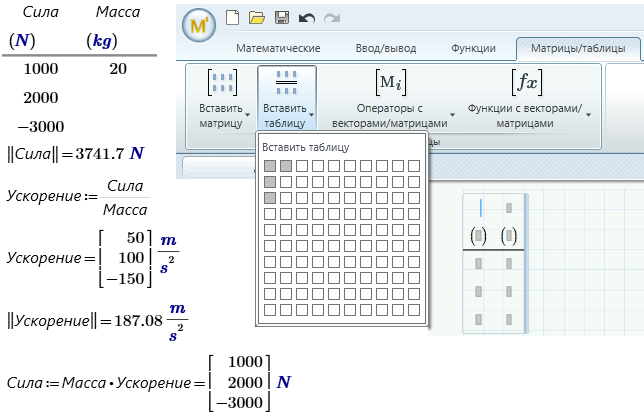
- Mark as New
- Bookmark
- Subscribe
- Mute
- Subscribe to RSS Feed
- Permalink
- Notify Moderator
I don't use Prime2 myself and am just playing around with it from time to time (mainly when somebody here has a question). So I was not aware the the vectors in Primes table are allowed to have different lenght - nice.
I see that mass is a scalar, not a 1x1 matrix as I would have expected - but it makes sense.
- Mark as New
- Bookmark
- Subscribe
- Mute
- Subscribe to RSS Feed
- Permalink
- Notify Moderator
Werner Exinger wrote:
Valery Ochkov wrote:
Sorry, it is not a table - it is a set of separate vectors and scalars. Vectors must have elements with same dimensions.
Sorry, PTC calls this construction a "table" in Prime. This in contrary to Mathcad 15 and below, where a "table" was meant being a specific view of a matrix.
Anyway, you are right thats best for us to look at the new tables as a set of vectors.
It is a "correct" table in Mathcad Prime - http://communities.ptc.com/docs/DOC-2151
- Mark as New
- Bookmark
- Subscribe
- Mute
- Subscribe to RSS Feed
- Permalink
- Notify Moderator
Unfortunately this sort of table is only meant for manual input and cannot be created by a program.
You format matrices via "Matrices/Tables" tab
The tables in Prime are a big improvement on M15, but this issue needs to be addressed. M' should allow variables to be passed and displayed in tables.
Mike


