Community Tip - Visit the PTCooler (the community lounge) to get to know your fellow community members and check out some of Dale's Friday Humor posts! X
- Subscribe to RSS Feed
- Mark Topic as New
- Mark Topic as Read
- Float this Topic for Current User
- Bookmark
- Subscribe
- Mute
- Printer Friendly Page
ptcsetup.exe stopped working
- Mark as New
- Bookmark
- Subscribe
- Mute
- Subscribe to RSS Feed
- Permalink
- Notify Moderator
ptcsetup.exe stopped working
Hi,
I have a problem with my mathcad software. After i clicked on setup.exe imiidietly appears information that ptcsetup.exe stopped working. i looked for solution in the net but i could't find anybody who can helps me. If you know how can i fix this problem please write to me. It is student ediition which was downloaded from your's website. My operating system: windows 7 professional 64bit
Best regards,
Michał Kuk
- Labels:
-
Other
- Mark as New
- Bookmark
- Subscribe
- Mute
- Subscribe to RSS Feed
- Permalink
- Notify Moderator
Which version of Mathcad? Mathcad 15 or Prime 3?
Did you try to double click the *.msi file instead of starting setup.exe?
- Mark as New
- Bookmark
- Subscribe
- Mute
- Subscribe to RSS Feed
- Permalink
- Notify Moderator
Mathcad 15
- Mark as New
- Bookmark
- Subscribe
- Mute
- Subscribe to RSS Feed
- Permalink
- Notify Moderator
Michał Kuk wrote:
Mathcad 15
Any success when using the msi installer as described here:http://communities.ptc.com/message/245072#245072 ?
- Mark as New
- Bookmark
- Subscribe
- Mute
- Subscribe to RSS Feed
- Permalink
- Notify Moderator
I tried install mathcad in that way. But after instalation when i try turn it on, shows information that Mathcad stopped working not ptcsetup.exe stopped working. I have tried run as administrator and run as for example Windows Xp.
- Mark as New
- Bookmark
- Subscribe
- Mute
- Subscribe to RSS Feed
- Permalink
- Notify Moderator
But i made a small next step because i have installed mathcad.
Thank you Werner Exinger
But if you can give me more tips please give me.
- Mark as New
- Bookmark
- Subscribe
- Mute
- Subscribe to RSS Feed
- Permalink
- Notify Moderator
So you have successfully installed MC15?
Where does the errormessage you get when you try to execute Mathcad.exe stems from? Mathcad or Windows? Can you possibly post a screenshot?
Do you have the necessary preliminaries installed - that is, are you running the correct mdac, .net and msxml versions?
- Mark as New
- Bookmark
- Subscribe
- Mute
- Subscribe to RSS Feed
- Permalink
- Notify Moderator
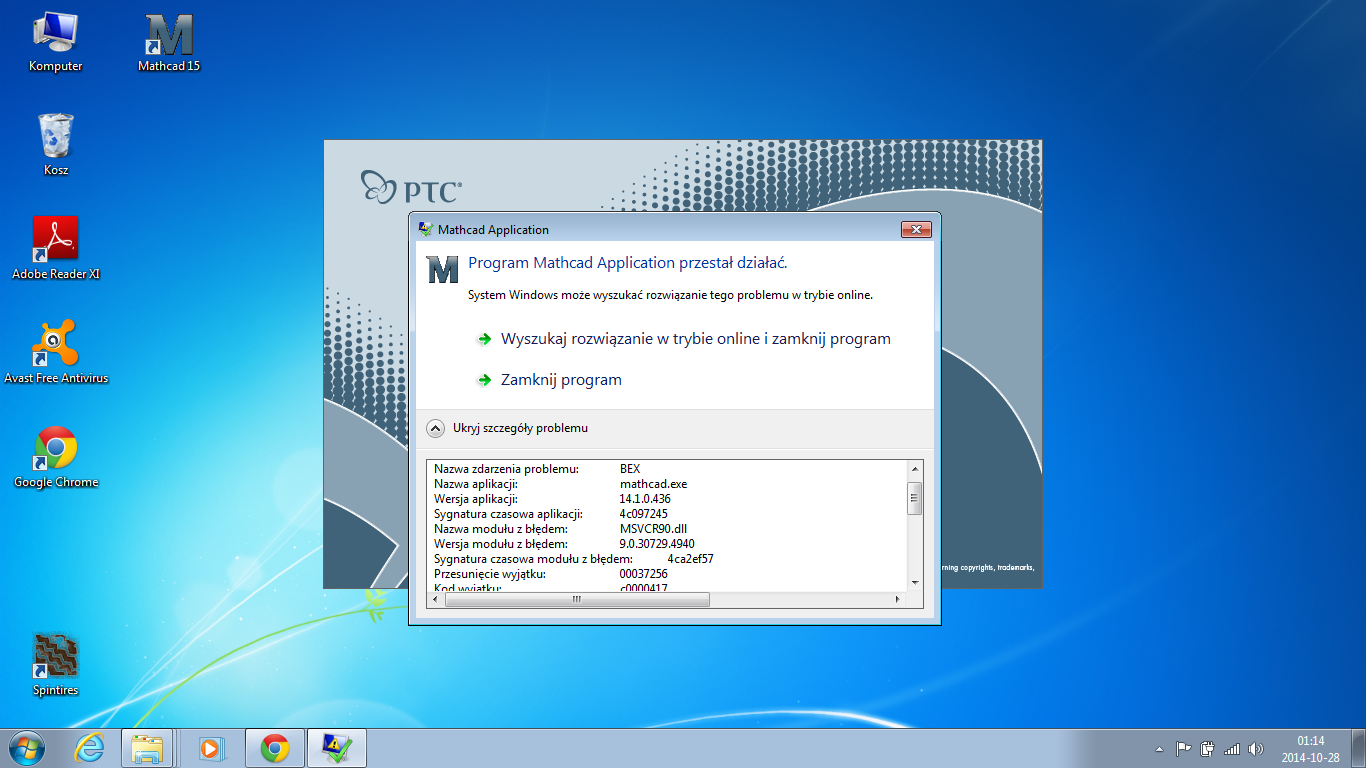
This is my problem. I don't understand what is exactly mdac, net. What version msxml should i install?
- Mark as New
- Bookmark
- Subscribe
- Mute
- Subscribe to RSS Feed
- Permalink
- Notify Moderator
Mathcad 15 requires the following pre-installed components from Microsoft:
• Microsoft.NET Framework® 3.5 or later.
• MSXML 4.0 SP2 Parser and SDK (this exact version of MSXML is required).
• Microsoft Data Access Components (MDAC) 2.8 or later.
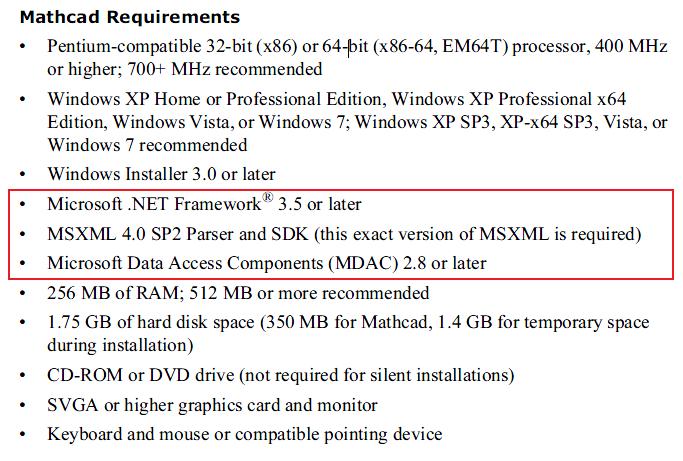
- Mark as New
- Bookmark
- Subscribe
- Mute
- Subscribe to RSS Feed
- Permalink
- Notify Moderator
I have installed MSDC 2.8 from this website http://www.microsoft.com/en-US/download/details.aspx?id=5793
. Net framework 4.5 and msxml 4.0 sp2 i have already installed on my computer.
But i have got the same problem, nothing has changed.
Any other idea? Pleas.
- Mark as New
- Bookmark
- Subscribe
- Mute
- Subscribe to RSS Feed
- Permalink
- Notify Moderator
Additionally to what Vladimir pointed you to, you may try to install the "Microsoft Visual C++ 2005 SP1 Redistributable Package" http://www.microsoft.com/en-us/download/details.aspx?id=5638
- Mark as New
- Bookmark
- Subscribe
- Mute
- Subscribe to RSS Feed
- Permalink
- Notify Moderator
Still the same problem;/
- Mark as New
- Bookmark
- Subscribe
- Mute
- Subscribe to RSS Feed
- Permalink
- Notify Moderator
According to your screenshot you experience a buffer overflow exception (BEX).
You may google for "BEX error" and look if the tipps given in the various support forums may help you, too.
- Mark as New
- Bookmark
- Subscribe
- Mute
- Subscribe to RSS Feed
- Permalink
- Notify Moderator
You are awsome. Problem is solved.
Just rename folder
C:\Mathcad 15\WPP_AddOn
on
C:\Mathcad 15\WPP_Add
Thank you very much for your engagement in my problem.


