Community Tip - You can Bookmark boards, posts or articles that you'd like to access again easily! X
- Subscribe to RSS Feed
- Mark Topic as New
- Mark Topic as Read
- Float this Topic for Current User
- Bookmark
- Subscribe
- Mute
- Printer Friendly Page
symbolic real and imaginary part of a complex function
- Mark as New
- Bookmark
- Subscribe
- Mute
- Subscribe to RSS Feed
- Permalink
- Notify Moderator
symbolic real and imaginary part of a complex function
Hello
Would you please let me know how I can calculate the real and imaginary part of a complex function using mathcad symbolic?
Thank you very much
Payman
Solved! Go to Solution.
Accepted Solutions
- Mark as New
- Bookmark
- Subscribe
- Mute
- Subscribe to RSS Feed
- Permalink
- Notify Moderator
You should really state which version you use and show by example and attached WS what exactly you are after!
Look if something of the following fulfills your needs:
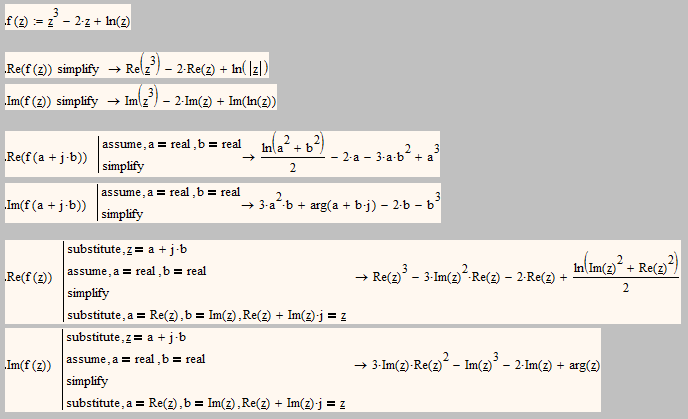
- Mark as New
- Bookmark
- Subscribe
- Mute
- Subscribe to RSS Feed
- Permalink
- Notify Moderator
It can be as follows:
A trivial example, but difficult to know if it is sufficient without your particular example.
Note that the assume is necessary, otherwise mathcad will assume that all varaibles can be complex.
regards
Andy
- Mark as New
- Bookmark
- Subscribe
- Mute
- Subscribe to RSS Feed
- Permalink
- Notify Moderator
You should really state which version you use and show by example and attached WS what exactly you are after!
Look if something of the following fulfills your needs:
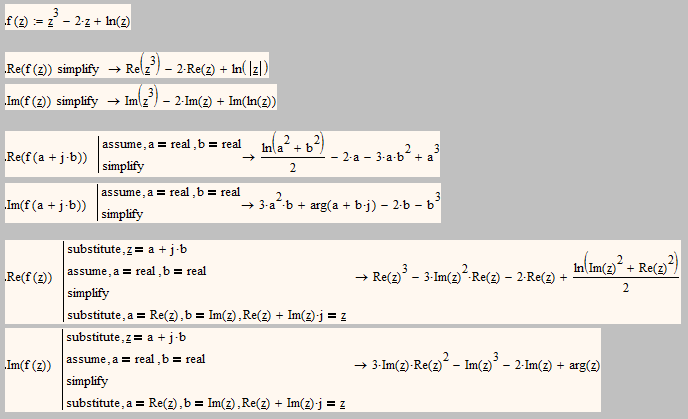
- Mark as New
- Bookmark
- Subscribe
- Mute
- Subscribe to RSS Feed
- Permalink
- Notify Moderator
Werner, how do you type-in the underline like the "z" in your worksheet?
- Mark as New
- Bookmark
- Subscribe
- Mute
- Subscribe to RSS Feed
- Permalink
- Notify Moderator
Its a user defined style. As far as I remember from your sheets you change the default appearance, too.
Go to "Format"/"Equation..." under "Style Name" you see three predefined ones and seven user defineable. I renamed "User2" to "complex" and changed the appearance to look like the variables but additionally underlined.
Everytime you want to use the style you would have to type the name and then change the default style "variable" to "complex" (drop down selector in the menubar). Its tedious and I wish I had a keyboard shortcut for it or at least would be able to do it via right click menu, but...
One drawback is when you use variable names with subscripts - the subscript is underlined, too and this does not look that good
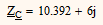
one possible way out is to define C as 0 (somewhere hidden) and use a vector subscript
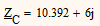
but this can be pretty confusing.


