Community Tip - Want the oppurtunity to discuss enhancements to PTC products? Join a working group! X
- Subscribe to RSS Feed
- Mark Topic as New
- Mark Topic as Read
- Float this Topic for Current User
- Bookmark
- Subscribe
- Mute
- Printer Friendly Page
the requested file is not a valid mathcad xml worksheet
- Mark as New
- Bookmark
- Subscribe
- Mute
- Subscribe to RSS Feed
- Permalink
- Notify Moderator
the requested file is not a valid mathcad xml worksheet
Hello,
I have seen that similar topics were opened but I could not find a solution to my problem. So sorry if the solution of this problem was explained somewhere in the ptc community and I missed it.
I have a problem opening a file that I created a couple of days ago. I was using Mathcad 14 but I haven't checked which version to be honest. I typed the solution of an exercise that we gave in the class to the students and when I was done I saved the file as "xmcd". In order to send to some colleagues I also saved the file as ".rtf". I wanted to add some comments in the solution. So I tried to open the .xmcd file again but I got "the requested file is not a valid mathcad xml worksheet" error. For the last 2 days I have been trying to find a way to open the file. I tried to uninstall and install Mathcad 14 but it didn't work out. Some people in other topics suggest that upgrading the version might help. I installed Mathcad 15 with free trial license and still cannot open the file.
Could you please help me to fix this if you encountered the same problem before? The solution of the exercise is about 15 pages and I invested a lot of time on that. So I would be very very glad if you help me to find a way to fix this.
I am attaching the mathcad file that I am having problem with.
Thank you in advance.
- Labels:
-
Other
- Mark as New
- Bookmark
- Subscribe
- Mute
- Subscribe to RSS Feed
- Permalink
- Notify Moderator
Internally, the file is an rtf document, not a Mathcad file, so there's not way to open it in Mathcad. Your only option is to recreate it. Sorry, I'm sure that's not what you wanted to hear since it's a 14 page document.
- Mark as New
- Bookmark
- Subscribe
- Mute
- Subscribe to RSS Feed
- Permalink
- Notify Moderator
Oh no, it was not what I wanted to hear at all ![]()
I guess I had this problem in the past when I saved my files as .rtf as well. After I saved it as .rtf I dragged the mouse and almost clicked to save as .xmcd instinctively. Then as it saved .rtf file separately I thought "why would I save it as .xmcd again, it is already there".
So always trust on your instincts ![]()
Thanks a lot Richard!
- Mark as New
- Bookmark
- Subscribe
- Mute
- Subscribe to RSS Feed
- Permalink
- Notify Moderator
Hi Sadri,
For the future - you can use a built-in "Autosave" option of the working document (in main menu select "Tools" --> "Preferences" --> "Save"):
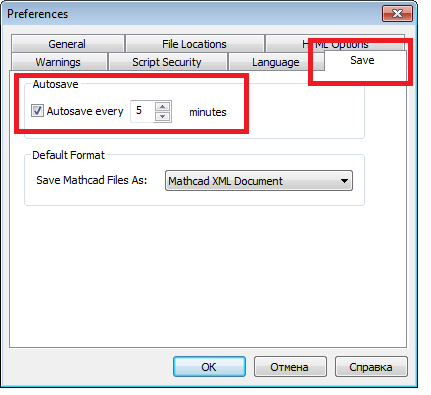
You can also periodically copy of your document by using the archiver (using WinZip, WinRar, 7-Zip).


