Community Tip - Did you know you can set a signature that will be added to all your posts? Set it here! X
- Community
- Customer Success
- PTC University Training
- Trajectory milling - cutter doesn't follow contur ...
- Subscribe to RSS Feed
- Mark Topic as New
- Mark Topic as Read
- Float this Topic for Current User
- Bookmark
- Subscribe
- Mute
- Printer Friendly Page
Trajectory milling - cutter doesn't follow contur in z-direction (Creo 3.0)
- Mark as New
- Bookmark
- Subscribe
- Mute
- Subscribe to RSS Feed
- Permalink
- Notify Moderator
Trajectory milling - cutter doesn't follow contur in z-direction (Creo 3.0)
Hello,
I tried to trajectory mill with 3 axes in PTC Creo 3.0 a contour (see image below) like in this tutorial explained:
Tutorial: Using the User Interface for Trajectory Milling
The problem that occurs is that the cutter stays in z-direction at the reference plane and does not follow the contour in z-direction. It is only 2.5D milling and not 3D.
Any idea how I can change this?
Here's a screenshot of the settings:
http://www.imgbox.de/users/public/images/5BEHscQJLI.JPG
Many thanks for your help!
- Labels:
-
Other
- Tags:
- milling
- trajectory
- Mark as New
- Bookmark
- Subscribe
- Mute
- Subscribe to RSS Feed
- Permalink
- Notify Moderator
You need to have start height and height both selected and a step depth parameter set.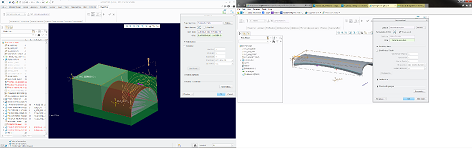
- Mark as New
- Bookmark
- Subscribe
- Mute
- Subscribe to RSS Feed
- Permalink
- Notify Moderator
Hello Pascal,
Have you been able to solve the issue with Mike's suggestion?
If so, please mark his thread as Correct Answer, to signal to the community that the question has been answered.
(remember: sometimes users log in to get help and sometimes to provide help - proper classification makes it easier for both)
Thanks,
Gunter
- Mark as New
- Bookmark
- Subscribe
- Mute
- Subscribe to RSS Feed
- Permalink
- Notify Moderator
Is there any way in 4 axis trajectory milling XYZA to get output like this X.905 Z.357 A-.713 instead of X76.211Z40.85A41.984? Much concerned about Z values. I want them to increment not a measure from machine csys all the time.







