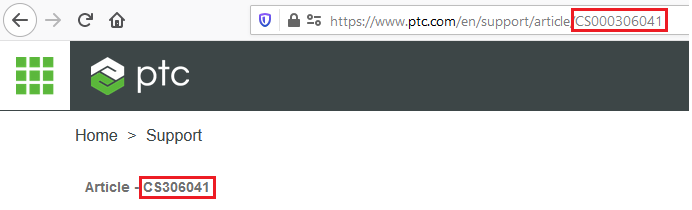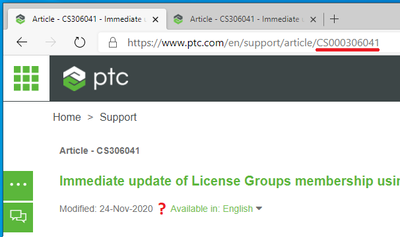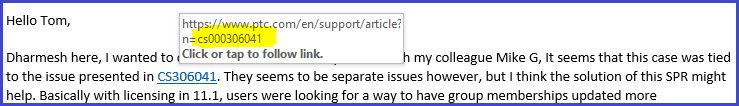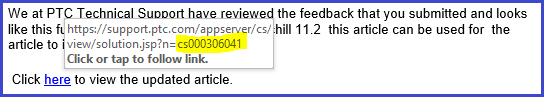Community Tip - New to the community? Learn how to post a question and get help from PTC and industry experts! X
- Community
- Customer Success
- PTC eSupport Help Discussions
- Article Numbers - Three Digits Longer???
- Float Topic for All Users
- Subscribe to RSS Feed
- Mark Topic as New
- Mark Topic as Read
- Float this Topic for Current User
- Bookmark
- Subscribe
- Mute
- Printer Friendly Page
Article Numbers - Three Digits Longer???
- Mark as New
- Bookmark
- Subscribe
- Mute
- Subscribe to RSS Feed
- Permalink
- Notify Moderator
Article Numbers - Three Digits Longer???
Can someone explain what's going on with article numbers? The URL makes it look like they've had three digits added to them, but the article number displayed on the page does not include these extra digits. Are the articles also going to be updated to include these extra digits? I'm in the habit of using the URL to snag the article number, but now I'm hesitant to do that. Just curious what the end goal here is. Thanks.
Solved! Go to Solution.
- Labels:
-
eSupport Portal
- Tags:
- Article Numbers
Accepted Solutions
- Mark as New
- Bookmark
- Subscribe
- Mute
- Subscribe to RSS Feed
- Permalink
- Notify Moderator
Hi @TomU ,
All our articles have these leading zeros in the CRM tool we author in. See screenshot below:
For convenience, we trim those leading zeros whenever we refer to the URL and our web services take this into account.
The caveat here which is causing the issue with "Last Seen" is, we store recent visit information per article. CS306041 has 647 entries, and we always trim values for DocumentID to remove leading zeros. This means when we call the web service to find recent visits for CS000306041, no results will ever be returned, as they have been stored against CS306041.
The only remaining question is, which page or link was referring you to the article URL with the "untrimmed" number ? I'd like to be sure that we close that gap soonest.
Many thanks,
Peter.
- Mark as New
- Bookmark
- Subscribe
- Mute
- Subscribe to RSS Feed
- Permalink
- Notify Moderator
I'm also noticing that the three digit version does not include the 'Last Seen' section.
(Tested in multiple browsers.)
- Mark as New
- Bookmark
- Subscribe
- Mute
- Subscribe to RSS Feed
- Permalink
- Notify Moderator
Hi @TomU ,
All our articles have these leading zeros in the CRM tool we author in. See screenshot below:
For convenience, we trim those leading zeros whenever we refer to the URL and our web services take this into account.
The caveat here which is causing the issue with "Last Seen" is, we store recent visit information per article. CS306041 has 647 entries, and we always trim values for DocumentID to remove leading zeros. This means when we call the web service to find recent visits for CS000306041, no results will ever be returned, as they have been stored against CS306041.
The only remaining question is, which page or link was referring you to the article URL with the "untrimmed" number ? I'd like to be sure that we close that gap soonest.
Many thanks,
Peter.
- Mark as New
- Bookmark
- Subscribe
- Mute
- Subscribe to RSS Feed
- Permalink
- Notify Moderator
I'm seeing it two places and both are related to interactions with tech support. For some reason that is the link they are sending out.
1.) Case communication on 8/27/2019 in C14759816.
2. Article feedback response on 12/17/2020.
Let me know if you need anything else. Thanks.