Community Tip - You can change your system assigned username to something more personal in your community settings. X
- Community
- Customer Success
- PTC eSupport Help Discussions
- Re: Changes in PTC's November Web Release: Your Ca...
- Float Topic for All Users
- Subscribe to RSS Feed
- Mark Topic as New
- Mark Topic as Read
- Float this Topic for Current User
- Bookmark
- Subscribe
- Mute
- Printer Friendly Page
Changes in PTC's November Web Release: Your Case Opening Experience, Related Content in Articles, and More
- Mark as New
- Bookmark
- Subscribe
- Mute
- Subscribe to RSS Feed
- Permalink
- Notify Moderator
Changes in PTC's November Web Release: Your Case Opening Experience, Related Content in Articles, and More
This Thursday November 10th, a new set of improvements to your web experience at PTC will be rolled out. These include changes to the PTC Case Logger, Knowledge Base Articles and more.
New Case Logger
After encouraging results from a proof of concept earlier this year, we're simplifying the case opening process, and using some advanced technology, which we call "Dylan", to give you the best chances of solving your issue on the spot. Dylan takes questions and issue descriptions in natural language and suggests high confidence solutions, based on the associations our engineers have made in the past for similar cases. Descriptions in English and all major European languages are handled, and if any of the results is associated with a pending recommendation for one of your connected products, it will be highlighted.
In case Dylan doesn't come up with a suitable solution, or if you still have questions, you can continue to the next page to open a case. The engineer you work with will review the solutions already shown before contacting you, saving time for everyone.
FAQs:
1. Does this tool replace the Index Search ?
No. Index Search is still PTC's one-stop repository, quickly serving rich content which can be easily filtered and navigated. As well as articles, the index search contains help center topics, reference documents, community threads, video tutorials and more. We recommend starting here to find answers to any questions you have about PTC's products.
2. How can I get the most relevant articles when using the new case logger?
Because the engine behind the scenes is processing natural language, plain descriptions as you would explain to an engineer handling your case work best, and longer descriptions also usually give better results than shorter ones.
3. What is the underlying technology?
The PTC Datalabs team used a neural network algorithm and deep learning technologies to create finely tuned "models" specifically for PTC's products.
The model "learns" the words and word arrangements used to describe problems over many years, and importantly, the association with a specific article.
Dylan is not a search engine. In fact, it can happen that some articles suggested will not contain any the words entered in an issue description or question, but will still be relevant. Dylan finds hidden relationships between words to direct us to solutions.
Articles: Related Content Expanded
Last release, we introduced a new dimension to the article viewer to show other content sources such as Product Documentation, Help Topics, and Community Threads which are referencing the current article. As this feature was heavily used, we decided to expand the scope, adding a section called "Others also liked". As the name suggests, once a handful of readers have liked the article you're reading, and share common likes of other articles, we'll display them for you to explore.
Here's a short video to introduce both of the above features:
Other Changes this Release
For a full set of release notes for the November 10th ("16.4") web release, see here.
Feedback
In case you have feedback about the new case logging experience, affinity-related content in articles, or any of the other changes in this release we'd love to hear it. Please use comments on this post, or open an Idea in this Community Group. We're constantly looking to incorporate your suggestions as we iterate and continually improve this service.
- Tags:
- group blog
- Mark as New
- Bookmark
- Subscribe
- Mute
- Subscribe to RSS Feed
- Permalink
- Notify Moderator
Ok, this is a nit but please fix this. Every time I go to the knowledge base site, I see the banner message about the new updates to the case logger. The problem is that banner is delayed and pops between the tabs and the search field for the knowledge base. Just as you are about to click into the search field window, the banner actives and search field scrolls down. You end up clicking the banner taking you to this posting. Can you make the banner appear somewhere else?
- Mark as New
- Bookmark
- Subscribe
- Mute
- Subscribe to RSS Feed
- Permalink
- Notify Moderator
Thanks for making us aware of this. The delayed rendering of the banner is indeed causing some usability issues with the search box. Sorry for this inconvenience. We'll look into whether this can be addressed by a configuration or performance tweak and get back to you.
- Mark as New
- Bookmark
- Subscribe
- Mute
- Subscribe to RSS Feed
- Permalink
- Notify Moderator
It would be nice to be able to mark the banner message as read so it doesn't keep showing up (like the critical alerts).
- Mark as New
- Bookmark
- Subscribe
- Mute
- Subscribe to RSS Feed
- Permalink
- Notify Moderator
I see that Domingo Hermosillo has created a post regarding some javascript issues he is encountering. He suggests giving a way to bypass it.
Dylan (Case Logger) becomes unresponsive
I have a different use case for bypassing it. I create a good number of "customization" cases to obtain some guidance from TSEs on how to accomplish certain things in Windchill. A current example is that I'd like to learn how to use some Java code in a Windchill workflow to accomplish something. But jumping through all of the hurdles is certainly non-value-added for me. I'd like to go straight to a location where I can open the case directly. Perhaps I've already searched the KB and can't find anything. And I know that my requirements are pretty custom, and Dylan won't help me very much.
I also notice that the main page (https://support.ptc.com/apps/case_logger_viewer/cs/auth/ssl/log) says "If Dylan cannot provide the answer to your issue, just click the link at the bottom of the page to open a case". However, I don't see any link at the bottom of the page. Maybe it appears after I've taken the time to put in the product and some text into the "tell us about the issue" textbox?
- Mark as New
- Bookmark
- Subscribe
- Mute
- Subscribe to RSS Feed
- Permalink
- Notify Moderator
I'm also thinking that "product release" and "datecode" was remembered in the previous version of the case logger, so we didn't have to keep putting that information in each time. Is that true? Can that be turned back on? It would also be good to remember "techincal area" too, to be honest.
- Mark as New
- Bookmark
- Subscribe
- Mute
- Subscribe to RSS Feed
- Permalink
- Notify Moderator
Yes, everything was definitely remembered before.
I just had my first experience with Dylan last night. I entered quite a bit of technical information (specific error messages in quotes) and was still given 69 articles to review. Almost none of them had any relevance to the specific information entered. It seems like entering information inside double quotes would quickly whittle down the results. Maybe it's just ignoring the quotes. Not sure yet...
- Mark as New
- Bookmark
- Subscribe
- Mute
- Subscribe to RSS Feed
- Permalink
- Notify Moderator
Hi Ben,
Sure, Dylan won't resolve everything (at least for now), but if someone else reported the same or a similar issue, and we have a public article for it, there's a very good chance that it will be shown, saving time and effort. Manual and automated testing showed good results, even for some of the more obscure issues, and the analytics from the first few days in production have surprised us all (in a good way!)
In case you don't find what you need, then clicking the link "If you are still unable to solve your issue, click here" will take you to the next page, but retain the Product and Description from the first page. We also save some values from the previous case you opened to minimise effort. SCN was one - I'll need to check the others.
We don't have a way to jump straight to the second page, but have made every effort to decrease complexity and increase chances of solving your issue in an instant.
We'll keep tuning the models every few weeks, based on new case data and updated articles, so that results continue to improve.
- Mark as New
- Bookmark
- Subscribe
- Mute
- Subscribe to RSS Feed
- Permalink
- Notify Moderator
Hi Tom (and Ben),
I'm checking what we retained from previous cases with the old case logger. To my knowledge nothing changed there.
Tom - I'll have a look into your attempts. Being more verbose with your issue description should work well, but as you've seen, the quotes would not make any difference, as Dylan is not an index search (see FAQ #3 above).
We may be able to better tune the back end to give you more relevant results. Let's see. I'll respond again once we've had a look.
- Mark as New
- Bookmark
- Subscribe
- Mute
- Subscribe to RSS Feed
- Permalink
- Notify Moderator
The "click here" link is not working for me once I fill out the product and issue and click submit. Similar to Ben, I usually exhaustively research my issues in the knowledgebase, community forums and google search, so by the time I create a case, Dylan is just an obstacle I have to bypass.
- Mark as New
- Bookmark
- Subscribe
- Mute
- Subscribe to RSS Feed
- Permalink
- Notify Moderator
Hi Peter,
yesterday I wrote a comment to this article: https://support.ptc.com/appserver/cs/view/solution.jsp?source=subscription&n=CS67357, asking if the same result explained in the article could be achieve with a query builder report.
This morning I received a reply from TS, but I think that support should be a little be clear when giving answer.
If I ask something, in my opinion, the answer should be first a Yes or No.
This answer I got is too generic:
Please visit our E-Support Portal http://support.ptc.com and open up a new case using the Link to Create a New Support Case.
Please include any errors/ issues etc. that you ran into when following the Steps documented in our Article.
Why I have to open a case if I haven't got any issue?
See below image
- Mark as New
- Bookmark
- Subscribe
- Mute
- Subscribe to RSS Feed
- Permalink
- Notify Moderator
Keep in mind that the individual responsible for this particular article may know absolutely nothing about query builder. Since you are asking about something different that what the article covers, the response is probably appropriate (although it could probably be worded differently.)
Where I have a much bigger complaint is when an article is supposed to be solving a specific problem and the only answer given is "works to product specification". If the article contains a question, at least say "yes" or "no", and preferably why. It would be so helpful if every article had two required sections - "workaround" and "supporting documentation". Here are a few examples of articles that are not helpful:
https://support.ptc.com/appserver/cs/view/solution.jsp?n=CS148290
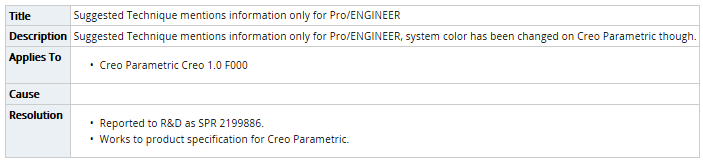
(So what exactly is the user supposed to do???)
https://support.ptc.com/appserver/cs/view/solution.jsp?n=CS215709
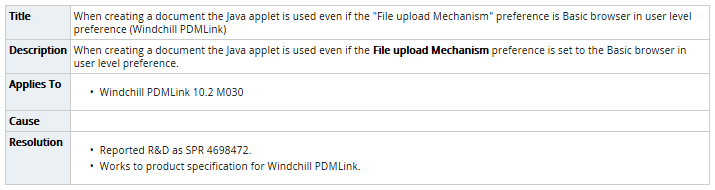
(Why is the preference being ignored? Is there a workaround? Is this behavior documented somewhere?)
https://support.ptc.com/appserver/cs/view/solution.jsp?n=CS249250
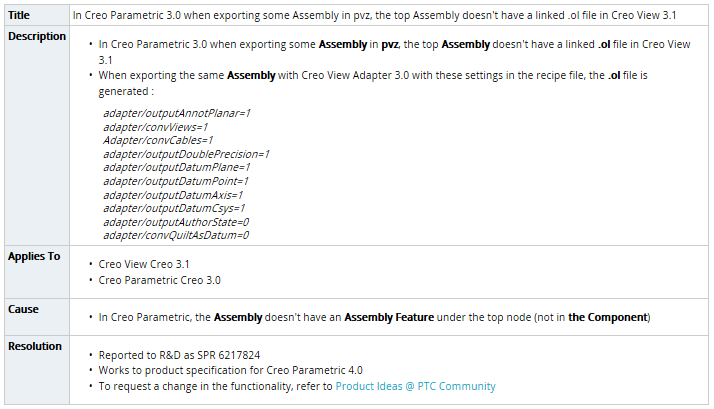
(The question is about Creo 3. Why do we care if it works to specification for Creo 4? Does the specification really call for this behavior?)
A few more examples:
- Mark as New
- Bookmark
- Subscribe
- Mute
- Subscribe to RSS Feed
- Permalink
- Notify Moderator
Tom,
my previous comment has two aims.
The first is to push the support to provide, where possible, more information on how to search for data stored in Windchill (and the use of the query builder is one of these ways).
I agree with you that, in this case, my question would be out of context, but in a broader vision of users support, I think it should be the responsible for the article to forward the request to the right person of the technical support.
For example, if someone in your company call you asking for clarification on something you do not do, but for which you know the person in charge, it wouldn't be better if you pass the call to the right person or give the phone number to the applicant instead of forcing him to seek this person in the phone book?
See below part of a mail I received last week from a TS senior engineer when I pointed him to this document Resource for reporting
Waowwww I’m very impressed, really!
You built a very helpful page for our community, thanks for that!
I can see internally if we can summarize this in a Public Knowledge Hub article for the same. (see example of knowledge hub article CS240504 ).
Thanks again Marco for your work and the help you provide to the community.
The second aim is exactly what you have indicated in your response.
- Mark as New
- Bookmark
- Subscribe
- Mute
- Subscribe to RSS Feed
- Permalink
- Notify Moderator
Hello Marco Tosin, Tom Uminn ,
Thank you for raising these points about the responses you have received for your feedback and the quality of some of the articles in our knowledge base.
I can see where the confusion has arisen with your feedback Marco. You were leaving a helpful suggestion but the engineer interpreted it as a request for assistance. If you make it clear that your intent is to provide a suggestion/advice that will help the engineer take the right action and the response you receive will be more appropriate.
I will flag all six articles that you cited Tom and ask the responsible engineers to improve them. These articles are all examples of where we have fallen short of the mark.
- Mark as New
- Bookmark
- Subscribe
- Mute
- Subscribe to RSS Feed
- Permalink
- Notify Moderator
Tom, (Antonio),
Your suggestion to be able to dismiss the banner by "marking as read" has been added to the roadmap. Implementation date TBD but expect early 2017.
Thanks for your suggestions!
- Mark as New
- Bookmark
- Subscribe
- Mute
- Subscribe to RSS Feed
- Permalink
- Notify Moderator
Awesone work, Marco. Thanks for aggregating so much valuable information for others to benefit from. Thanks also to both Tom and yourself for your help in helping us to continually improve our Knowledge articles.
- Mark as New
- Bookmark
- Subscribe
- Mute
- Subscribe to RSS Feed
- Permalink
- Notify Moderator
thanks for your explanation.
I have commented again a couple of articles, with the link to this discussion.
- Mark as New
- Bookmark
- Subscribe
- Mute
- Subscribe to RSS Feed
- Permalink
- Notify Moderator
Another minor annoyance, though perhaps just because it's a change. The first box that asks for Product doesn’t have a drop box of products. Typing of course works to start filling in matches. That's great actually but if you're unsure of the specific product name, the drop box is handy. I noticed that after submitting on the first screen, a drop box is again available for Product.
If there were an indication (given it is a new behavior) that you should just start typing, that might be good enough.
- Mark as New
- Bookmark
- Subscribe
- Mute
- Subscribe to RSS Feed
- Permalink
- Notify Moderator
Here's an example of both autocomplete and a scrollable list.
- Mark as New
- Bookmark
- Subscribe
- Mute
- Subscribe to RSS Feed
- Permalink
- Notify Moderator
I guess I tend to prefer the way Windchill works with, for example, selecting a context while creating a Workspace. If you start typing, the drop-down list (if you expand it) will filter to the closest matches. Or, when re-assigning a task, typing jumps you in the list to the closest match. In both, you can start typing but then still use the drop-down to make the actual selection.
- Mark as New
- Bookmark
- Subscribe
- Mute
- Subscribe to RSS Feed
- Permalink
- Notify Moderator
These are the default responses I get when I comment on errors in an article or have questions. It's to the point that I don't even comment anymore because it seems support doesn't read them or use the information to improve the article.
Commenting on a article should automatically open a case.
- Mark as New
- Bookmark
- Subscribe
- Mute
- Subscribe to RSS Feed
- Permalink
- Notify Moderator
I've been noticing that when I search in the knowledgebase for the issue I'm having, there are usually several articles that are close, but that either don't address it exactly, or if they do, the solution does not work in the build I'm using. Then, when I go to Dylan to create a case, none of those more relevant articles appear in the list; only ones that usually have nothing to do with the issue. Next time I open a case, I'll provide some specific examples, but for the time being, it appears that Dylan is not helpful to people who know what to look for.
- Mark as New
- Bookmark
- Subscribe
- Mute
- Subscribe to RSS Feed
- Permalink
- Notify Moderator
Hi Domingo, I've generated a report of the descriptions you entered last month as well as the cases which were eventually opened, and asked our Creo Technical Leader to investigate and establish where this is failing. We should hear something back soon.
If you do have further specific examples to share, especially those where a resolution article clearly exists but is not found, we'd appreciate any details you have to share.
- Mark as New
- Bookmark
- Subscribe
- Mute
- Subscribe to RSS Feed
- Permalink
- Notify Moderator
Hello Domingo, I've looked at the feedback that you've provided in the past 3 months and seen several articles have been improved following your feedback so thank you for providing it and helping to improve our knowledge base. I noticed two occasions where no action was taken to update the article or inform you of that decision so I will follow up on those. We chose not to automatically open a case for every comment left on an article because not all comments warrant follow up. We get a lot of "thanks, that helped" feedback!
- Mark as New
- Bookmark
- Subscribe
- Mute
- Subscribe to RSS Feed
- Permalink
- Notify Moderator
Ah, I didn't consider people just saying thanks.
Perhaps instead of just asking "Did this help? Y/N" there could be more options like:
Yes, it helped. Thanks!
No, please open a case.
No, not relevant to my search/issue.
In addition to helping figure out if users are finding the information they need, it would allow the direct feedback on article errors.
- Mark as New
- Bookmark
- Subscribe
- Mute
- Subscribe to RSS Feed
- Permalink
- Notify Moderator
I guess I have noticed a couple responses to articles that have resulted in updates, which is ideally how every comment should be handled.
However, this is what I'm accustomed to getting:
Hi Mr. Hermosillo,
--------------------
Customer Feedback: < This does not describe how to work around the issue. The document says there there is only one coincident constraint, but that is not what we are seeing functionally. It seems like there is Coincident <flip no> (Align)and Coincident <flip yes> (Mate). It seems like an easy fix for PTC to map these to the old constraints. Or is this document saying that it's always Coincident <flip no> (Align) and any other state has to be flipped during the assembly process? Please clarify.>
Article #: <134149>
--------------------
Thank you for taking the time to submit your feedback on this article.
We at PTC Technical Support have reviewed the feedback that was submitted for Knowledge Base Article <CS#####> and would like to work with you to understand why the article resolution did not work for you.
Please visit our E-Support Portal and open up a new case using the Link to “Log a New Case”. Please include any errors/ issues etc. that you ran into when following the Steps documented in our Article. Please note that replies to this email address will not be monitored.
We appreciate your effort in helping us improve the quality of our articles.
Regards,
PTC Technical Support
To search articles in knowledge base, visit http://support.ptc.com/
To report new issues through the web, visit http://support.ptc.com/ and click on Create a New Support Case
This e-mail message may contain information that is confidential and/or legally privileged. It is intended only for the named addressee(s) and any use or disclosure by others is strictly prohibited. If you have received this e-mail in error please notify the sender immediately and destroy all copies of the e-mail. Thank you.
Best Regards |
I ended up opening a case for this one but, sometimes, if it's just a small issue that doesn't have a very big impact on me, I don't take the extra time to open a case.
- Mark as New
- Bookmark
- Subscribe
- Mute
- Subscribe to RSS Feed
- Permalink
- Notify Moderator
Hi Heidi,
today I received an email from TS about the comment I wrote some days ago on article https://support.ptc.com/appserver/cs/view/solution.jsp?source=subscription&n=CS17670
This was my comment:
It is possible to achieve the same result with a query builder report?
In affirmative case, can you please share a sample to this article?
Before reply to my request, please take a look at my comment of November 17th and the subsequent response by Heidi Khetani on this discussion https://www.ptcusercommunity.com/groups/ptc-esupport-help/blog/2016/11/09/your-case-opening-experience-simplified-and-improved?sr=inbox&ru=4371#comment-28355
Thanks.
This was the answer from TS:
We at PTC Technical Support have reviewed the feedback that was submitted for Knowledge Base Article <17670> and would like to work with you to understand why the article resolution did not work for you.
What else should I write to have the right answer?
- Mark as New
- Bookmark
- Subscribe
- Mute
- Subscribe to RSS Feed
- Permalink
- Notify Moderator
Here's one I just got on a comment that I made about the solution not working. The response does not include my original comment, so that is lost to the ether, it does not address the issue, and it doesn't open a case. These are the types of responses that are particularly angering because the feedback that PTC claims to appreciate is completely lost. Also, there's a link to an unrelated website in the subject:
; "> Domingo Hermosillo
From: cs_ptc <->
Sent: Tuesday, January 24, 2017 1:52 AM
To: Domingo Hermosillo
Subject: [EXTERNAL] AF-14332 for https://login.salesforce.com/kA1F0000000Y2Ob
Hi Mr. Hermosillo,
--------------------
Customer Feedback: AF-14332
Article #: 185093
--------------------
Thank you for taking the time to submit your feedback on this article.
We at PTC Technical Support have reviewed the feedback that was submitted for Knowledge Base Article CS185093 and would like to
work with you to understand why the article resolution did not work for you. Please visit our E-Support Portal and open up a new case
using the Link to “Log a New Case”. Please include any errors/ issues etc. that you ran into when following the Steps documented in
our Article. Please note that replies to this email address will not be monitored.
We appreciate your effort in helping us improve the quality of our articles.
Regards,
PTC Technical Support
To search articles in knowledge base, visit http://support.ptc.com/
To report new issues through the web, visit http://support.ptc.com/ and click on Create a New Support Case
This e-mail message may contain information that is confidential and/or legally privileged. It is intended only for the named
addressee(s) and any use or disclosure by others is strictly prohibited. If you have received this e-mail in error please notify the sender
immediately and destroy all copies of the e-mail. Thank you.
- Mark as New
- Bookmark
- Subscribe
- Mute
- Subscribe to RSS Feed
- Permalink
- Notify Moderator
Hello Marco,
Sorry for the delay, I have been out of the office recently. I have been in contact with the engineer that handled your feedback and I believe they have since updated the article and been in touch with you. I will be further following up with our teams internally to review our processes for responding to article feedback.
- Mark as New
- Bookmark
- Subscribe
- Mute
- Subscribe to RSS Feed
- Permalink
- Notify Moderator
I just got another response to feedback on an article where I provided a link to the Idea created for the issue, but got a canned message saying that I needed to open a support case or create an idea. Since there is no way to reply to the sender, it makes this doubly frustrating that he didn't take the time to understand what was needed, and that there is no chance for two-way communication.
From: cs_ptc [mailto:-]
Sent: Tuesday, February 21, 2017 1:04 AM
To: Domingo Hermosillo <dhermosillo@blueorigin.com>
Subject: [EXTERNAL] FW: Your Feedback on Article <000024949>
Hi Hermosillo,
--------------------
Customer Feedback: <Customer Feedback>
: Please add the Idea to the document: https://www.ptcusercommunity.com/ideas/1327
Article #: < 000024949>
--------------------
Thank you for taking the time to submit your feedback on this article.
We at PTC Technical Support have reviewed the feedback that was submitted for Knowledge Base Article <CS24949> and tell you that product idea should be submitted by user not by PTC engineer. Please note that replies to this email address will not be monitored.
We appreciate your effort in helping us improve the quality of our articles.
Regards,
PTC Technical Support
To search articles in knowledge base, visit http://support.ptc.com/
To report new issues through the web, visit http://support.ptc.com/ and click on Create a New Support Case
This e-mail message may contain information that is confidential and/or legally privileged. It is intended only for the named addressee(s) and any use or disclosure by others is strictly prohibited. If you have received this e-mail in error please notify the sender immediately and destroy all copies of the e-mail. Thank you.






