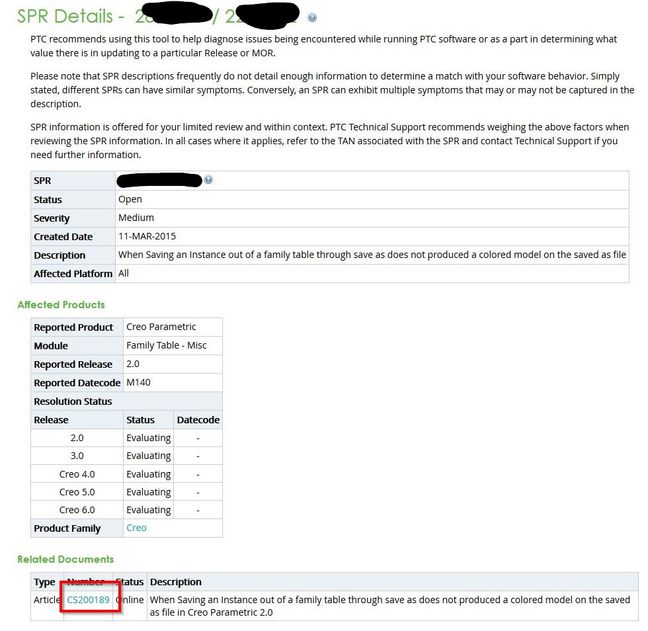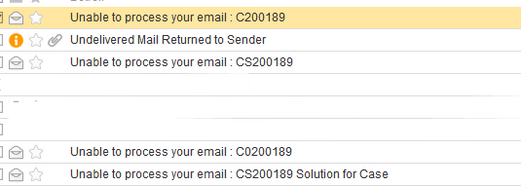Community Tip - Did you get an answer that solved your problem? Please mark it as an Accepted Solution so others with the same problem can find the answer easily. X
- Community
- Customer Success
- PTC eSupport Help Discussions
- Re: How submit a solution for older case?
- Float Topic for All Users
- Subscribe to RSS Feed
- Mark Topic as New
- Mark Topic as Read
- Float this Topic for Current User
- Bookmark
- Subscribe
- Mute
- Printer Friendly Page
How submit a solution for older case?
- Mark as New
- Bookmark
- Subscribe
- Mute
- Subscribe to RSS Feed
- Permalink
- Notify Moderator
How submit a solution for older case?
Hello,
how can I submit a solution for a open case which is since 5 years not solved? (Case from other user)
Try to send a mail to cs_ptc@ptc.com with the subject "Case" number. So PTC can close this case and have a solution for other users! Get two times a error back.
Case tracker refuse the access. (Silver support level?)
Kai H.
Solved! Go to Solution.
- Labels:
-
Case Management tools
Accepted Solutions
- Mark as New
- Bookmark
- Subscribe
- Mute
- Subscribe to RSS Feed
- Permalink
- Notify Moderator
Kai,
Sorry for the typo. it is indeed cs_ptc@ptc.com
You need to enter an existing case number (an incident with support), not an article number. If you do not have a case number, then you need to leave a comment using the widget on the right on the article (click useful yes/no and then leave your comment on the 2nd step)
If it does not work, just post your suggestion in this thread and I will convey it to one of our engineers!
Thanks again for your efforts
- Mark as New
- Bookmark
- Subscribe
- Mute
- Subscribe to RSS Feed
- Permalink
- Notify Moderator
Thanks for your post and your willingness to share your tips with the rest of the user community, this is appreciated!
A couple of options for you (pick the one which is the most convenient for you)
- Sending an email to cs_ptc@ptc.com with C######### in the subject line (where ######## is the case number) should work. The C before the case number is mandatory
- Leaving a comment on the article itself and a support engineer will update the article accordingly
- Posting your workaround in the community with a link to the article, and then the new thread in the community will automatically appear in the "related section" at the bottom of the article.
- Mark as New
- Bookmark
- Subscribe
- Mute
- Subscribe to RSS Feed
- Permalink
- Notify Moderator
Sorry,
I used this mail adress cs_ptc@ptc.com. You recommend cs-ptc@ptc.com (not valid)
Can´t leave a comment in the article. No rights?
What is the right case number for the mail subject? CS200189 or C200189? (Both numbers testet)
Won´t call the phone support, my "talking english" is too bad. 😄
Kai H.
- Mark as New
- Bookmark
- Subscribe
- Mute
- Subscribe to RSS Feed
- Permalink
- Notify Moderator
Kai,
Sorry for the typo. it is indeed cs_ptc@ptc.com
You need to enter an existing case number (an incident with support), not an article number. If you do not have a case number, then you need to leave a comment using the widget on the right on the article (click useful yes/no and then leave your comment on the 2nd step)
If it does not work, just post your suggestion in this thread and I will convey it to one of our engineers!
Thanks again for your efforts
- Mark as New
- Bookmark
- Subscribe
- Mute
- Subscribe to RSS Feed
- Permalink
- Notify Moderator
Hi,
this hint works. Thanks!
@Pierre_M wrote:
If you do not have a case number, then you need to leave a comment using the widget on the right on the article (click useful yes/no and then leave your comment on the 2nd step)