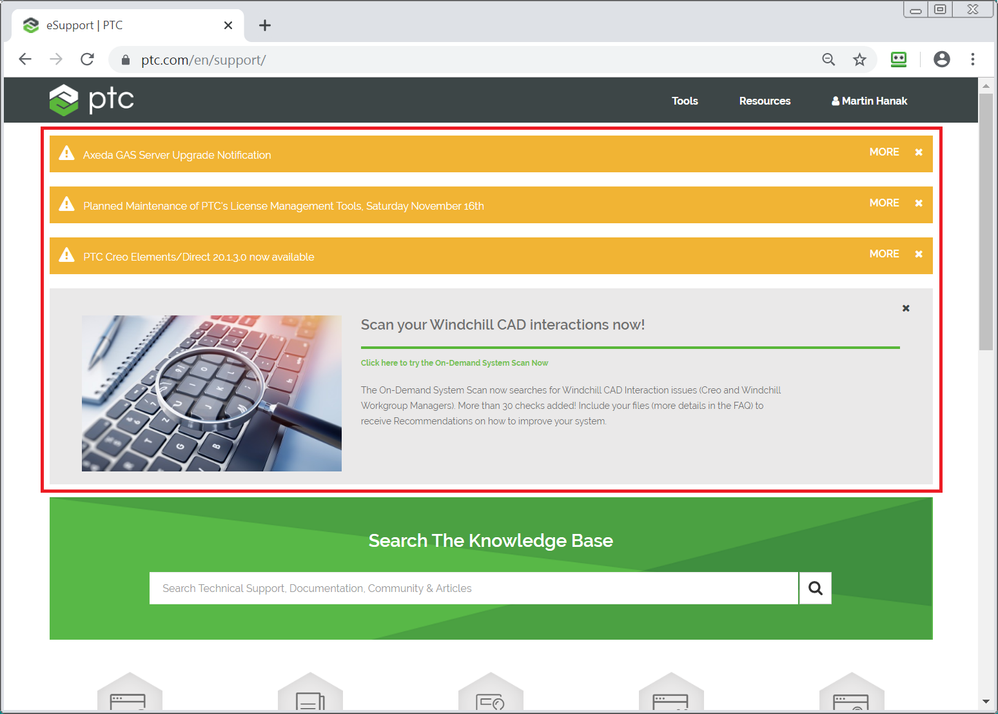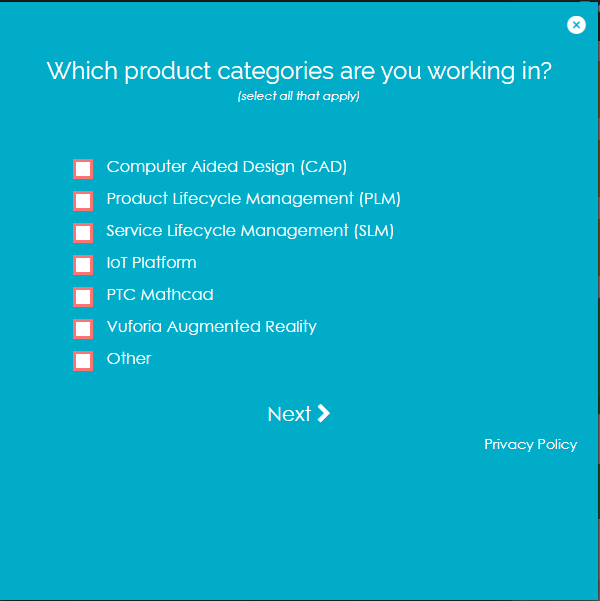Community Tip - Have a PTC product question you need answered fast? Chances are someone has asked it before. Learn about the community search. X
- Community
- Customer Success
- PTC eSupport Help Discussions
- Re: How to get rid of notifications shown on suppo...
- Float Topic for All Users
- Subscribe to RSS Feed
- Mark Topic as New
- Mark Topic as Read
- Float this Topic for Current User
- Bookmark
- Subscribe
- Mute
- Printer Friendly Page
How to get rid of notifications shown on support.ptc.com page
- Mark as New
- Bookmark
- Subscribe
- Mute
- Subscribe to RSS Feed
- Permalink
- Notify Moderator
How to get rid of notifications shown on support.ptc.com page
On the top of support.ptc.com some notifications are display - see below.
A few weeks ago it was enough to click on the cross and the notifications disappeared permanently. Now they reappear after window refresh.
Does anybody know how to get rid of these notifications ?
Thanks for any comment 🙂
Martin Hanák
Solved! Go to Solution.
- Labels:
-
Other
Accepted Solutions
- Mark as New
- Bookmark
- Subscribe
- Mute
- Subscribe to RSS Feed
- Permalink
- Notify Moderator
Time 22-Nov-2019 6:45 CET (Prague)
Problem with permanent Alerts display has been solved.
Martin Hanák
- Mark as New
- Bookmark
- Subscribe
- Mute
- Subscribe to RSS Feed
- Permalink
- Notify Moderator
I have the same problem too. No matter how many time I click the "x", they keep coming back. I think clearing the browser's cache, downloads, history, etc. might help, but I really don't want to erase that stuff...
- Mark as New
- Bookmark
- Subscribe
- Mute
- Subscribe to RSS Feed
- Permalink
- Notify Moderator
I just tried with Firefox. Clicked the "X" to remove them all, then logged out of support. As soon as I logged back in (never closed the browser), they all came back. Ugh. @Heidi, any suggestions?
- Mark as New
- Bookmark
- Subscribe
- Mute
- Subscribe to RSS Feed
- Permalink
- Notify Moderator
- Mark as New
- Bookmark
- Subscribe
- Mute
- Subscribe to RSS Feed
- Permalink
- Notify Moderator
- Mark as New
- Bookmark
- Subscribe
- Mute
- Subscribe to RSS Feed
- Permalink
- Notify Moderator
I tried contacting Heidi directly but her email bounced making me think she's no longer with PTC. I'm not sure who else is monitoring the eSupport area here on the community...
- Mark as New
- Bookmark
- Subscribe
- Mute
- Subscribe to RSS Feed
- Permalink
- Notify Moderator
@TomU you are correct, Heidi has moved on. I will send an internal note to her team, and see if someone can reply to this thread. @MartinHanak Thank you for tagging me!
- Mark as New
- Bookmark
- Subscribe
- Mute
- Subscribe to RSS Feed
- Permalink
- Notify Moderator
@Jaime_Lee wrote:
@TomU you are correct, Heidi has moved on. I will send an internal note to her team, and see if someone can reply to this thread. @MartinHanak Thank you for tagging me!
Hi,
thank you for answer. I look forward to further information.
Martin Hanák
- Mark as New
- Bookmark
- Subscribe
- Mute
- Subscribe to RSS Feed
- Permalink
- Notify Moderator
Our systems team has been investigating this issue over the last weeks and the initial fix submitted did not address the problem. As a measure to protect the experience with the portal, I've temporarily brought down the banners (the grey boxes with visuals). Alerts are still in place, due to their critical nature, and we're working to have a solution which will allow users to cleanly dismiss both item types as soon as possible.
Thanks,
Peter.
- Mark as New
- Bookmark
- Subscribe
- Mute
- Subscribe to RSS Feed
- Permalink
- Notify Moderator
@PeterCase wrote:
Our systems team has been investigating this issue over the last weeks and the initial fix submitted did not address the problem. As a measure to protect the experience with the portal, I've temporarily brought down the banners (the grey boxes with visuals). Alerts are still in place, due to their critical nature, and we're working to have a solution which will allow users to cleanly dismiss both item types as soon as possible.
Thanks,
Peter.
Hi,
thank you for sending explanation. I would welcome the option to configure both banners and alerts. I don't need to see information from areas that don't interest me.
Best regards
Martin Hanák
- Mark as New
- Bookmark
- Subscribe
- Mute
- Subscribe to RSS Feed
- Permalink
- Notify Moderator
Hi Martin,
The mechanism to tailor the Alerts and Banners shown according to your interests is in the top level navigation under [YOUR_NAME] # My Web Account # Reinitialize product preferences.
Currently this isn't working as intended (we think root cause is same as the Dismiss issues), for example when I configure my preferences to Windchill, I still see the Creo Elements / Direct 20.1.3.0 Alert.
Once this is addressed, the Alerts and Banners will align to the product interests our users declare.
Thanks,
Peter.
- Mark as New
- Bookmark
- Subscribe
- Mute
- Subscribe to RSS Feed
- Permalink
- Notify Moderator
@PeterCase wrote:
Hi Martin,
The mechanism to tailor the Alerts and Banners shown according to your interests is in the top level navigation under [YOUR_NAME] # My Web Account # Reinitialize product preferences.
Currently this isn't working as intended (we think root cause is same as the Dismiss issues), for example when I configure my preferences to Windchill, I still see the Creo Elements / Direct 20.1.3.0 Alert.
Once this is addressed, the Alerts and Banners will align to the product interests our users declare.
Thanks,
Peter.
Hi,
thanks for providing information.
1.]
Reinitialize product preferences does not enable to see and modify current user setting.
2.]
I would prefer to place alerts&banner configuration under [YOUR_NAME] # My Web Account # Manage Notifications
Martin Hanák
- Mark as New
- Bookmark
- Subscribe
- Mute
- Subscribe to RSS Feed
- Permalink
- Notify Moderator
User cannot send empty settings, system requests to select at least one item.
Martin Hanák
- Mark as New
- Bookmark
- Subscribe
- Mute
- Subscribe to RSS Feed
- Permalink
- Notify Moderator
Time 22-Nov-2019 6:45 CET (Prague)
Problem with permanent Alerts display has been solved.
Martin Hanák
- Mark as New
- Bookmark
- Subscribe
- Mute
- Subscribe to RSS Feed
- Permalink
- Notify Moderator
Thanks for confirming, Martin. The Systems team pushed a fix yesterday, which seems to have addressed the issues.
- Mark as New
- Bookmark
- Subscribe
- Mute
- Subscribe to RSS Feed
- Permalink
- Notify Moderator
Does this fix also stop users from seeing alerts about things they're not interested, or is that still coming in the future?
- Mark as New
- Bookmark
- Subscribe
- Mute
- Subscribe to RSS Feed
- Permalink
- Notify Moderator
Hi Tom,
The fix aligns Alerts to your product preferences, for example, if you select CAD software, and Creo Elements/Direct Modeling, you'd see the 20.1.3.0 release announcement and the US Thanksgiving alert (which is set up for all Products). If you remove CAD / Creo Elements/Direct Modelling preference and add, say, IoT / ThingWorx, you'd just see the Thanksgiving alert, as here are no current ThingWorx alerts.
Peter.
- Mark as New
- Bookmark
- Subscribe
- Mute
- Subscribe to RSS Feed
- Permalink
- Notify Moderator
@PeterCase, I just walked through this resetting process. Some observations:
- It's annoying that there's no way to see your current selected preferences.
- I'm still seeing alerts for Creo Elements/Direct, even though I did not select that as one of the products I use.
- After going though the reset process and not selecting Axeda, existing alerts for Axeda immediately disappeared from the page. (This is good!)
- I'm still not able to make the alerts go away. Clicking the 'x' will make them disappear for a time, but reloading the page will make them come right back. Logging out of ptc.com and then logging back in doesn't make any difference either. I just tested this in Chrome and Firefox, and the behavior is the same.
- Mark as New
- Bookmark
- Subscribe
- Mute
- Subscribe to RSS Feed
- Permalink
- Notify Moderator
Hi Tom,
We have longer term plans and designs around Preference Management which expose the current Products / Roles selected in Onboarding.
Could you confirm that the stickiness issue you were seeing is now gone (or if still present, let us know the title of the alert you're seeing after a dismiss) ? We're able to see an item for your account in the "dismiss bucket" for the "PTC_Creo_Elements_Direct_20_1_3_0_now_available" alert on our side.
Please also let us know if you're seeing anything unexpected in future (i.e. not for the 3 products you've selected, and not a Service Alert), and we'll investigate.
Many thanks, and happy Thanksgiving!
Peter.
- Mark as New
- Bookmark
- Subscribe
- Mute
- Subscribe to RSS Feed
- Permalink
- Notify Moderator
No alerts are visible when I log in right now. 🙂
- Mark as New
- Bookmark
- Subscribe
- Mute
- Subscribe to RSS Feed
- Permalink
- Notify Moderator
I'm not seeing any change. If I close all the alerts, navigate to some other page (inside PTC.com), and then return to the support page, all of the alerts are back again.
Just out of curiosity, is clearing these alerts something that is browser based or something that is user account based? If I clear the alerts in one browser, should they continue to appear in another browser or on another computer, or should dismissing them take affect everywhere?
- Mark as New
- Bookmark
- Subscribe
- Mute
- Subscribe to RSS Feed
- Permalink
- Notify Moderator
Actually, I just tried again in Firefox and that time it seems to have taken. Getting rid of them in Chrome didn't seem to work, bet getting rid of them in Firefox removed them from all browsers. (I guess that also answers my previous question.) 😉