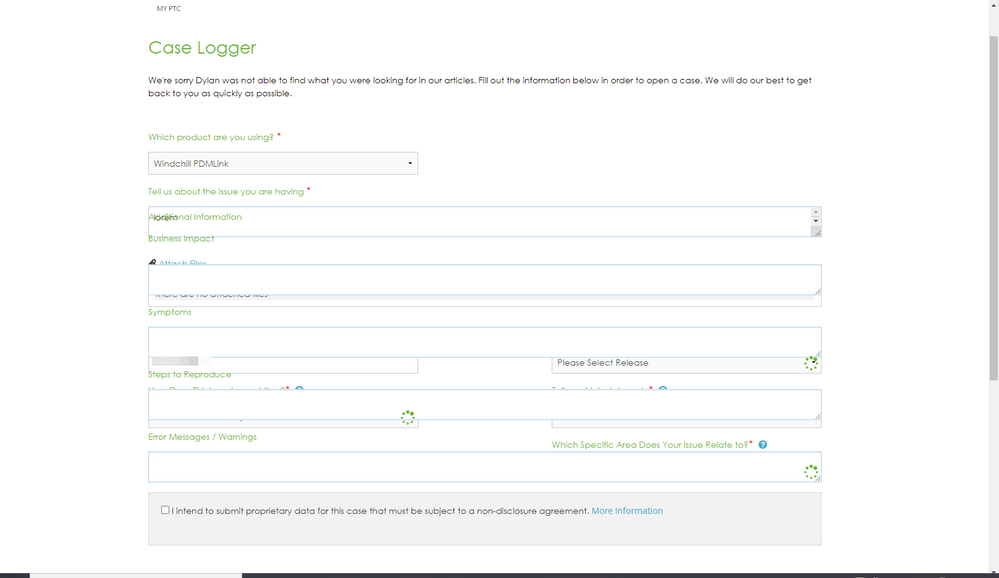Community Tip - Need to share some code when posting a question or reply? Make sure to use the "Insert code sample" menu option. Learn more! X
- Community
- Customer Success
- PTC eSupport Help Discussions
- Open a Support Case Ui is broken (Edge DEV)
- Float Topic for All Users
- Subscribe to RSS Feed
- Mark Topic as New
- Mark Topic as Read
- Float this Topic for Current User
- Bookmark
- Subscribe
- Mute
- Printer Friendly Page
Open a Support Case Ui is broken (Edge DEV)
- Mark as New
- Bookmark
- Subscribe
- Mute
- Subscribe to RSS Feed
- Permalink
- Notify Moderator
Open a Support Case Ui is broken (Edge DEV)
I cannot open new Support Case
The UI is broken.
Tested on Chrome and Edge.
In the case of Edge, no Extensions where running at the moment.
Solved! Go to Solution.
- Labels:
-
eSupport Portal
Accepted Solutions
- Mark as New
- Bookmark
- Subscribe
- Mute
- Subscribe to RSS Feed
- Permalink
- Notify Moderator
Hi @jgoncalves ,
Thanks for confirming. We see the same here on Edge Dev 89.0.760.0 and it does appear to be a compatibility issue with the HTML / CSS on the forms in the Support Assistant. As Microsoft mentions here, the Beta version they release every 6 weeks is more stable. Testing on Edge Beta 88.0.705.45 the issue is not reproducible any more.
With regard to our eSupport tools, testing happens on latest production versions of mainstream browsers (IE / Edge / Firefox / Chrome). Knowing that this could become an issue in a few months for us is helpful and the dev team has been made aware.
Best regards,
Peter.
- Mark as New
- Bookmark
- Subscribe
- Mute
- Subscribe to RSS Feed
- Permalink
- Notify Moderator
Hi @jgoncalves ,
Thanks for reporting this issue to us. One of our production nodes had a brief outage earlier today and the symptoms you're describing look to be consistent with CSS not loading correctly.
All production nodes are currently UP, and so a hard refresh with Ctrl + F5 should restore functionality.
Please could you check and let us know if you are still seeing an issue ?
With best regards,
Peter.
- Mark as New
- Bookmark
- Subscribe
- Mute
- Subscribe to RSS Feed
- Permalink
- Notify Moderator
Ctrl+F5 or Clearing the browser cache(from Edge menu) is not fixing the issue.
- Mark as New
- Bookmark
- Subscribe
- Mute
- Subscribe to RSS Feed
- Permalink
- Notify Moderator
I've done more tests:
- IE (Windows 10 20H2) is working ✅
- Microsoft Edge Version 87.0.664.75 (Official build) (64-bit) is working ✅
- Microsoft Edge (DEV) Version 89.0.760.0 (Official build) dev (64-bit) is not working ❌
Image was captured from Edge Dev. It is my main browser. Don't know if is problem of Edge or PTC Site.
- Mark as New
- Bookmark
- Subscribe
- Mute
- Subscribe to RSS Feed
- Permalink
- Notify Moderator
Hi @jgoncalves ,
Thanks for confirming. We see the same here on Edge Dev 89.0.760.0 and it does appear to be a compatibility issue with the HTML / CSS on the forms in the Support Assistant. As Microsoft mentions here, the Beta version they release every 6 weeks is more stable. Testing on Edge Beta 88.0.705.45 the issue is not reproducible any more.
With regard to our eSupport tools, testing happens on latest production versions of mainstream browsers (IE / Edge / Firefox / Chrome). Knowing that this could become an issue in a few months for us is helpful and the dev team has been made aware.
Best regards,
Peter.
- Mark as New
- Bookmark
- Subscribe
- Mute
- Subscribe to RSS Feed
- Permalink
- Notify Moderator
I found the same today with Edge 88.0.705.63 (Official build) (64-bit) and with Chrome 88.0.705.63 (Official build) (64-bit) and with Internet Explorer from Windows 10 v1909.
It is impossible to raise a support request from any of those browsers. I suppose it's one way of keeping your work volume under control...
- Mark as New
- Bookmark
- Subscribe
- Mute
- Subscribe to RSS Feed
- Permalink
- Notify Moderator
I just tested my environment with
- Version 88.0.705.63 (Official build) (64-bit)
- Version 88.0.705.68 (Official build) (64-bit)
With both standard releases (no DEV/Canary/Beta) it worked just fine. ✔
Did you tried to disable all Edge extensions?
FYI, Edge Version 90.0.789.1 (Official build) dev (64-bit) continues to fail ❌
- Mark as New
- Bookmark
- Subscribe
- Mute
- Subscribe to RSS Feed
- Permalink
- Notify Moderator
Same issue here in both Chrome 89 and Edge 89.
I opened a case to tech support, but they referred me to this community thread.
I am now at user - id 555176
Link: https://community.ptc.com/t5/user/viewprofilepage/user-id/555176
- Tags:
- me issue
- Mark as New
- Bookmark
- Subscribe
- Mute
- Subscribe to RSS Feed
- Permalink
- Notify Moderator
Today I tried with Edge Version 89.0.774.45 (Official build) (64-bit) and Chrome 85.0.4183.121 (Official Build) (64-bit) and both seemed to work. At least the element that was broken the last time I tried (clicking the "Recommended Action" to start a support case after inputting the initial details) actually performed an action this time. (I didn't subsequently continue to actually register the case, so I don't know that that part works).
I don't know whether it is me or PTC or both who has changed. I can see that, since the last time I posted, my Edge version has increased, but my Chrome version has gone backwards, and I don't remember doing that on purpose.
- Mark as New
- Bookmark
- Subscribe
- Mute
- Subscribe to RSS Feed
- Permalink
- Notify Moderator
Good for you @chapellane 🙂
I still have the same issue in both
Microsoft Edge Version 89.0.774.45 (Beta)
and
Chrome Version 89.0.4389.72 (Stable)
For me it is easy to use IE as a workaround, but it must be pretty embarrassing for PTC to still have this issue after Chrome 89 is release and Edge will be shortly.... oh wait, Edge 89 was actually released yesterday...
I am now at user - id 555176
Link: https://community.ptc.com/t5/user/viewprofilepage/user-id/555176
- Mark as New
- Bookmark
- Subscribe
- Mute
- Subscribe to RSS Feed
- Permalink
- Notify Moderator
Hi @KimH ,
Thanks for sharing details and indeed, the overlay issue is reproducible on latest Chrome. With just under half of our users accessing our site with the latest Chrome we're working on addressing this asahp.
I'll share an update to this thread once I have a plan and timeline.
Best regards,
Peter.
- Mark as New
- Bookmark
- Subscribe
- Mute
- Subscribe to RSS Feed
- Permalink
- Notify Moderator
Hi @KimH ,
Our team has addressed the issue with the case logger. Could you please check and let us know if this is working well again for you now ?
Many thanks,
Peter.
- Mark as New
- Bookmark
- Subscribe
- Mute
- Subscribe to RSS Feed
- Permalink
- Notify Moderator
Hi @PeterCase
Yes, I can confirm that the form now looks correct in both Edge and Chrome version 89.
I did not complete the wizard to open a case though.
Thanks for fixing this 🙂
Have a great weekend
/Kim
I am now at user - id 555176
Link: https://community.ptc.com/t5/user/viewprofilepage/user-id/555176