Community Tip - Did you get called away in the middle of writing a post? Don't worry you can find your unfinished post later in the Drafts section of your profile page. X
- Community
- Customer Success
- PTC eSupport Help Discussions
- Re: Reference Documents returning error ERR_TOO_MA...
- Float Topic for All Users
- Subscribe to RSS Feed
- Mark Topic as New
- Mark Topic as Read
- Float this Topic for Current User
- Bookmark
- Subscribe
- Mute
- Printer Friendly Page
Reference Documents returning error ERR_TOO_MANY_REDIRECTS on Chrome browser
- Mark as New
- Bookmark
- Subscribe
- Mute
- Subscribe to RSS Feed
- Permalink
- Notify Moderator
Reference Documents returning error ERR_TOO_MANY_REDIRECTS on Chrome browser
For info, we're currently investigating an issue with our Reference Documents portlet for customers accessing with Google Chrome.
After browsing, the error "The support.ptc.com page isn't working support.ptc.com redirected you too many times. Try clearing your cookies. ERR_TOO_MANY_REDIRECTS" may appear.
Clearing cookies does not help, and the issue is sporadic.
Firefox and Internet Explorer are not known to be impacted.
I'll share an update once we have a root cause and proposed solution.
- Labels:
-
eSupport Portal
- Tags:
- group discussion
- Mark as New
- Bookmark
- Subscribe
- Mute
- Subscribe to RSS Feed
- Permalink
- Notify Moderator
Quick update here. We are still working with Chromium Support to address this.
Root cause seems to be an issue with the browser not sending set-cookie header information when it switches from https to http.
Please continue to use alternate browsers for the meantime, and let us know if you find other workarounds, or if you're the first to find a later Chrome Stable build in which this is addressed.
- Mark as New
- Bookmark
- Subscribe
- Mute
- Subscribe to RSS Feed
- Permalink
- Notify Moderator
Same problem in Firefox 52.0.
- Mark as New
- Bookmark
- Subscribe
- Mute
- Subscribe to RSS Feed
- Permalink
- Notify Moderator
Thank you Bjarne ! I went to check my FF version and it auto-updated to 52.0 and I see the same problem. The error shown is "The page isn't redirecting properly"
I've made the Business Systems team aware and will issue a bulletin to all customers shortly, sharing details of our plan as we have more info.
Peter.
- Mark as New
- Bookmark
- Subscribe
- Mute
- Subscribe to RSS Feed
- Permalink
- Notify Moderator
I'm curious, has Google acknowledged this is a browser issue? I'm getting these errors from other sites now too in both Chrome & FF 52. IE works for some (PTC being one), but not all. Some brief Google searching doesn't reveal anything that looks like a widespread bug.
- Mark as New
- Bookmark
- Subscribe
- Mute
- Subscribe to RSS Feed
- Permalink
- Notify Moderator
I get this error every time I attempt to view the PTC Product Calendar from the main support page (using either Chrome or Firefox.)


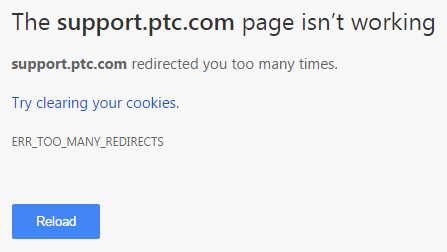
- Mark as New
- Bookmark
- Subscribe
- Mute
- Subscribe to RSS Feed
- Permalink
- Notify Moderator
Hi Tom,
A bulletin is being issued. We're looking for better workarounds than suggesting an alternate browser.
For now, the direct link to the product calendar is http://support.ptc.com/cs/product_calendar/PTC_Product_Calendar.htm
- Mark as New
- Bookmark
- Subscribe
- Mute
- Subscribe to RSS Feed
- Permalink
- Notify Moderator
The link on the support page is this: https://support.ptc.com/view?im_dbkey=49273
Tracing it leads to this:

Seems like the issue is more due to PTC's website construction than a browser problem...
- Mark as New
- Bookmark
- Subscribe
- Mute
- Subscribe to RSS Feed
- Permalink
- Notify Moderator
That's without being logged in. If I trace it after authenticating I get this series of redirects:
- https://support.ptc.com/view?im_dbkey=49273
- https://support.ptc.com/appserver/wcms/utility/view.jsp?im_dbkey=49273
- http://support.ptc.com/appserver/wcms/utility/view.jsp?im_dbkey=49273
- http://support.ptc.com/appserver/wcms/standards/linkothumbredirect.jsp?&im_dbkey=49273&icg_dbkey=522
- http://support.ptc.com/cs/product_calendar/PTC_Product_Calendar.htm
- Mark as New
- Bookmark
- Subscribe
- Mute
- Subscribe to RSS Feed
- Permalink
- Notify Moderator
Thank you Tom. I'll pass this on to the team.
There is an (ugly) workaround which I tested on Chrome. If you replace "support" with "thingworx" in the URL above, to make https://thingworx.ptc.com/view?im_dbkey=49273 it works.
thingworx.ptc.com is just an alias for support.ptc.com, but the redirect looks to be different.
In any case, it does, as you say, point to an issue in the configuration at PTC.
- Mark as New
- Bookmark
- Subscribe
- Mute
- Subscribe to RSS Feed
- Permalink
- Notify Moderator
While they're fixing things, the PTC Product Calendar page also attempts to load this file: AddThis utility frame
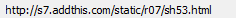
Unfortunately it appears to have a coding error:

- Mark as New
- Bookmark
- Subscribe
- Mute
- Subscribe to RSS Feed
- Permalink
- Notify Moderator
Using ThingWorx leads to an even longer redirect chain:
- https://thingworx.ptc.com/view?im_dbkey=49273
- https://thingworx.ptc.com/appserver/wcms/utility/view.jsp?im_dbkey=49273
- http://thingworx.ptc.com/appserver/wcms/utility/view.jsp?im_dbkey=49273
- http://thingworx.ptc.com/appserver/wcms/standards/linkothumbredirect.jsp?&im_dbkey=49273&icg_dbkey=522
- http://thingworx.ptc.com/appserver/auth/authenticate.jsp?&dest=%2Fappserver%2Fwcms%2Fstandards%2Flinkothumbredirect.jsp%…
- https://support.ptc.com/appserver/wcms/standards/linkothumbredirect.jsp?&im_dbkey=49273&icg_dbkey=522
- http://support.ptc.com/appserver/wcms/standards/linkothumbredirect.jsp?&im_dbkey=49273&icg_dbkey=522
- http://support.ptc.com/cs/product_calendar/PTC_Product_Calendar.htm
While it did work in Firefox it did not work in Chrome.

- Mark as New
- Bookmark
- Subscribe
- Mute
- Subscribe to RSS Feed
- Permalink
- Notify Moderator
Thanks for your help with this Tom.
Our Systems/Infrastructure team has reviewed and configured the redirect logic on our web servers and the issue is no longer occuring in Chrome or Firefox.
In case you see any further problems, please let us know.
- Mark as New
- Bookmark
- Subscribe
- Mute
- Subscribe to RSS Feed
- Permalink
- Notify Moderator
Not sure if it's related to the redirect changes, but something broke this link:

I am logged in and can access all of the other links just fine:
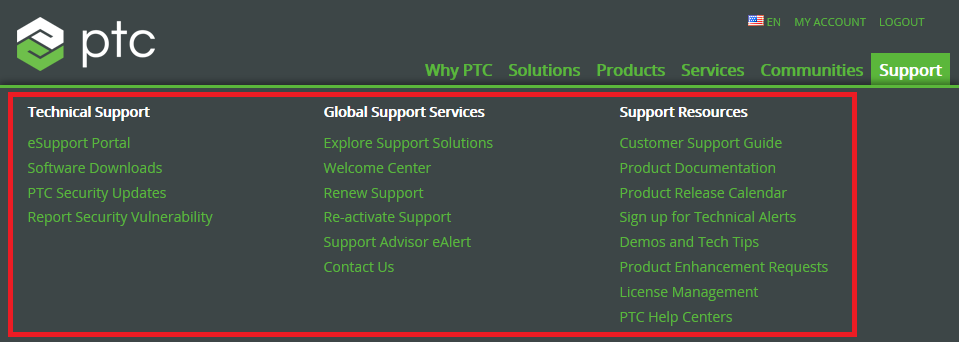
Pressing the green "Support" link used to automatically lead directly to the eSupport Portal. It doesn't do that anymore.


