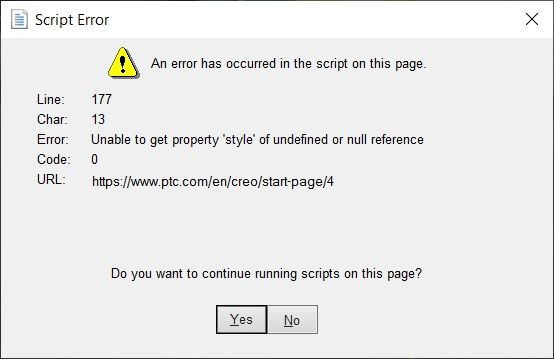Community Tip - You can subscribe to a forum, label or individual post and receive email notifications when someone posts a new topic or reply. Learn more! X
- Community
- Customer Success
- PTC eSupport Help Discussions
- Re: Script Error from PTC's Start Page
- Float Topic for All Users
- Subscribe to RSS Feed
- Mark Topic as New
- Mark Topic as Read
- Float this Topic for Current User
- Bookmark
- Subscribe
- Mute
- Printer Friendly Page
Script Error from PTC's Start Page
- Mark as New
- Bookmark
- Subscribe
- Mute
- Subscribe to RSS Feed
- Permalink
- Notify Moderator
Script Error from PTC's Start Page
Last week my users starting getting this script error when they start Creo. Is that something PTC needs to fix? I know I can add the config option web_browser_homepage or js_error_policy but I don't think that should be the solution. Isn't this something on PTC's site?
- Labels:
-
Other
- Mark as New
- Bookmark
- Subscribe
- Mute
- Subscribe to RSS Feed
- Permalink
- Notify Moderator
We started getting the same error messages. We have no idea. We assume this is a PTC issue or some kind of Windows update problem. I wish PTC would respond.
- Mark as New
- Bookmark
- Subscribe
- Mute
- Subscribe to RSS Feed
- Permalink
- Notify Moderator
Out yesterday. Logged in today and got the same message.
- Mark as New
- Bookmark
- Subscribe
- Mute
- Subscribe to RSS Feed
- Permalink
- Notify Moderator
Ok PTC. Any comment?
- Mark as New
- Bookmark
- Subscribe
- Mute
- Subscribe to RSS Feed
- Permalink
- Notify Moderator
- Mark as New
- Bookmark
- Subscribe
- Mute
- Subscribe to RSS Feed
- Permalink
- Notify Moderator
- Mark as New
- Bookmark
- Subscribe
- Mute
- Subscribe to RSS Feed
- Permalink
- Notify Moderator
I mentioned in my original post that I believe that should not be the fix. Why did their site cause this issue? The fix should be on PTC's site.
- Mark as New
- Bookmark
- Subscribe
- Mute
- Subscribe to RSS Feed
- Permalink
- Notify Moderator
As far as I remember "web site" is not one of the options in the drop-down menu to notify them of a problem like that. This was the only place I could think of.
- Mark as New
- Bookmark
- Subscribe
- Mute
- Subscribe to RSS Feed
- Permalink
- Notify Moderator
Why did this get moved to the Assembly area? This has to do with eSupport Help webpage on PTC's site. Something changed on the site to make that dialog display.
- Mark as New
- Bookmark
- Subscribe
- Mute
- Subscribe to RSS Feed
- Permalink
- Notify Moderator
We have had these for years. It appears to be something with the registry settings tied to the browser as tied to xtop.exe.
Internet Explorer 11.0 clients: Add the following registry keys with values of 11000 (decimal) or 2af8 (hex) via regedit or other method
Windows Registry Editor Version 5.00
[HKEY_LOCAL_MACHINE\SOFTWARE\Microsoft\Internet Explorer\MAIN\FeatureControl\FEATURE_BROWSER_EMULATION]
"xtop.exe"=dword:00002af8
"ptc_ie_server.exe"=dword:00002af8
"creoagent.exe"=dword:00002af8
"uwgm_client.exe"=dword:00002af8
"genlwsc.exe"=dword:00002af8
[HKEY_CURRENT_USER\SOFTWARE\Microsoft\Internet Explorer\MAIN\FeatureControl\FEATURE_BROWSER_EMULATION]
"xtop.exe"=dword:00002af8
"ptc_ie_server.exe"=dword:00002af8
"creoagent.exe"=dword:00002af8
"uwgm_client.exe"=dword:00002af8
"genlwsc.exe"=dword:00002af8
- Mark as New
- Bookmark
- Subscribe
- Mute
- Subscribe to RSS Feed
- Permalink
- Notify Moderator
This just started happening to my users and as you can see to other companies recently. Why would it be on our end and not PTC's?
- Mark as New
- Bookmark
- Subscribe
- Mute
- Subscribe to RSS Feed
- Permalink
- Notify Moderator
I know in our case it was because of some Windows policies that our IT had pushed out. This has been around for quite some time if you look at the case I linked you can see that it has been around as an issue for some people as far back as 2011 when the case was first crated with IE8 and has been updated right up to this past May to keep up with the browsers. There's nothing basically wrong with the PTC site in question and you can see that by opening the URL in a standalone browser.
- Mark as New
- Bookmark
- Subscribe
- Mute
- Subscribe to RSS Feed
- Permalink
- Notify Moderator
I'll check with our IT team. Thank you.