Community Tip - Your Friends List is a way to easily have access to the community members that you interact with the most! X
- Community
- Creo+ and Creo Parametric
- 3D Part & Assembly Design
- Re: All edges in drawing don't show
- Subscribe to RSS Feed
- Mark Topic as New
- Mark Topic as Read
- Float this Topic for Current User
- Bookmark
- Subscribe
- Mute
- Printer Friendly Page
All edges in drawing don't show
- Mark as New
- Bookmark
- Subscribe
- Mute
- Subscribe to RSS Feed
- Permalink
- Notify Moderator
All edges in drawing don't show
Hi,
I have a strange problem, and I've encountered it before. In a drawing view with "No Hidden" Display style the edges of some parts sometimes dissappear. See the picture below. If I select the part in the drawing I can seen the outline (green on the right), but it won't show by itself. I've tried with "Display style" Wireframe and Hidden. In these I can see the edges. It seems that the edges are considered behind something, which as seen in the colour image is clearly not the case. Any ideas on solving this? I run Creo 3, M050.
This thread is inactive and closed by the PTC Community Management Team. If you would like to provide a reply and re-open this thread, please notify the moderator and reference the thread. You may also use "Start a topic" button to ask a new question. Please be sure to include what version of the PTC product you are using so another community member knowledgeable about your version may be able to assist.
Solved! Go to Solution.
- Labels:
-
General
Accepted Solutions
- Mark as New
- Bookmark
- Subscribe
- Mute
- Subscribe to RSS Feed
- Permalink
- Notify Moderator
Usually it shows up worse in 3D type (ISO) views. Orthographic views are generally better at working out the line display issue.
We see it all the time with our hardware.
For simple assemblies, I'll make a component flexible and adjust a dimension to eliminate the interference. For complicated stuff, I try adjusting view orientation if I can or just not use the 3D view.
When I used to work with sheet metal (like some of your stuff looks like), I used to hate inserts and what-not that was press fit or deformed fit for that reason.
The work arounds are usually painful, like "eliminating all interferences", creating draft geometry using "project" or use edge.
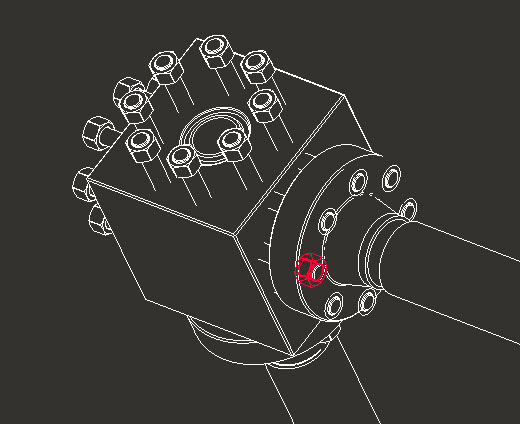
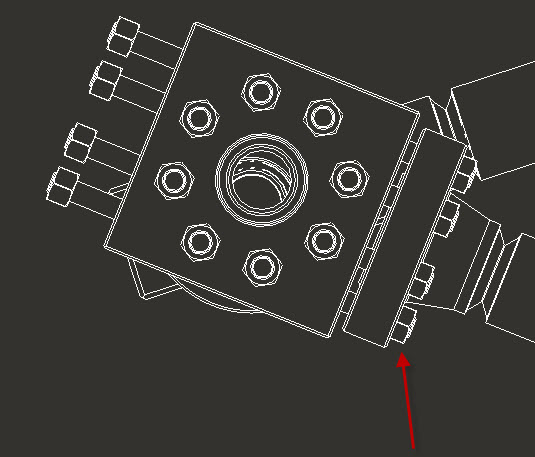
- Mark as New
- Bookmark
- Subscribe
- Mute
- Subscribe to RSS Feed
- Permalink
- Notify Moderator
Do you have any interferences in the assembly? It's very common to see this when there are interferences, sometimes not specifically in that spot.
- Mark as New
- Bookmark
- Subscribe
- Mute
- Subscribe to RSS Feed
- Permalink
- Notify Moderator
Well I guess there may be interferences at some points. They do however show again if the view angle is changed.
- Mark as New
- Bookmark
- Subscribe
- Mute
- Subscribe to RSS Feed
- Permalink
- Notify Moderator
Usually it shows up worse in 3D type (ISO) views. Orthographic views are generally better at working out the line display issue.
We see it all the time with our hardware.
For simple assemblies, I'll make a component flexible and adjust a dimension to eliminate the interference. For complicated stuff, I try adjusting view orientation if I can or just not use the 3D view.
When I used to work with sheet metal (like some of your stuff looks like), I used to hate inserts and what-not that was press fit or deformed fit for that reason.
The work arounds are usually painful, like "eliminating all interferences", creating draft geometry using "project" or use edge.
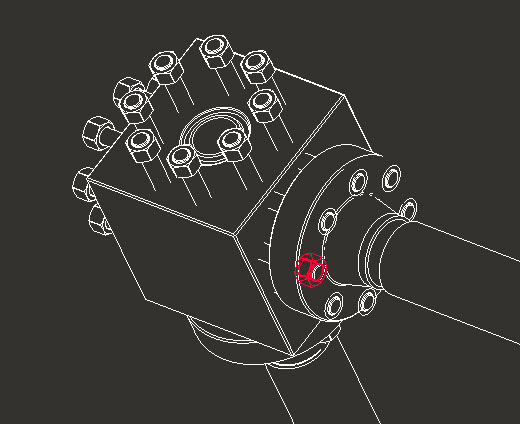
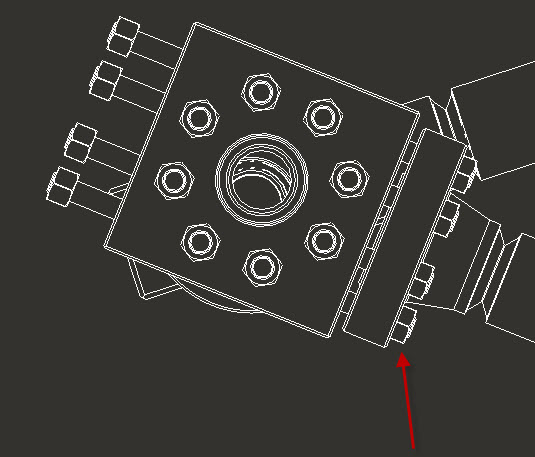
- Mark as New
- Bookmark
- Subscribe
- Mute
- Subscribe to RSS Feed
- Permalink
- Notify Moderator
Thanks again. I'm not a big fan of "dirty" workarounds as they tend to break at a later stage, leading to further effort. I guess we'll have o live with this until PTC corrects this issue.
- Mark as New
- Bookmark
- Subscribe
- Mute
- Subscribe to RSS Feed
- Permalink
- Notify Moderator
This has to do with changes to "fast hidden lines removal" (fasthlr) in Creo. In Wildfire this worked great. In Creo they broke it. It looks like maybe it's been fixed now, so it might be worth retesting. (If I remember right, measuring the distance between objects in Creo 3 with this enabled could sometimes be very incorrect.)
https://support.ptc.com/appserver/cs/view/solution.jsp?n=CS200990
https://support.ptc.com/appserver/cs/view/solution.jsp?n=CS111884
https://support.ptc.com/appserver/cs/view/solution.jsp?n=CS164326
https://support.ptc.com/appserver/cs/view/solution.jsp?n=CS187767

