Community Tip - Learn all about the Community Ranking System, a fun gamification element of the PTC Community. X
- Community
- Creo+ and Creo Parametric
- 3D Part & Assembly Design
- Anyone know how to fix a wiring interference issue...
- Subscribe to RSS Feed
- Mark Topic as New
- Mark Topic as Read
- Float this Topic for Current User
- Bookmark
- Subscribe
- Mute
- Printer Friendly Page
Anyone know how to fix a wiring interference issue..pic included
- Mark as New
- Bookmark
- Subscribe
- Mute
- Subscribe to RSS Feed
- Permalink
- Notify Moderator
Anyone know how to fix a wiring interference issue..pic included
When I route some wires to the same connector, the wires overlap and interfere with each other. Is there a simple way to fix this? Here is a picture of what I'm talking about. The black wires interfere with the yellow wires.
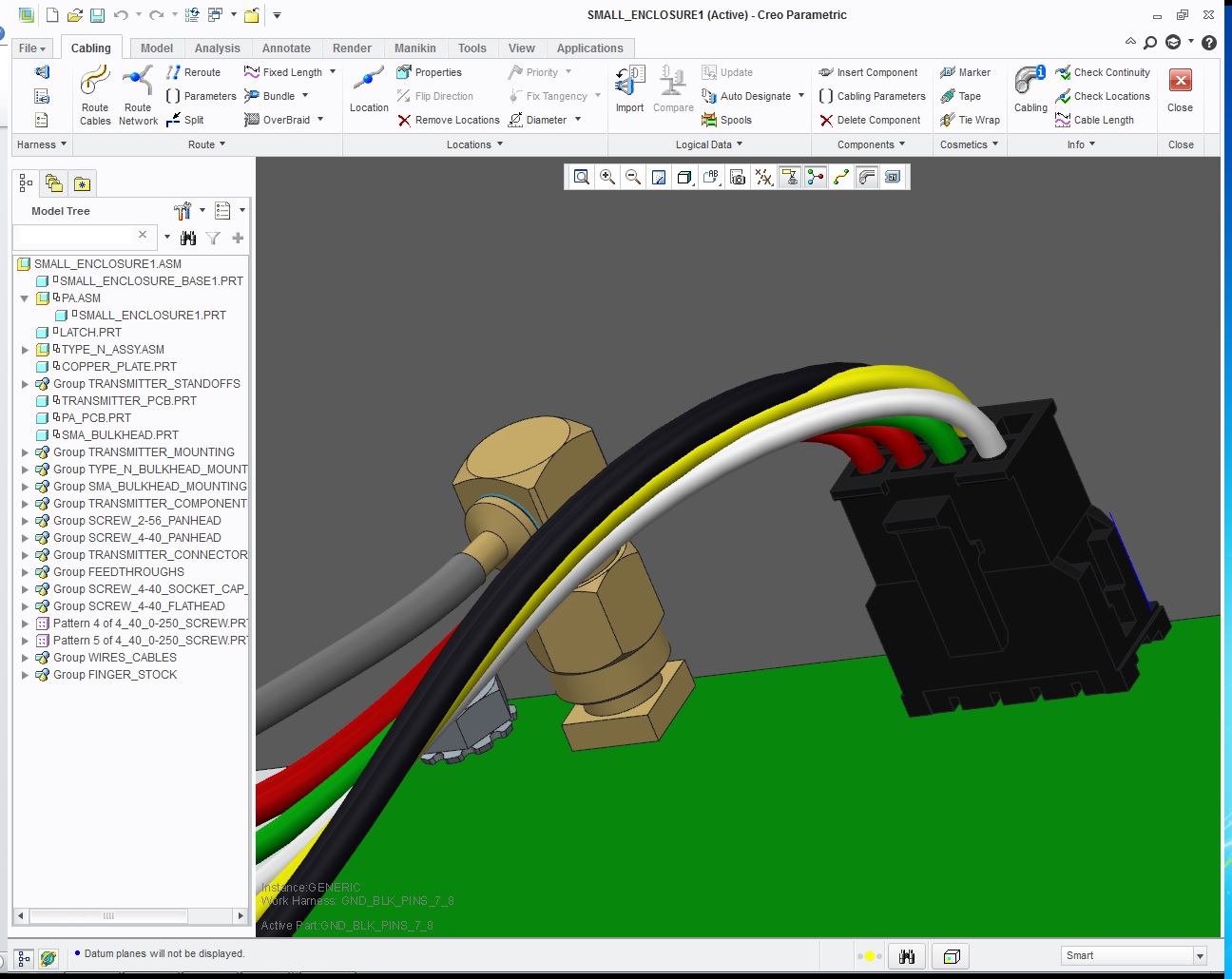
This thread is inactive and closed by the PTC Community Management Team. If you would like to provide a reply and re-open this thread, please notify the moderator and reference the thread. You may also use "Start a topic" button to ask a new question. Please be sure to include what version of the PTC product you are using so another community member knowledgeable about your version may be able to assist.
- Labels:
-
General
- Mark as New
- Bookmark
- Subscribe
- Mute
- Subscribe to RSS Feed
- Permalink
- Notify Moderator
Hi August...
There's some minor tweaks you can do to make this kind of interference less noticeable. However, you're never going to eliminate it. I answered another one of your questions and this is a bit of a repeat. Basically, you're asking too much of the software. At this point, Creo Cabling does not do "real world physics". It's concerned with the connections between electrical components and the overall routing of wires. It's not trying to make sure that two wires aren't interfering at all locations along the way.
Basically, the only place that the geometry is exact is precisely at the "node points". If you set your cables to "thin", you'll see this dots along the routing path. These are node points. If you were to cut a cross section through the cable bundle at this point, you'd see absolutely NO interference whatsoever. But between those points, the software is performing a type of interpolation. It's sort of taking a best guess. In those "in-between" places, you may see some interference such as what you've demonstrated in your screengrab.
There are a few ways to handle this issue. The best is the first on the list:
- Discuss the software's capabilities and limitations with your supervisor and customers. Let them know that while the software is very powerful, it would require a computer with much more processing power to perform a true real-world calculation of numerous cables all sliding around each other. In a tactful way, you need to bring their expectations down to reality... they're asking for too much. I've had bosses like this. They all say "well for the amount of money this software costs it ought to be able to do it". They're wrong... it's a very complex set of mathematical equations to determine the physics of a wire bundle as it moves and twists. Managing their expectations is the best way to handle thie situation.
- Select node points near the interference and adjust the rotation. You can select the node point, right-click your mouse and select edit location. You may have to hunt around but usually under the Options tab, you can enter a rotation value. Try multiples of 90 degrees. For example, select a node near the interference and try rotating the node by 90 or 180 degrees. Sometimes this alone "untangles" the wires and makes them look nicer. Sometimes no matter what you do, you cannot make them behave.
- Don't bother trying to fix them... use the bundle option instead. This turns the mass of individual wires into one larger single entity. If you shrinkwrap your wires or place them inside "expando" tubing or other bundling aparatus, this can work for you. Simply tell the boss and customers that the bundle represents shrinkwrap or expandable tubing (whichever you use). The bundle hides the interferences and makes the routed wires look much cleaner.
I'm sure none of these options gives you the answer you were hoping for, you can still create some very impressive and useful cable routing using Creo Cabling. Try using the Ninja Cabling techniques posted in PTC Community to route cables faster and with less hassle. Hopefully this has been a help... but if not, please write back and let me know. I'm happy to help... provided the government shutdown lasts a few more days!
Thanks...
-Brian

