Community Tip - When posting, your subject should be specific and summarize your question. Here are some additional tips on asking a great question. X
- Community
- Creo+ and Creo Parametric
- 3D Part & Assembly Design
- Re: Cosmetic tread
- Subscribe to RSS Feed
- Mark Topic as New
- Mark Topic as Read
- Float this Topic for Current User
- Bookmark
- Subscribe
- Mute
- Printer Friendly Page
Cosmetic tread
- Mark as New
- Bookmark
- Subscribe
- Mute
- Subscribe to RSS Feed
- Permalink
- Notify Moderator
Cosmetic tread
Hello,
I wonder how to make cosmetic thread larger that M68 - M100x2 for instance. According to ISO standard M68 is the largest thread thawas defined in Creo Parametric 2.0
Can you give me some guidelines?
Best Regards
This thread is inactive and closed by the PTC Community Management Team. If you would like to provide a reply and re-open this thread, please notify the moderator and reference the thread. You may also use "Start a topic" button to ask a new question. Please be sure to include what version of the PTC product you are using so another community member knowledgeable about your version may be able to assist.
Solved! Go to Solution.
- Labels:
-
General
Accepted Solutions
- Mark as New
- Bookmark
- Subscribe
- Mute
- Subscribe to RSS Feed
- Permalink
- Notify Moderator
Hello,
i have had some problems regarding this specific issue. I think the ISO hole table provided by PTC is much to detailed when is comes to odd diameters and pitch of threads. When trying to find the correct thread i need i have to scroll a lot in the drop down menu. So the solution for me was to make my own hole table, which i call ISO_REGULAR. Here i only show the data of threads i use the most. I just added a M88x2 and M100x2 to test it. They are marked by red below. The hole table file is placed, on my installation, at: .....\Creo 2.0\Common Files\M120\text\hole
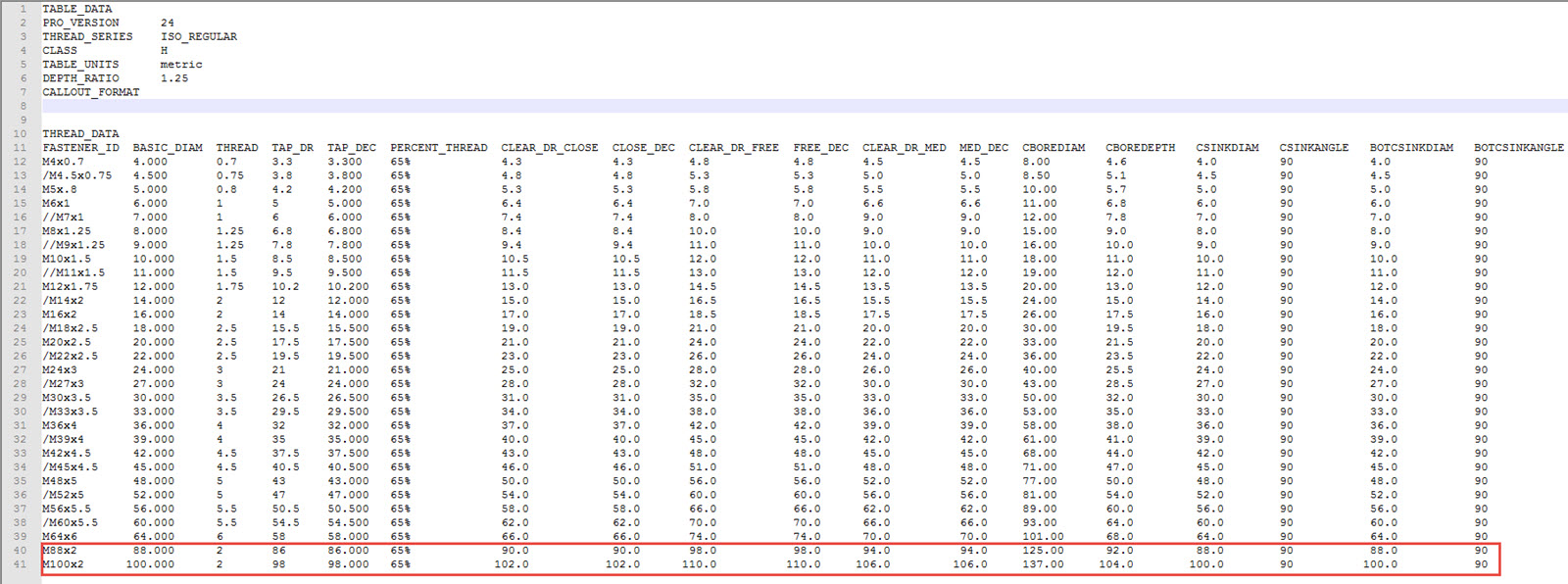
When using the hole feature i select the hole table name "ISO_REGULAR" and scroll to the right thread type. See below.
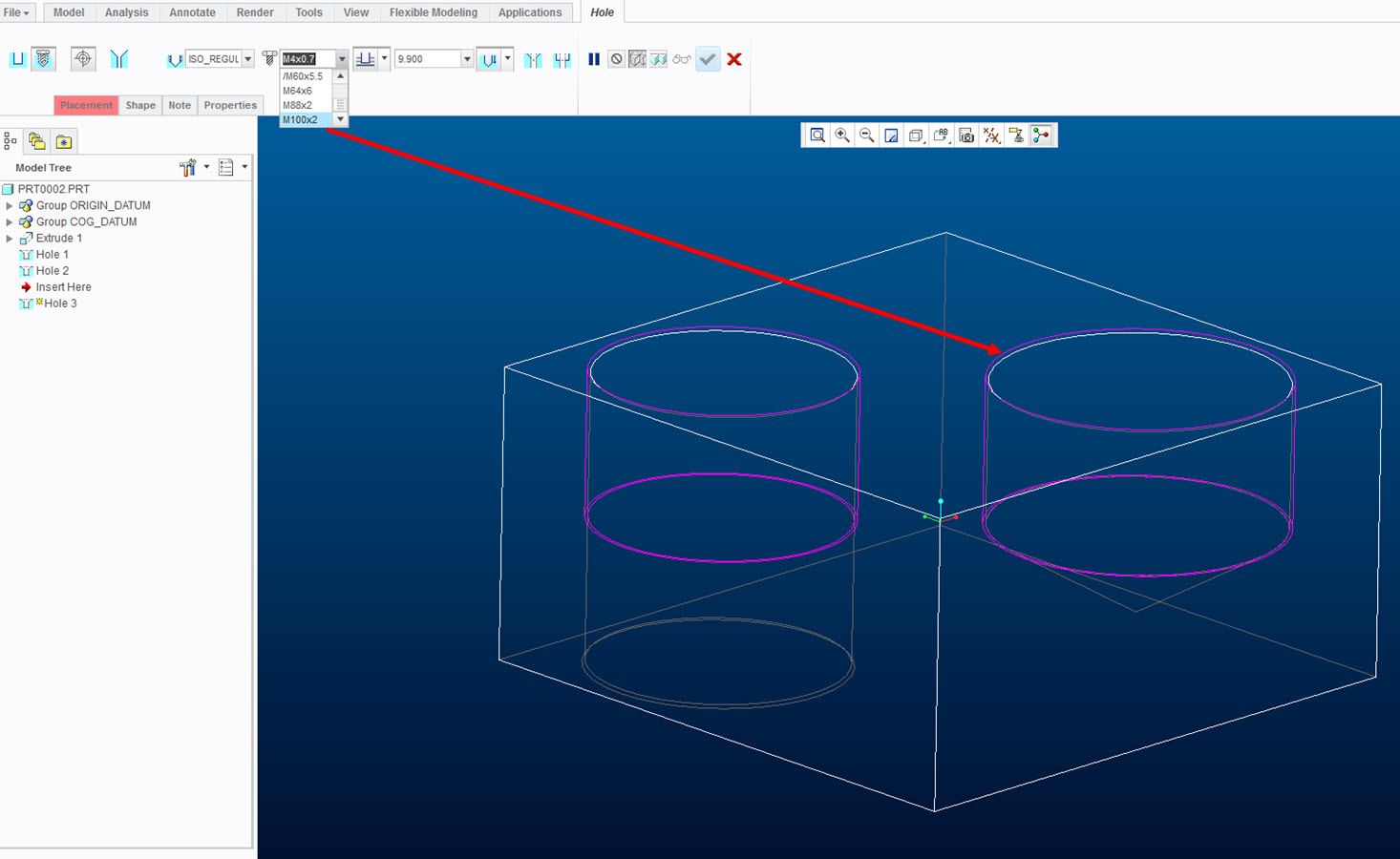
Hope the above helps.
Regards
- Mark as New
- Bookmark
- Subscribe
- Mute
- Subscribe to RSS Feed
- Permalink
- Notify Moderator
Hello,
i have had some problems regarding this specific issue. I think the ISO hole table provided by PTC is much to detailed when is comes to odd diameters and pitch of threads. When trying to find the correct thread i need i have to scroll a lot in the drop down menu. So the solution for me was to make my own hole table, which i call ISO_REGULAR. Here i only show the data of threads i use the most. I just added a M88x2 and M100x2 to test it. They are marked by red below. The hole table file is placed, on my installation, at: .....\Creo 2.0\Common Files\M120\text\hole
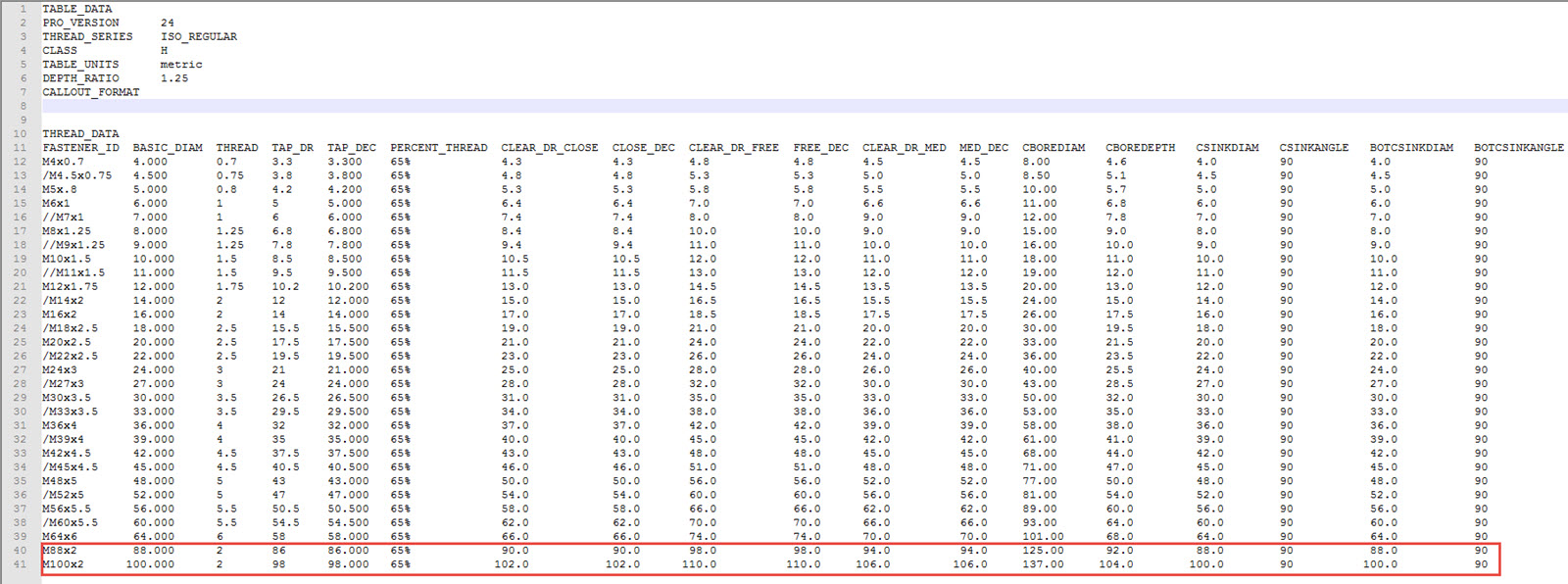
When using the hole feature i select the hole table name "ISO_REGULAR" and scroll to the right thread type. See below.
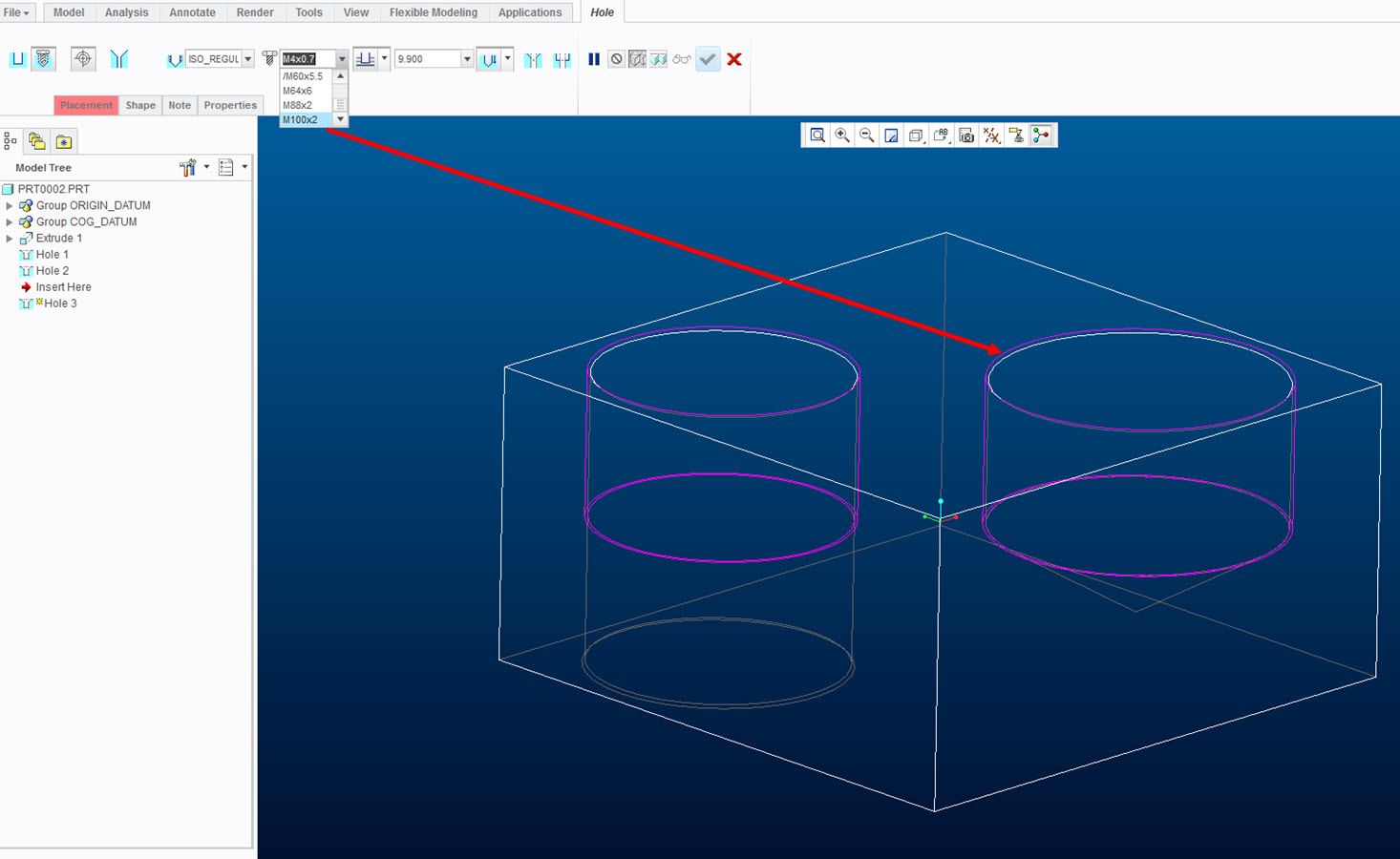
Hope the above helps.
Regards
- Mark as New
- Bookmark
- Subscribe
- Mute
- Subscribe to RSS Feed
- Permalink
- Notify Moderator
- Mark as New
- Bookmark
- Subscribe
- Mute
- Subscribe to RSS Feed
- Permalink
- Notify Moderator
How did you opened that file? Which program did you use?
- Mark as New
- Bookmark
- Subscribe
- Mute
- Subscribe to RSS Feed
- Permalink
- Notify Moderator
It's just a text file, you can open it with any text editor. Notepad for example.
- Mark as New
- Bookmark
- Subscribe
- Mute
- Subscribe to RSS Feed
- Permalink
- Notify Moderator
Notepad and Wordpad... Am I missing something?
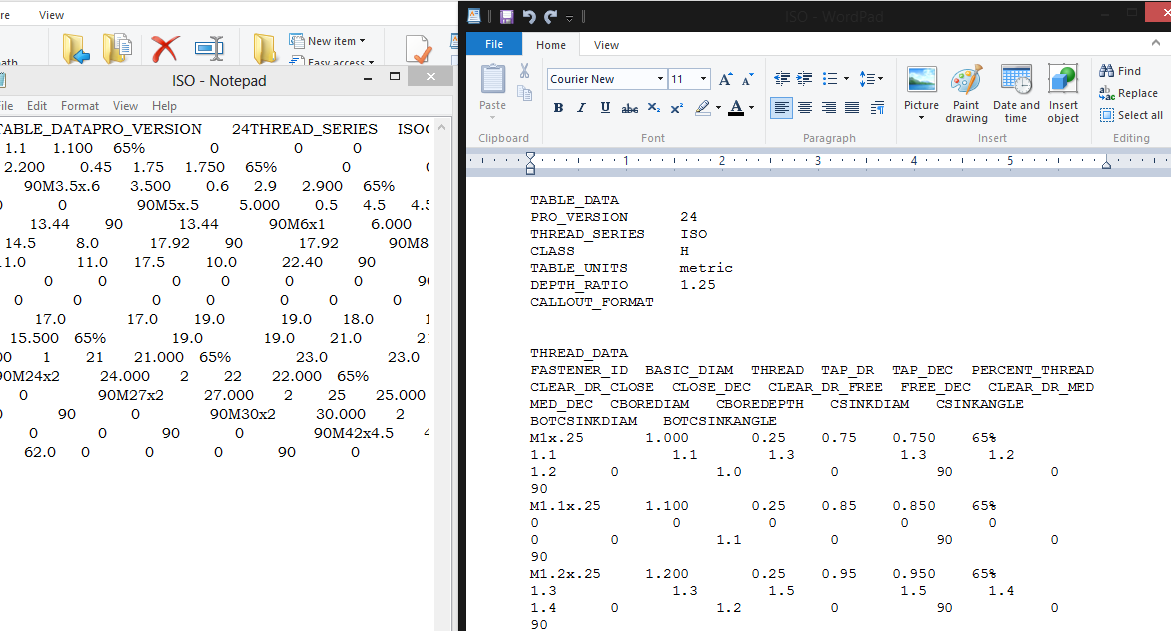
- Mark as New
- Bookmark
- Subscribe
- Mute
- Subscribe to RSS Feed
- Permalink
- Notify Moderator
Notepad doesn´t work for me.
Use Wordpad and make your window as wide as possible.
- Mark as New
- Bookmark
- Subscribe
- Mute
- Subscribe to RSS Feed
- Permalink
- Notify Moderator
If you want to step it up a level, try using Notepad++, it is a great text editor that I have been using for quite some time.
- Mark as New
- Bookmark
- Subscribe
- Mute
- Subscribe to RSS Feed
- Permalink
- Notify Moderator
DITTO HERE ON NOTEPAD ++
- Mark as New
- Bookmark
- Subscribe
- Mute
- Subscribe to RSS Feed
- Permalink
- Notify Moderator
It works, thanks!
- Mark as New
- Bookmark
- Subscribe
- Mute
- Subscribe to RSS Feed
- Permalink
- Notify Moderator
My mistake, I was thinking of another file. You can use EXCEL and open, use "space" as your delimiter.
- Mark as New
- Bookmark
- Subscribe
- Mute
- Subscribe to RSS Feed
- Permalink
- Notify Moderator
Or like Milan, wordpad works, you may have to rotate your paper and turn off word wrap.
- Mark as New
- Bookmark
- Subscribe
- Mute
- Subscribe to RSS Feed
- Permalink
- Notify Moderator
Hello,
you can use any text editor, but i prefer to use Notepad++. See link:Notepad++ Home
The "messy" picture you show is actually also the laypout in my file the first time i opened it :-(. So i had to use tabulator to arrange it so it looked nice.
But Notepad++ i prefer also because it remembers all the text files you have had opened, so you dont have to look for them anymore (unless you really edit a lot of text files i guess). See in red below.
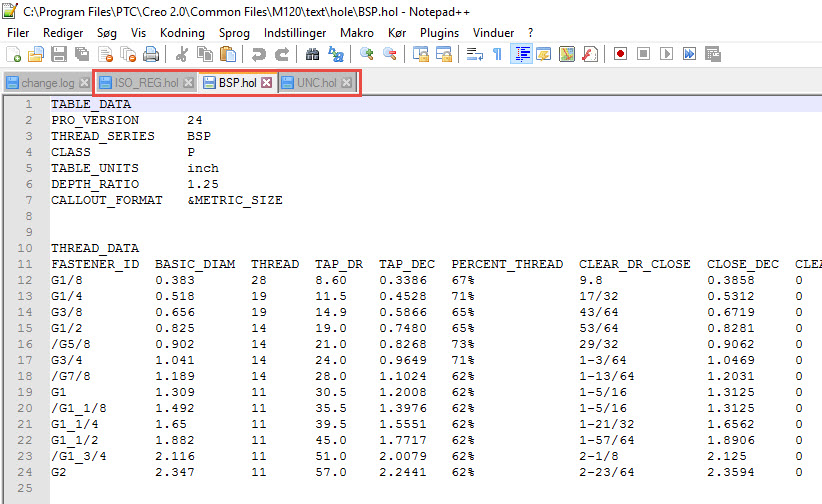
Regards
- Mark as New
- Bookmark
- Subscribe
- Mute
- Subscribe to RSS Feed
- Permalink
- Notify Moderator
Tabulator? Where would one find that in Notepad++?
- Mark as New
- Bookmark
- Subscribe
- Mute
- Subscribe to RSS Feed
- Permalink
- Notify Moderator
Hello,
Thanks for your help. I have to change file with hole parameters like you.
Best Regards
- Mark as New
- Bookmark
- Subscribe
- Mute
- Subscribe to RSS Feed
- Permalink
- Notify Moderator
Be sure to back up those files or move them elsewhere and point to them with a configuration option (assuming there is one).
It is too easy to loose customized files on Creo release updates if they are buried in the Creo folder structure.
- Mark as New
- Bookmark
- Subscribe
- Mute
- Subscribe to RSS Feed
- Permalink
- Notify Moderator
Desired config options:
hole_parameter_file_path
- Mark as New
- Bookmark
- Subscribe
- Mute
- Subscribe to RSS Feed
- Permalink
- Notify Moderator
That's the one, thanks ![]()
- Mark as New
- Bookmark
- Subscribe
- Mute
- Subscribe to RSS Feed
- Permalink
- Notify Moderator
does it works in creo 3.0 also..??
- Mark as New
- Bookmark
- Subscribe
- Mute
- Subscribe to RSS Feed
- Permalink
- Notify Moderator
Hello,
to my knowledge it also works in Creo 3
Regards
- Mark as New
- Bookmark
- Subscribe
- Mute
- Subscribe to RSS Feed
- Permalink
- Notify Moderator
Great Jakob
Even i tried this ,and it worked
Thanks

