Community Tip - Did you know you can set a signature that will be added to all your posts? Set it here! X
- Community
- Creo+ and Creo Parametric
- 3D Part & Assembly Design
- Creating rib / variable section sweep
- Subscribe to RSS Feed
- Mark Topic as New
- Mark Topic as Read
- Float this Topic for Current User
- Bookmark
- Subscribe
- Mute
- Printer Friendly Page
Creating rib / variable section sweep
- Mark as New
- Bookmark
- Subscribe
- Mute
- Subscribe to RSS Feed
- Permalink
- Notify Moderator
Creating rib / variable section sweep
I have an oval with a circle cut out of the middle. I want to sweep a cross section along the inner circle and the outer edge of the oval to create an angled surface. I was thinking you could just use a rib, and you may very well be able to I just haven't been able to figure it out. My second thought was to create a variable section sweep with two trajectories. That didn't work. I attached pictures to help explain what I want to do. The first image shows the part and surface I want to sweep along. The bottom image shows the sesction I want to sweep along the inner circle and outer edge of oval.
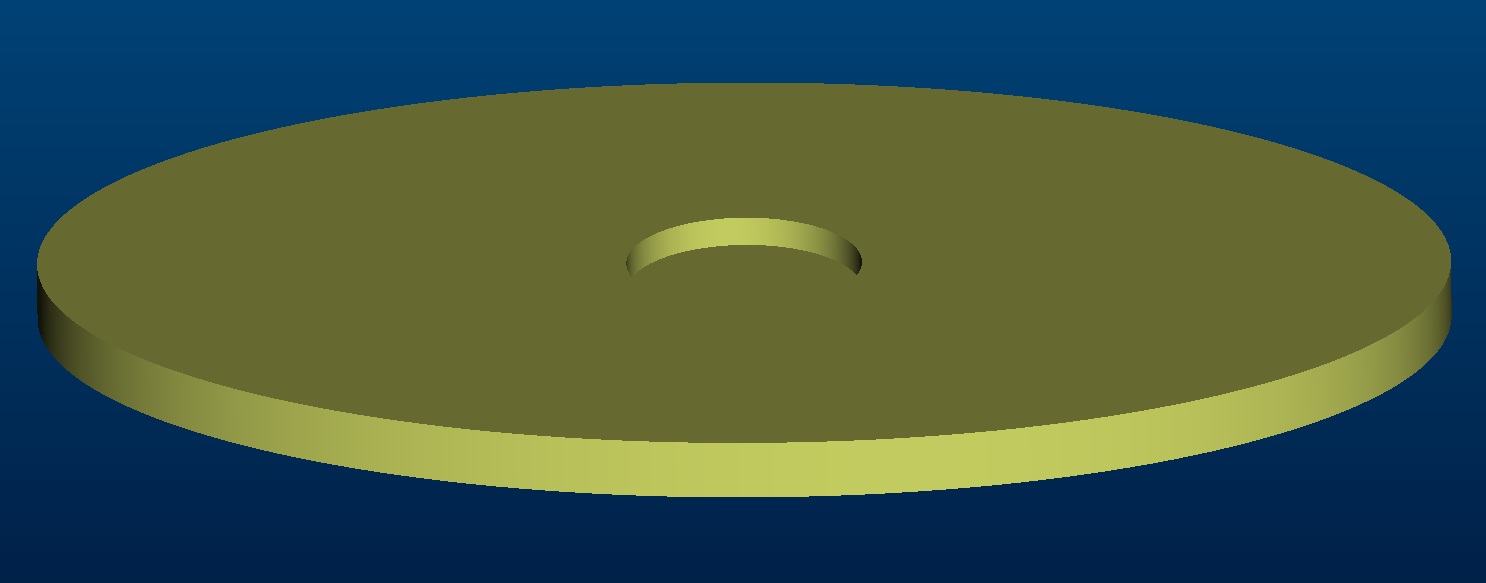
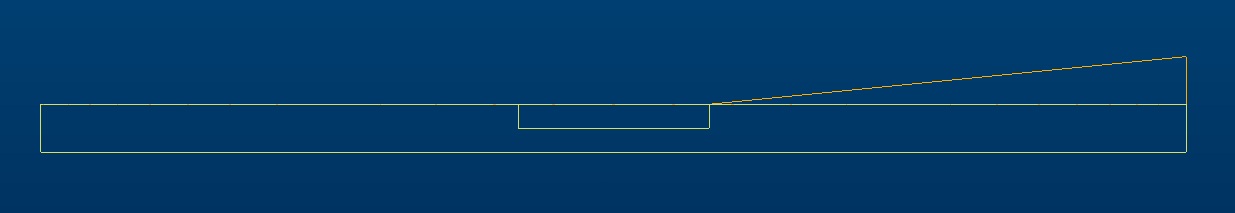
This thread is inactive and closed by the PTC Community Management Team. If you would like to provide a reply and re-open this thread, please notify the moderator and reference the thread. You may also use "Start a topic" button to ask a new question. Please be sure to include what version of the PTC product you are using so another community member knowledgeable about your version may be able to assist.
Solved! Go to Solution.
- Labels:
-
General
Accepted Solutions
- Mark as New
- Bookmark
- Subscribe
- Mute
- Subscribe to RSS Feed
- Permalink
- Notify Moderator
You could create a surface using the revolve command as mentioned or a VSS using the edges as the two trajectories using the circle as the normal trajectory. You would then replace the surface of the disk using the offset feature. You could also create the full solid model by creating a sketch and VSS. Here are two showing a constant height for the outer edge and a constant angle for the surface.
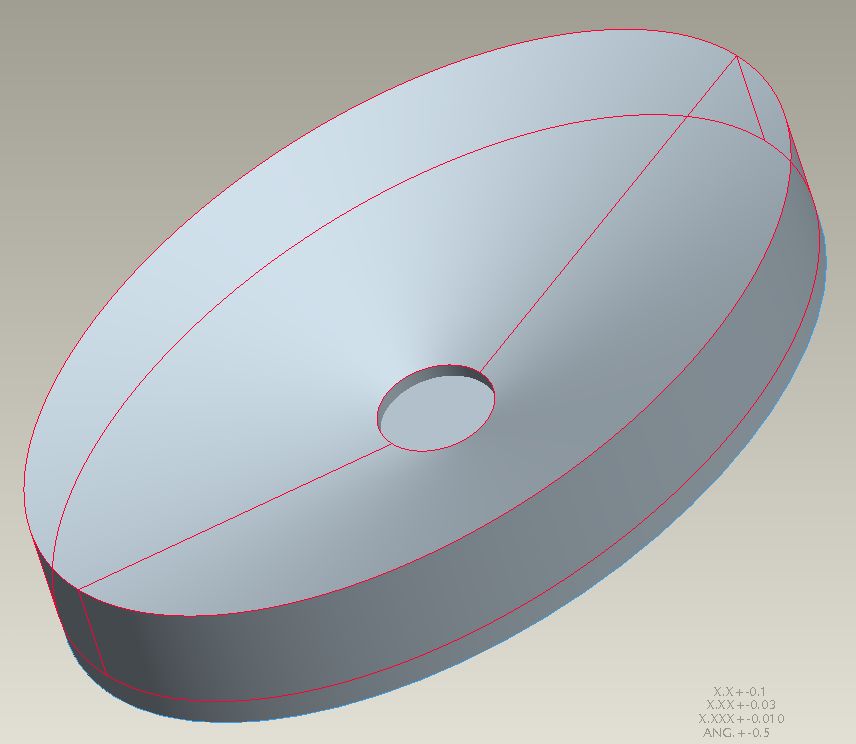
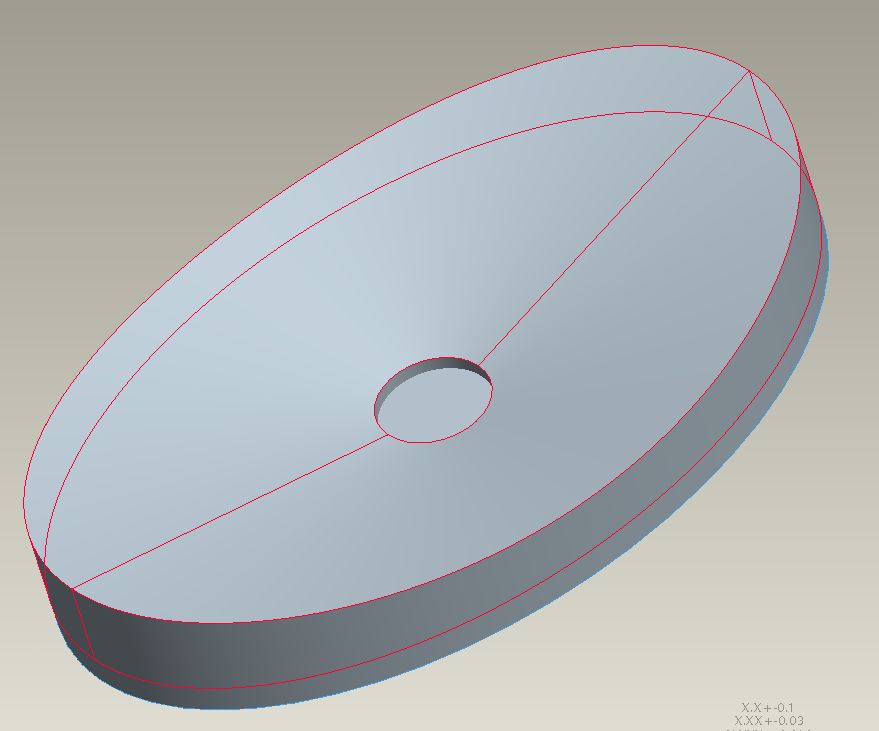
- Mark as New
- Bookmark
- Subscribe
- Mute
- Subscribe to RSS Feed
- Permalink
- Notify Moderator
You could use the revolve feature unless I am misunderstanding what you want.
- Mark as New
- Bookmark
- Subscribe
- Mute
- Subscribe to RSS Feed
- Permalink
- Notify Moderator
You could create a surface using the revolve command as mentioned or a VSS using the edges as the two trajectories using the circle as the normal trajectory. You would then replace the surface of the disk using the offset feature. You could also create the full solid model by creating a sketch and VSS. Here are two showing a constant height for the outer edge and a constant angle for the surface.
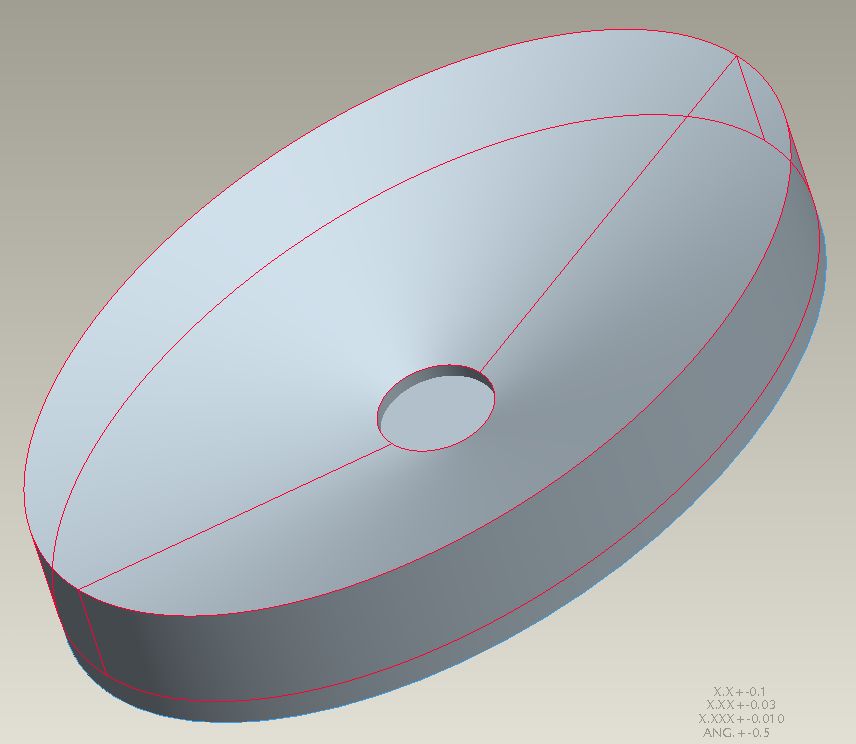
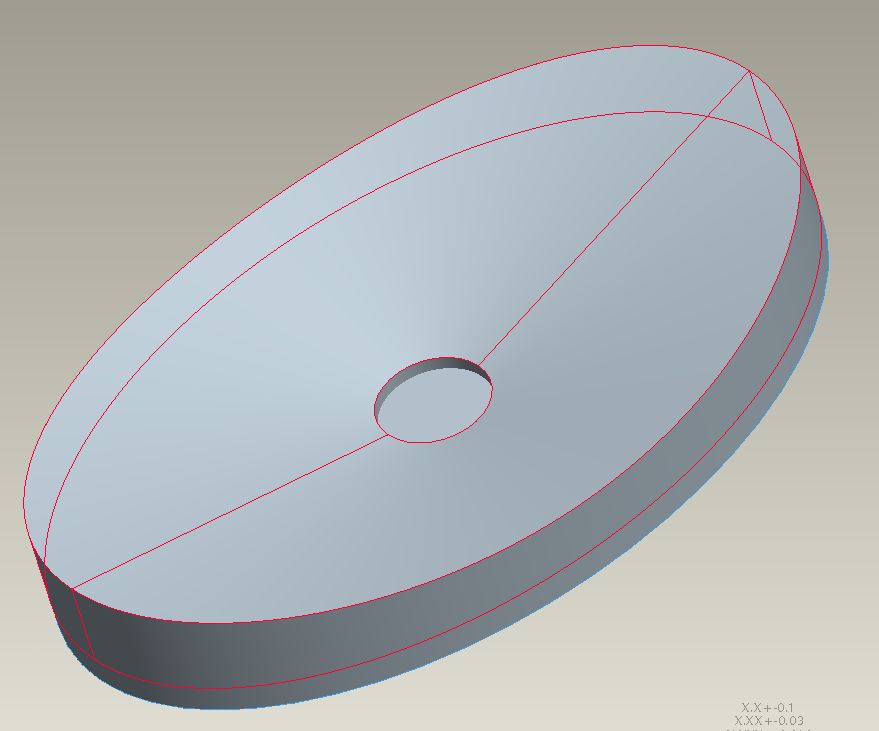
- Mark as New
- Bookmark
- Subscribe
- Mute
- Subscribe to RSS Feed
- Permalink
- Notify Moderator
That does the trick. I just get confused with all of the normal to trajectory, constant section, and picking all of that stuff. But I got it to work, thanks for your help.

