Community Tip - Need to share some code when posting a question or reply? Make sure to use the "Insert code sample" menu option. Learn more! X
- Community
- Creo+ and Creo Parametric
- 3D Part & Assembly Design
- Creo 2.0 display flipped vertically
- Subscribe to RSS Feed
- Mark Topic as New
- Mark Topic as Read
- Float this Topic for Current User
- Bookmark
- Subscribe
- Mute
- Printer Friendly Page
Creo 2.0 display flipped vertically
- Mark as New
- Bookmark
- Subscribe
- Mute
- Subscribe to RSS Feed
- Permalink
- Notify Moderator
Creo 2.0 display flipped vertically
OK, I have a fun one... Fresh install of Creo 2.0 on Windows 7 Pro and the working area is flipped vertically (this means pointer selection, dimensions, and labels are all upside down). All icons and anything else outside the working area is fine...
Any thoughts?
And to avoid the obvious, this looks the same in any view.
Much appreciated for any suggestions!
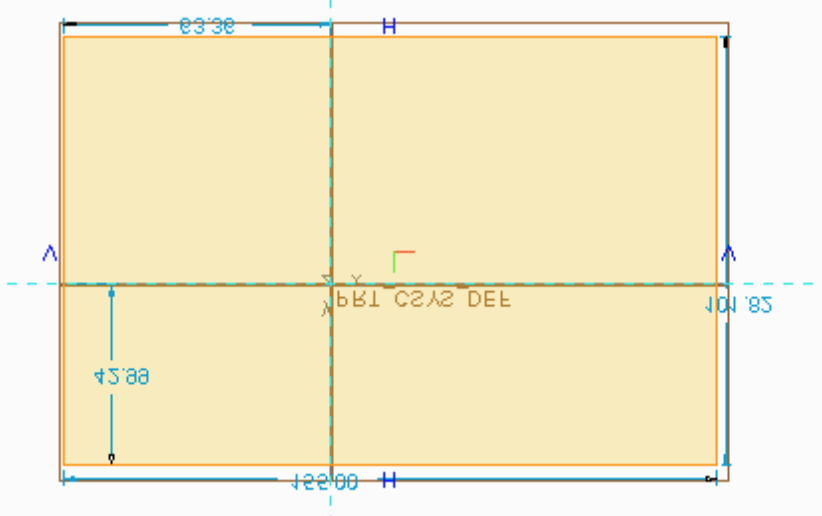
- Mark as New
- Bookmark
- Subscribe
- Mute
- Subscribe to RSS Feed
- Permalink
- Notify Moderator
I found one similar issue (flipped graphics in sketcher) in our database, reported about a year ago against Creo Elements/Pro 5.0 by a Chinese customer.
However, it was never reproduced and the issue was gone at the customer site at some point with no more infos coming from the customer.
It was suspected to be a driver/hardware issue, probably related to dual monitor systems.
The infos we had got from them at that time:
- Restored New OS Windows 7 Pro X64 , at hp Z800 with 12Gb RAM & SAS 500GB drive.
- Graphic Card Nvidia Quadro 4000 has replaced another unit
- Graphic Driver software has been updated to ver276.42
Three of eight machines with dual monitor have this issue, Randomly occurs in case when opening several files
Maybe you can find some common ground, when comparing notes.
Gunter
- Mark as New
- Bookmark
- Subscribe
- Mute
- Subscribe to RSS Feed
- Permalink
- Notify Moderator
Michael,
put flipped into search field and you will get link to my previous answer
http://communities.ptc.com/message/191374#191374
Martin Hanak
Martin Hanák
- Mark as New
- Bookmark
- Subscribe
- Mute
- Subscribe to RSS Feed
- Permalink
- Notify Moderator
Easy fix: Turn your monitor upside-down! ![]()

