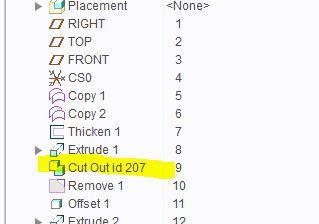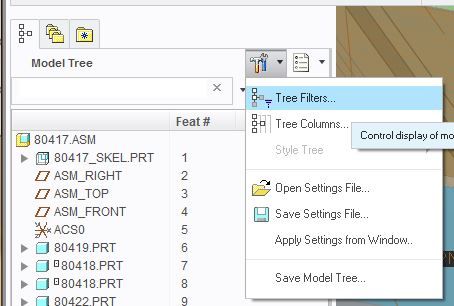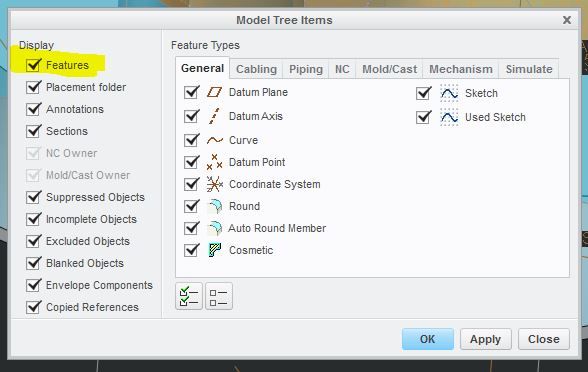Turn on suggestions
Auto-suggest helps you quickly narrow down your search results by suggesting possible matches as you type.
Showing results for
Turn on suggestions
Auto-suggest helps you quickly narrow down your search results by suggesting possible matches as you type.
Showing results for
Community Tip - Stay updated on what is happening on the PTC Community by subscribing to PTC Community Announcements. X
- Community
- Creo+ and Creo Parametric
- 3D Part & Assembly Design
- Re: Cutout in creo 2.0
Options
- Subscribe to RSS Feed
- Mark Topic as New
- Mark Topic as Read
- Float this Topic for Current User
- Bookmark
- Subscribe
- Mute
- Printer Friendly Page
Cutout in creo 2.0
Sep 13, 2018
12:57 AM
- Mark as New
- Bookmark
- Subscribe
- Mute
- Subscribe to RSS Feed
- Permalink
- Notify Moderator
Sep 13, 2018
12:57 AM
Cutout in creo 2.0
What is the setting for cutout operations in assembly
And how to do it ?
This type of error are occure
And how to do it ?
This type of error are occure
Solved! Go to Solution.
Labels:
- Labels:
-
General
1 ACCEPTED SOLUTION
Accepted Solutions
Sep 13, 2018
08:23 AM
- Mark as New
- Bookmark
- Subscribe
- Mute
- Subscribe to RSS Feed
- Permalink
- Notify Moderator
Sep 13, 2018
08:23 AM
@vora5678 wrote:
And this operation is not shown in model tree history...
It should be, in the part.
Check your model tree settings. Are features turned off in assy mode?
5 REPLIES 5
Sep 13, 2018
01:13 AM
- Mark as New
- Bookmark
- Subscribe
- Mute
- Subscribe to RSS Feed
- Permalink
- Notify Moderator
Sep 13, 2018
01:13 AM
The error message provides a clue which is easy to understand once you know the lingo -- the part you are trying "cut out" is packaged - that is, it is not fully constrained. In your model tree, you'll probably see a small rectangle drawn next to the part icon. Apply additional constraints until the icon disappears and then try the cut-out process again...
Sep 13, 2018
04:31 AM
- Mark as New
- Bookmark
- Subscribe
- Mute
- Subscribe to RSS Feed
- Permalink
- Notify Moderator
Sep 13, 2018
04:31 AM
And this operation is not shown in model tree history...
Sep 13, 2018
08:23 AM
- Mark as New
- Bookmark
- Subscribe
- Mute
- Subscribe to RSS Feed
- Permalink
- Notify Moderator
Sep 13, 2018
01:04 PM
- Mark as New
- Bookmark
- Subscribe
- Mute
- Subscribe to RSS Feed
- Permalink
- Notify Moderator
Sep 13, 2018
01:04 PM
Im not sure for feature are disabled in assembly is that any perticular settings?
Sep 13, 2018
01:19 PM
- Mark as New
- Bookmark
- Subscribe
- Mute
- Subscribe to RSS Feed
- Permalink
- Notify Moderator
Sep 13, 2018
01:19 PM
Check your model tree settings, I think they are turned off in assy mode by default.