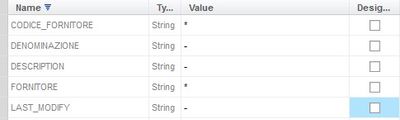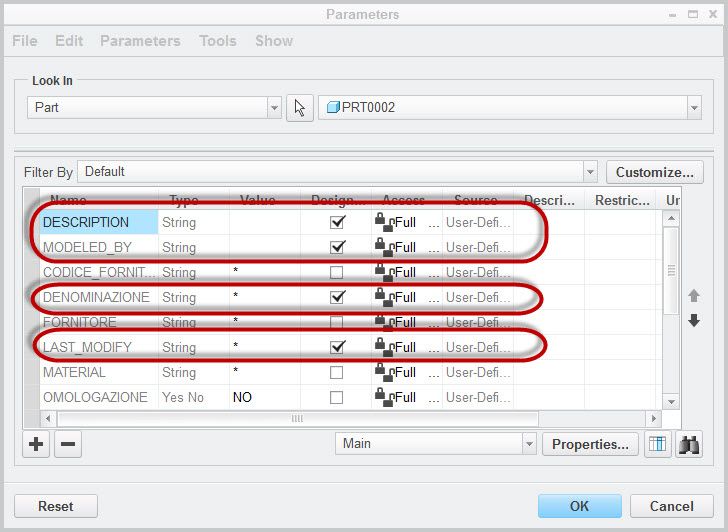Community Tip - Want the oppurtunity to discuss enhancements to PTC products? Join a working group! X
- Community
- Creo+ and Creo Parametric
- 3D Part & Assembly Design
- DESIGNATE PARAMETER MODELCHECK
- Subscribe to RSS Feed
- Mark Topic as New
- Mark Topic as Read
- Float this Topic for Current User
- Bookmark
- Subscribe
- Mute
- Printer Friendly Page
DESIGNATE PARAMETER MODELCHECK
- Mark as New
- Bookmark
- Subscribe
- Mute
- Subscribe to RSS Feed
- Permalink
- Notify Moderator
DESIGNATE PARAMETER MODELCHECK
hello,
is it possible to designate parameters already present in model via Modelcheck?
it seems not working...
thanks
Solved! Go to Solution.
- Labels:
-
General
- Tags:
- modelcheck
Accepted Solutions
- Mark as New
- Bookmark
- Subscribe
- Mute
- Subscribe to RSS Feed
- Permalink
- Notify Moderator
Yes, It is working for me.
I have set it as below.
PRT_PARAMETER parameter_name STR EQ *
PRT_PARAMETER parameter_name STR EQ PDM
- Mark as New
- Bookmark
- Subscribe
- Mute
- Subscribe to RSS Feed
- Permalink
- Notify Moderator
Yes, It is working for me.
I have set it as below.
PRT_PARAMETER parameter_name STR EQ *
PRT_PARAMETER parameter_name STR EQ PDM
- Mark as New
- Bookmark
- Subscribe
- Mute
- Subscribe to RSS Feed
- Permalink
- Notify Moderator
thanks,
but if i have already parameter in the model, ModelCheck Interactive will not designate the parameter.
i have only STARTPARM set to ERROR in *.MCH file, is it correct?
- Mark as New
- Bookmark
- Subscribe
- Mute
- Subscribe to RSS Feed
- Permalink
- Notify Moderator
I don't think it will create any issue in that. Share your Modelcheck config files, that may help to check the cause.
- Mark as New
- Bookmark
- Subscribe
- Mute
- Subscribe to RSS Feed
- Permalink
- Notify Moderator
- Mark as New
- Bookmark
- Subscribe
- Mute
- Subscribe to RSS Feed
- Permalink
- Notify Moderator
Worked for me. Checked for of the parameters
DENOMINAZIONE
DESCRIPTION
LAST_MODIFY
Try Setting MU_ENABLED as Y in Config_Init.mc.
- Mark as New
- Bookmark
- Subscribe
- Mute
- Subscribe to RSS Feed
- Permalink
- Notify Moderator
set MU_ENABLED to Y then opened a file and its like this:
then MODELCHECK INTERACTIVE and there is no change...
- Mark as New
- Bookmark
- Subscribe
- Mute
- Subscribe to RSS Feed
- Permalink
- Notify Moderator
Strange.....
I did the same thing and results were as in image. One difference here is value of Last_modify in my case it is * and in yours it is -.
- Mark as New
- Bookmark
- Subscribe
- Mute
- Subscribe to RSS Feed
- Permalink
- Notify Moderator
strange indeed...
i've accepted your first solution, thank you very much!
but could you please do a last check? could you remove the flag to LAST_MODIFY for example and then redo MCInteractive?
- Mark as New
- Bookmark
- Subscribe
- Mute
- Subscribe to RSS Feed
- Permalink
- Notify Moderator
I did and it worked.
- Mark as New
- Bookmark
- Subscribe
- Mute
- Subscribe to RSS Feed
- Permalink
- Notify Moderator
I did a test by adding a parameter LAST_MODIFY with soem value and run MC Intractive and that desiginated the parameter. I think instead of Uncheking Desigination, remove and re-run MCI
- Mark as New
- Bookmark
- Subscribe
- Mute
- Subscribe to RSS Feed
- Permalink
- Notify Moderator
fyi,
i've contacted support.ptc.com and the problem was missing PARAMCHECK YN Y in *.mch file
- Mark as New
- Bookmark
- Subscribe
- Mute
- Subscribe to RSS Feed
- Permalink
- Notify Moderator
Thanks for sharing the info.
- Mark as New
- Bookmark
- Subscribe
- Mute
- Subscribe to RSS Feed
- Permalink
- Notify Moderator
If still it doesn't work, submit a support case for PTC. They will be able to debug this.
- Mark as New
- Bookmark
- Subscribe
- Mute
- Subscribe to RSS Feed
- Permalink
- Notify Moderator
Hi All,
I am working for implementing creo model check for my projects, having few questions regarding setting up the parameters.
1) I need to set up the below listed parameters I have added these files in my start files but it is not working.
- Description_1
- Description_2
- Description_3
- Material_1
- Material_2
- Material_3
- Drawn By
- Checked By
- Engineered By
- Part Number
- Drawing Number
Can any one help me how to configure these parameters? I have added in my start files as listed below but it is not working.
PRT_PARAMETER DRAWN_BY STR EQ *test*
PRT_PARAMETER CHECKED_BY STR EQ *test*
PRT_PARAMETER ENGINEERED_BY STR EQ *test*
PRT_PARAMETER DESCRIPTION_1 STR NEQ *test*
PRT_PARAMETER DESCRIPTION_2 STR NEQ *test*
PRT_PARAMETER DESCRIPTION_2 STR NEQ *test*
PRT_PARAMETER MATERIAL_1 STR NEQ *test*
PRT_PARAMETER MATERIAL_2 STR EQ *test*
PRT_PARAMETER MATERIAL_3 STR EQ *test*
Thanks,
Naidu
- Mark as New
- Bookmark
- Subscribe
- Mute
- Subscribe to RSS Feed
- Permalink
- Notify Moderator
- Mark as New
- Bookmark
- Subscribe
- Mute
- Subscribe to RSS Feed
- Permalink
- Notify Moderator