Community Tip - You can Bookmark boards, posts or articles that you'd like to access again easily! X
- Community
- Creo+ and Creo Parametric
- 3D Part & Assembly Design
- Datum Display Filters
- Subscribe to RSS Feed
- Mark Topic as New
- Mark Topic as Read
- Float this Topic for Current User
- Bookmark
- Subscribe
- Mute
- Printer Friendly Page
Datum Display Filters
- Mark as New
- Bookmark
- Subscribe
- Mute
- Subscribe to RSS Feed
- Permalink
- Notify Moderator
Datum Display Filters
Up on the mini-ribbon, there's a drop down that controls axis, point, csys and plane display.
How do I control which ones are on by default when i create a new part? I'd like for datums to be on by default so I don't have to keep turning it on every time I create a new part and need to extrude, revolve, ect.
Creo 4.0 / M060
Solved! Go to Solution.
- Labels:
-
General
Accepted Solutions
- Mark as New
- Bookmark
- Subscribe
- Mute
- Subscribe to RSS Feed
- Permalink
- Notify Moderator
You can set the display options in the config.pro (or easier in the options toggle and save your options).
BUT, that is only for when you start Creo. If you start Creo and turn off datum planes and then you start a new part, the planes will be turned off, since that is how your current environment settings are.
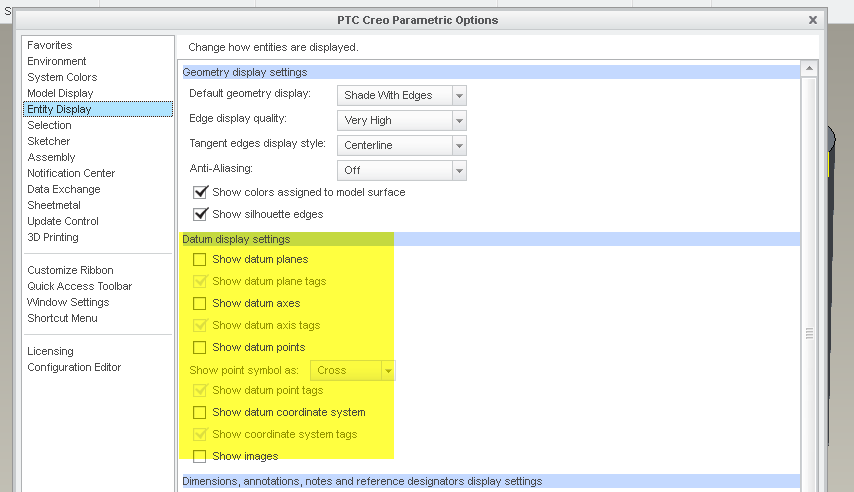
- Mark as New
- Bookmark
- Subscribe
- Mute
- Subscribe to RSS Feed
- Permalink
- Notify Moderator
You can set the display options in the config.pro (or easier in the options toggle and save your options).
BUT, that is only for when you start Creo. If you start Creo and turn off datum planes and then you start a new part, the planes will be turned off, since that is how your current environment settings are.
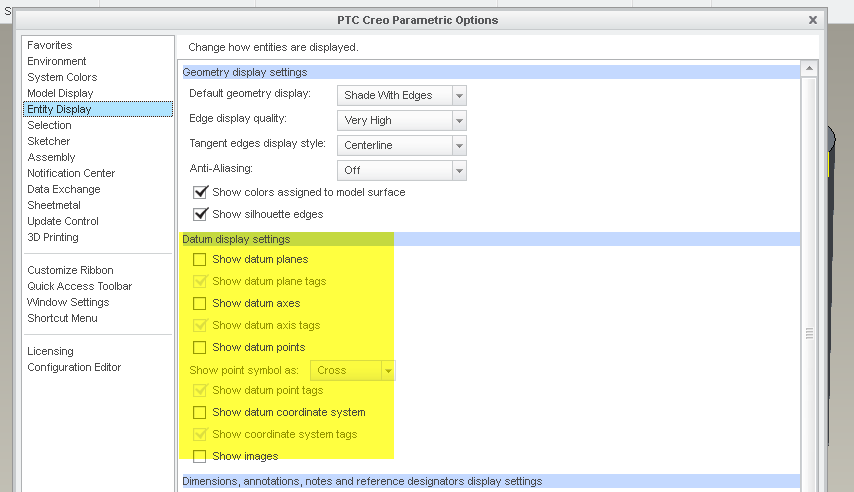
- Mark as New
- Bookmark
- Subscribe
- Mute
- Subscribe to RSS Feed
- Permalink
- Notify Moderator
Nice!... Went into options>entity display> changed settings>exported new settings to config.pro. file. Restarted CREO, made a new part and there they were. Thanks! I marked your reply as "correct answer."
Creo 4.0 / M060

