Community Tip - New to the community? Learn how to post a question and get help from PTC and industry experts! X
- Community
- Creo+ and Creo Parametric
- 3D Part & Assembly Design
- Difficulty with FTC Kit of Parts and Creo
- Subscribe to RSS Feed
- Mark Topic as New
- Mark Topic as Read
- Float this Topic for Current User
- Bookmark
- Subscribe
- Mute
- Printer Friendly Page
Difficulty with FTC Kit of Parts and Creo
- Mark as New
- Bookmark
- Subscribe
- Mute
- Subscribe to RSS Feed
- Permalink
- Notify Moderator
Difficulty with FTC Kit of Parts and Creo
I mentor a FIRST FTC team. I am a beginner when it comes to Creo. We are using Creo Elements/Pro School edition on a Windows 7 laptop. I have downloaded the FTC 2011 KOP.
When I try to mate to elements of the kit of parts, I select the Placement tab, and attempt to select a face of one part to establish a constraint with another element. As soon as I select the face, my screen becomes filled with lines (see attached picture) and I am unable to continue. Any suggestions? I didn't have the problem when I used ProE on the same computer.
Thanks,
Lance
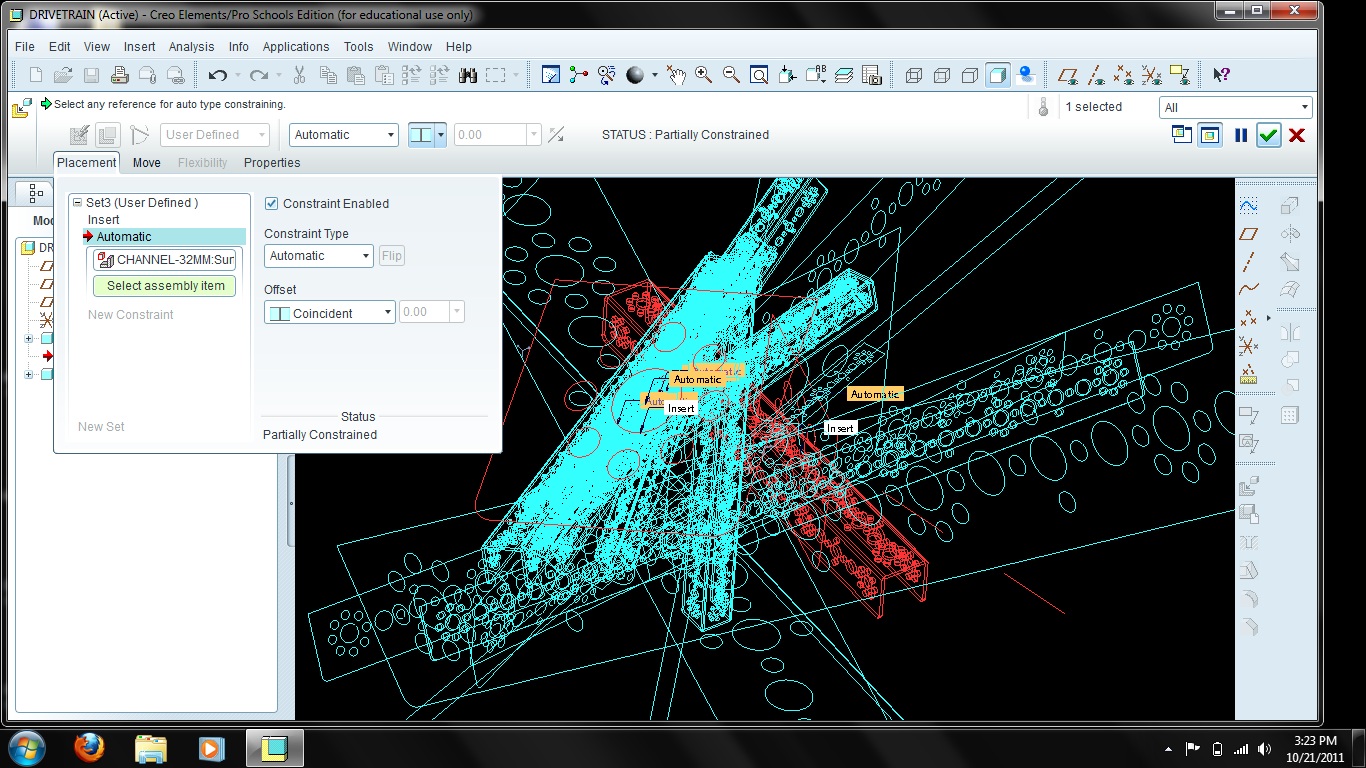
This thread is inactive and closed by the PTC Community Management Team. If you would like to provide a reply and re-open this thread, please notify the moderator and reference the thread. You may also use "Start a topic" button to ask a new question. Please be sure to include what version of the PTC product you are using so another community member knowledgeable about your version may be able to assist.
Solved! Go to Solution.
- Labels:
-
General
Accepted Solutions
- Mark as New
- Bookmark
- Subscribe
- Mute
- Subscribe to RSS Feed
- Permalink
- Notify Moderator
My High School age son had the answer for me:
To fix this go "Tools" => "Options". A window will open with various settings. Type "graphics" into the search bar at the bottom. Change the value from "openGL" to "win32_gdi". Click "Apply/Change". Search for "use_software_openGL". Change it to "yes". Click "Apply/Change".
Click "OK". Restart Creo. Problem should be fixed.
It worked!
- Mark as New
- Bookmark
- Subscribe
- Mute
- Subscribe to RSS Feed
- Permalink
- Notify Moderator
My High School age son had the answer for me:
To fix this go "Tools" => "Options". A window will open with various settings. Type "graphics" into the search bar at the bottom. Change the value from "openGL" to "win32_gdi". Click "Apply/Change". Search for "use_software_openGL". Change it to "yes". Click "Apply/Change".
Click "OK". Restart Creo. Problem should be fixed.
It worked!

