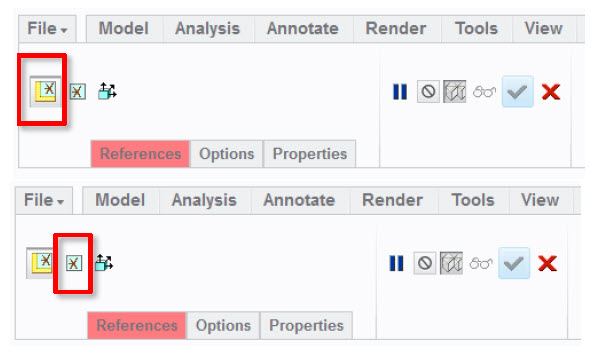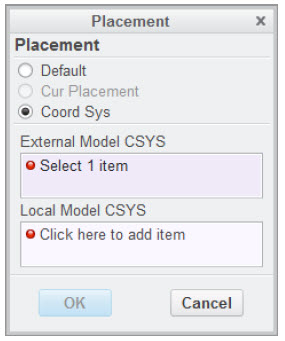Community Tip - Have a PTC product question you need answered fast? Chances are someone has asked it before. Learn about the community search. X
- Community
- Creo+ and Creo Parametric
- 3D Part & Assembly Design
- Re: Fast Facts! Quick Tips for Using PTC Creo - To...
- Subscribe to RSS Feed
- Mark Topic as New
- Mark Topic as Read
- Float this Topic for Current User
- Bookmark
- Subscribe
- Mute
- Printer Friendly Page
Fast Facts! Quick Tips for Using PTC Creo - Top Down Design
- Mark as New
- Bookmark
- Subscribe
- Mute
- Subscribe to RSS Feed
- Permalink
- Notify Moderator
Fast Facts! Quick Tips for Using PTC Creo - Top Down Design
Today’s “Fast Facts!” post covers top down design for skeleton models. This content is intended to provide users with easy-to-use, actionable tips and tricks for how to use PTC Creo more effectively. These tips come from Evan Winter, an expert in our PTC Creo training group.
|
1. Skeleton Models
|
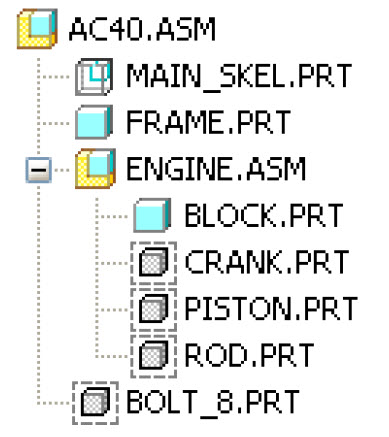 |
|
2.Standard Skeleton Model Methods
|
|
|
3. Motion Skeletons Overview
|
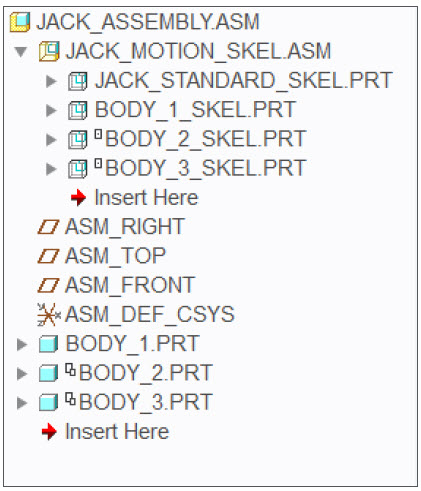 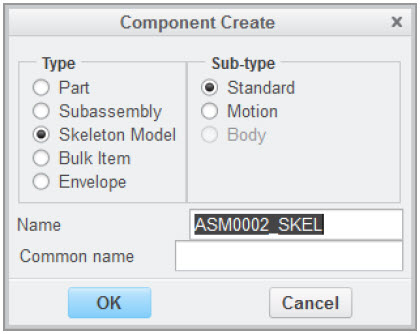 |
Stayed tuned as we cover more PTC Creo commands, features, and shortcuts designed to help you use the product faster!
Have some ideas about what you’d like to learn more about? Send me a message or leave a comment below and we’ll write up the best ideas from the community. Thanks for reading, looking forward to all of your feedback!
- Mark as New
- Bookmark
- Subscribe
- Mute
- Subscribe to RSS Feed
- Permalink
- Notify Moderator
For skeletons that drive geometry only (constraints/connections added later in assembly context).
- Use “publish geometry” and/or “external copy geometry” that references the skeleton model directly.
Means we can directly copy bottom part geometrical copy ? it looks a great trick