Community Tip - Have a PTC product question you need answered fast? Chances are someone has asked it before. Learn about the community search. X
- Community
- Creo+ and Creo Parametric
- 3D Part & Assembly Design
- Freeze model before feature?
- Subscribe to RSS Feed
- Mark Topic as New
- Mark Topic as Read
- Float this Topic for Current User
- Bookmark
- Subscribe
- Mute
- Printer Friendly Page
Freeze model before feature?
- Mark as New
- Bookmark
- Subscribe
- Mute
- Subscribe to RSS Feed
- Permalink
- Notify Moderator
Freeze model before feature?
I find it quite annoying when Creo regenerates everything when most of the time there is no need. Is there a way to tell it to freeze up to a certain place in the model tree, so that only the later features get regenerated? I thought I had read this somewhere, but my maintenance firm said there is no such ability.
Thanks
This thread is inactive and closed by the PTC Community Management Team. If you would like to provide a reply and re-open this thread, please notify the moderator and reference the thread. You may also use "Start a topic" button to ask a new question. Please be sure to include what version of the PTC product you are using so another community member knowledgeable about your version may be able to assist.
Solved! Go to Solution.
- Labels:
-
General
Accepted Solutions
- Mark as New
- Bookmark
- Subscribe
- Mute
- Subscribe to RSS Feed
- Permalink
- Notify Moderator
It occurred to me after re-reading your initial message that you said you were using "Creo" but I assumed that meant Creo 1.0
The same command is available in Creo Elements/Pro (Wildfire 5) by selecting Edit>Read Only from the top level menu in model mode (as opposed to drawing mode).
Thanks again! Hope that helps...
-Brian
- Mark as New
- Bookmark
- Subscribe
- Mute
- Subscribe to RSS Feed
- Permalink
- Notify Moderator
Hi David...
Your maintenance firm is incorrect. The Read Only feature can do precisely what you're asking. This feature has been around for at least 15 years. See the graphic below for more details. If you have 30 features and you select feature #15 to be Read Only, all features before it automatically become Read Only, too.
If you wish to remove Read Only status, use the Clean command (also on the Read Only menu). Click the image below for a larger graphic.
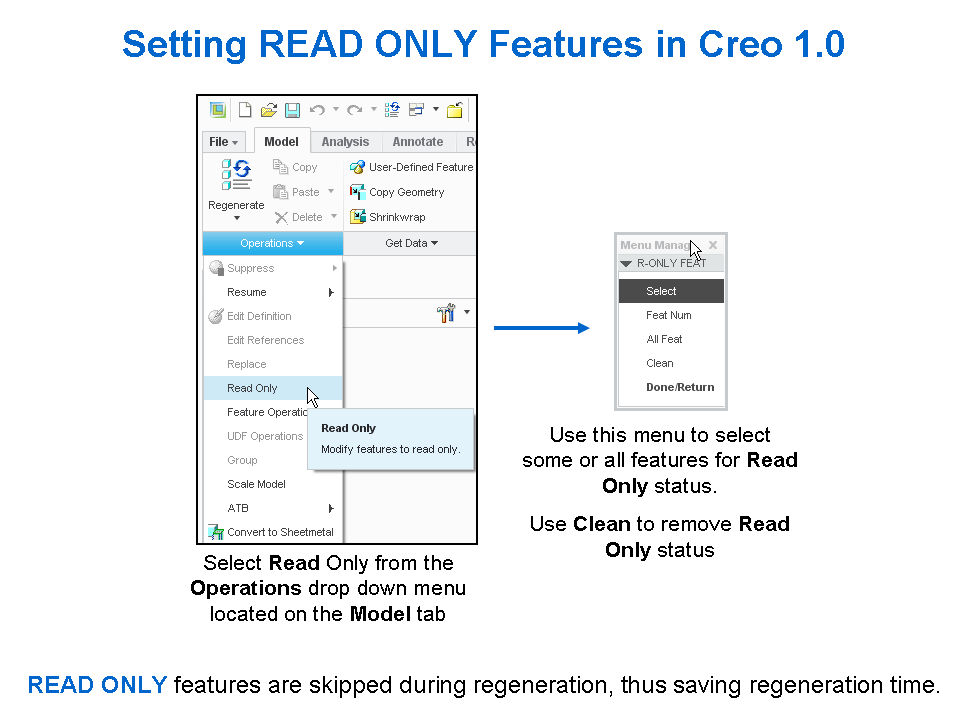
Thanks!!
-Brian
- Mark as New
- Bookmark
- Subscribe
- Mute
- Subscribe to RSS Feed
- Permalink
- Notify Moderator
It occurred to me after re-reading your initial message that you said you were using "Creo" but I assumed that meant Creo 1.0
The same command is available in Creo Elements/Pro (Wildfire 5) by selecting Edit>Read Only from the top level menu in model mode (as opposed to drawing mode).
Thanks again! Hope that helps...
-Brian
- Mark as New
- Bookmark
- Subscribe
- Mute
- Subscribe to RSS Feed
- Permalink
- Notify Moderator
Nice one Brian, that's perfect.
- Mark as New
- Bookmark
- Subscribe
- Mute
- Subscribe to RSS Feed
- Permalink
- Notify Moderator
Oh wait, not quite. This just stops the user from changing things. The features still regenerate, and as such can fail. Specifically I'm looking at a Merge feature which a model was started with. These things fail all the time and it would be nice if I could freeze the feature so that it was locked until such time as I choose to unlock it. Can that be done?
It's also really annoying when you do something, hit ctrl+z and the whole model regenerates. There's simply no need.
- Mark as New
- Bookmark
- Subscribe
- Mute
- Subscribe to RSS Feed
- Permalink
- Notify Moderator
Hi David...
A Read Only feature is different than locking the part using Windchill. A read only feature is supposed to SKIP regeneration of the features selected. Therefore, they should not fail because they cannot be modified. Unless there's been a change to the feature, this is how it's always worked.
You can also lock the part in Windchill which makes the entire part unmodifiable (unless the lock is released). When perfoming this lock and executing a regeneration, you'll see a message saying "Skipped regeneration of Read Only object"... meaning the model has not been regenerated.
Maybe what you're looking for is the lock feature... but this operates on an entire model and I believe you asked for something that could skip 'up to' a certain feature in the model tree. The Read Only feature should do this exactly as you're describing.
Or... perhaps I'm misunderstanding what you're trying to accomplish?
Thanks!
-Brian

