Community Tip - If community subscription notifications are filling up your inbox you can set up a daily digest and get all your notifications in a single email. X
- Community
- Creo+ and Creo Parametric
- 3D Part & Assembly Design
- How do i embed a sketch to a part?
- Subscribe to RSS Feed
- Mark Topic as New
- Mark Topic as Read
- Float this Topic for Current User
- Bookmark
- Subscribe
- Mute
- Printer Friendly Page
How do i embed a sketch to a part?
- Mark as New
- Bookmark
- Subscribe
- Mute
- Subscribe to RSS Feed
- Permalink
- Notify Moderator
How do i embed a sketch to a part?
I am adding reference text to extruded parts i have created, how do i embed the sketch with the text to the extruded part?
see print screen of model tree for example.
I am using CREO2 if this helps?
Thank you for any help in advance.
This thread is inactive and closed by the PTC Community Management Team. If you would like to provide a reply and re-open this thread, please notify the moderator and reference the thread. You may also use "Start a topic" button to ask a new question. Please be sure to include what version of the PTC product you are using so another community member knowledgeable about your version may be able to assist.
- Labels:
-
General
- Mark as New
- Bookmark
- Subscribe
- Mute
- Subscribe to RSS Feed
- Permalink
- Notify Moderator
Ankeet,
Could you confirm that after reopening the drawing, format is there in drawing? Possible reason for this is missing format on reopening the drawing.
- Mark as New
- Bookmark
- Subscribe
- Mute
- Subscribe to RSS Feed
- Permalink
- Notify Moderator
I did not get what you meant Mahesh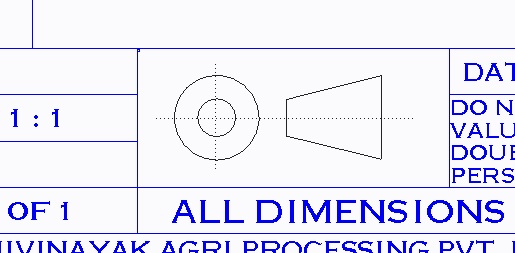 .
.
The problem i am facing is that the projection angle symbol i created in the title block in format platform.
I created the title block using the normal table option that we have. But i made the projection angle symbol using the sketch feature.
So i do save my work and close CREO, next time i open i find only the projection angle symbol disappear.
I have noticed that other that the projection angle symbol all the other elements in the title block is blue. Projection angle symbol is black.
- Mark as New
- Bookmark
- Subscribe
- Mute
- Subscribe to RSS Feed
- Permalink
- Notify Moderator
Hi,
the different color is no problem. It's just that letters, table lines and 2d elements have a different color.
If the suggestions of the others haven't helped you so far, I'd recommend the following:
- Mark you symbol features and select "draft group" and enter a name for it. This makes further handling easier.
- Save your format file per "Save as / save a backup" to a different location, load excatly that for your next try.
- Otherwise you may have to check whether "pro_format_dir" is set and to which location you actually read from and write to.
HTH
- Mark as New
- Bookmark
- Subscribe
- Mute
- Subscribe to RSS Feed
- Permalink
- Notify Moderator
Questions to ask:
Where (file location) am I storing the changed format file?
Is this location the same as my working directory?
If not, then you need to either save or download the .frm file in the working directory

