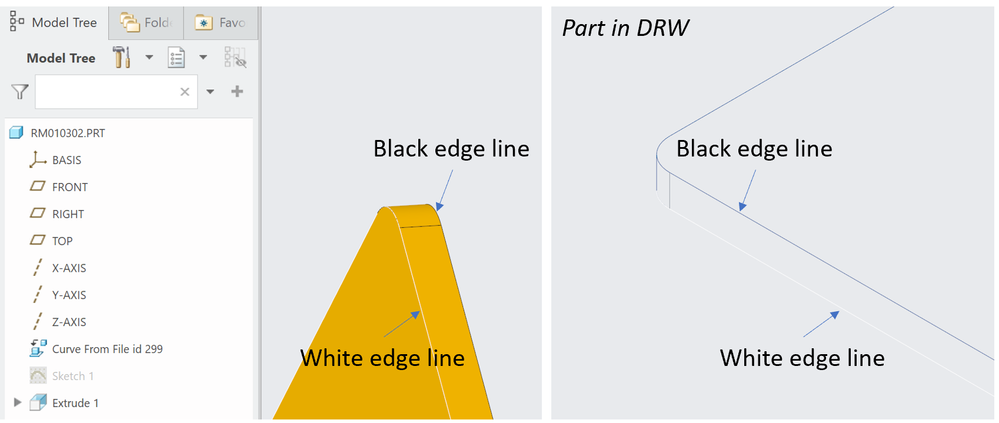Community Tip - Stay updated on what is happening on the PTC Community by subscribing to PTC Community Announcements. X
- Community
- Creo+ and Creo Parametric
- 3D Part & Assembly Design
- Re: How to change line colour on imported geometry...
- Subscribe to RSS Feed
- Mark Topic as New
- Mark Topic as Read
- Float this Topic for Current User
- Bookmark
- Subscribe
- Mute
- Printer Friendly Page
How to change line colour on imported geometry?
- Mark as New
- Bookmark
- Subscribe
- Mute
- Subscribe to RSS Feed
- Permalink
- Notify Moderator
How to change line colour on imported geometry?
I have created an extrusion from an imported curve (from DXF). The edge line colour of of the imported curve is white, while the extrusion line colour is black. The problem I am trying to solve how to display only black line colours in the drawing, ideally by changing the line style in the model so that it is consistent across all representations of the part.
Solved! Go to Solution.
Accepted Solutions
- Mark as New
- Bookmark
- Subscribe
- Mute
- Subscribe to RSS Feed
- Permalink
- Notify Moderator
Unfortunately it is a proprietary design, so not able to share, sorry.
I have resolved the issue be re-constructing the part.
The problem started when I first imported the curve as a feature and then used it as the basis for a sketch and an extrusion. The imported curve attributes show it as a white line (still not sure where this setting can be changed).
What I should have done was to first start a sketch and import the DXF curve into the new sketch. The avoids creating an imported curve feature. The extruded part based on the curve inside the sketch does not have any white lines. Happy days.
- Mark as New
- Bookmark
- Subscribe
- Mute
- Subscribe to RSS Feed
- Permalink
- Notify Moderator
- Mark as New
- Bookmark
- Subscribe
- Mute
- Subscribe to RSS Feed
- Permalink
- Notify Moderator
Hi @Mahesh_Sharma ,
thanks for the suggestion. I tried clearing all appearances, but unfortunately the line colours were not changed, only the surface appearance.
- Mark as New
- Bookmark
- Subscribe
- Mute
- Subscribe to RSS Feed
- Permalink
- Notify Moderator
- Mark as New
- Bookmark
- Subscribe
- Mute
- Subscribe to RSS Feed
- Permalink
- Notify Moderator
Unfortunately it is a proprietary design, so not able to share, sorry.
I have resolved the issue be re-constructing the part.
The problem started when I first imported the curve as a feature and then used it as the basis for a sketch and an extrusion. The imported curve attributes show it as a white line (still not sure where this setting can be changed).
What I should have done was to first start a sketch and import the DXF curve into the new sketch. The avoids creating an imported curve feature. The extruded part based on the curve inside the sketch does not have any white lines. Happy days.