Turn on suggestions
Auto-suggest helps you quickly narrow down your search results by suggesting possible matches as you type.
Showing results for
Turn on suggestions
Auto-suggest helps you quickly narrow down your search results by suggesting possible matches as you type.
Showing results for
Community Tip - If community subscription notifications are filling up your inbox you can set up a daily digest and get all your notifications in a single email. X
- Community
- Creo+ and Creo Parametric
- 3D Part & Assembly Design
- How to indicate a hole as a clearance hole or a ta...
Options
- Subscribe to RSS Feed
- Mark Topic as New
- Mark Topic as Read
- Float this Topic for Current User
- Bookmark
- Subscribe
- Mute
- Printer Friendly Page
How to indicate a hole as a clearance hole or a tap hole in a drawing hole table in Creo Parametric?
Apr 10, 2015
02:30 PM
- Mark as New
- Bookmark
- Subscribe
- Mute
- Subscribe to RSS Feed
- Permalink
- Notify Moderator
Apr 10, 2015
02:30 PM
How to indicate a hole as a clearance hole or a tap hole in a drawing hole table in Creo Parametric?
What is the best method to indicate a hole as a clearance hole or a tap hole in a drawing hole table when using standard holes or custom hole (*.hol) with parameters?
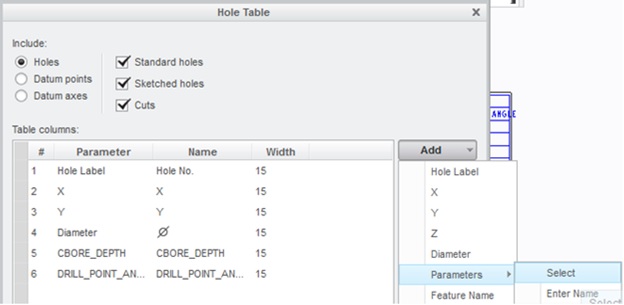
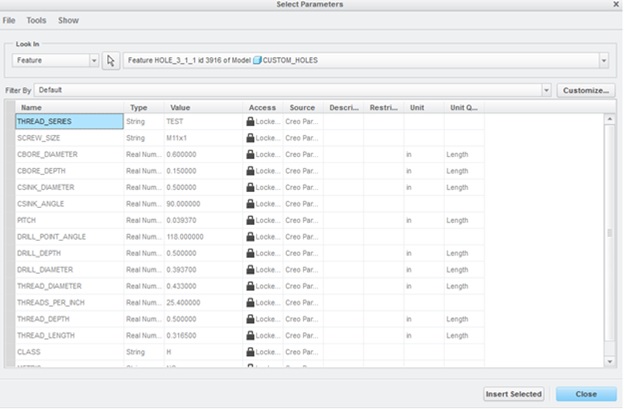
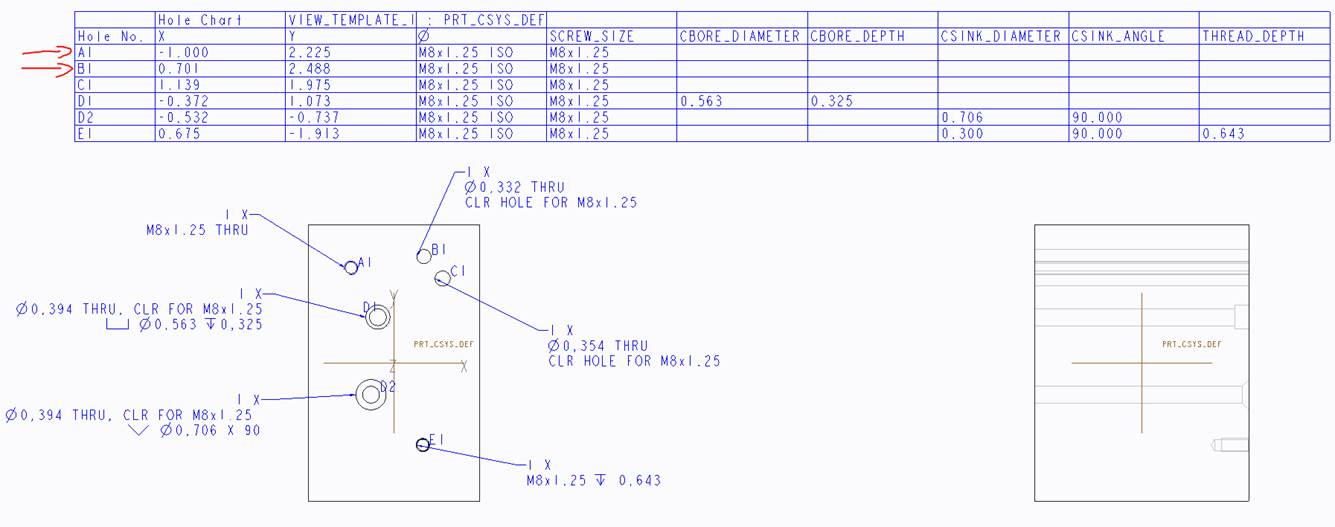
A1 is a through hole that is tapped.
B1 is a through hole that is a clearance for a bolt
Both are shown as the same type of hole in the hole table.
This thread is inactive and closed by the PTC Community Management Team. If you would like to provide a reply and re-open this thread, please notify the moderator and reference the thread. You may also use "Start a topic" button to ask a new question. Please be sure to include what version of the PTC product you are using so another community member knowledgeable about your version may be able to assist.
Labels:
- Labels:
-
General
0 REPLIES 0

