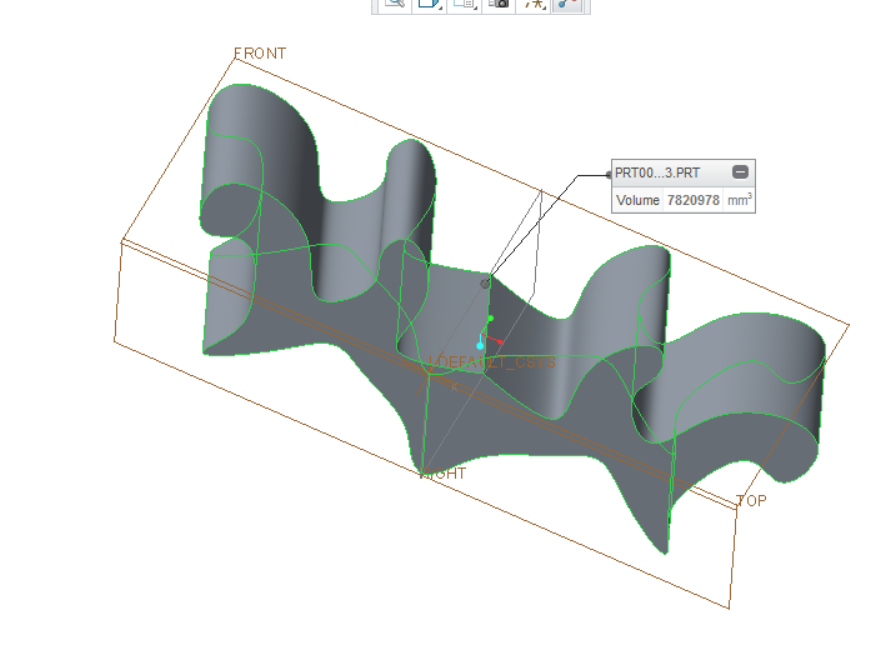Community Tip - Did you get an answer that solved your problem? Please mark it as an Accepted Solution so others with the same problem can find the answer easily. X
- Community
- Creo+ and Creo Parametric
- 3D Part & Assembly Design
- I'm a beginner using Creo Parametric 3.0 Academic
- Subscribe to RSS Feed
- Mark Topic as New
- Mark Topic as Read
- Float this Topic for Current User
- Bookmark
- Subscribe
- Mute
- Printer Friendly Page
I'm a beginner using Creo Parametric 3.0 Academic
- Mark as New
- Bookmark
- Subscribe
- Mute
- Subscribe to RSS Feed
- Permalink
- Notify Moderator
I'm a beginner using Creo Parametric 3.0 Academic
I can create and save a file in the Sketch Environment. In the Academic version the Sketch in Sketch Environment differs from Sketch in Part Environment. For instance in the Sketch Environment there is an ellipse drawing tool. When I save the file it has a .sec attached to file name. In the Sketch Environment I cannot extrude the sketch into a part. I have not found a way to open the .sec file in a Part Environment which would allow me to turn it into a solid with extrude, resolve etc.
Is there a way?
This thread is inactive and closed by the PTC Community Management Team. If you would like to provide a reply and re-open this thread, please notify the moderator and reference the thread. You may also use "Start a topic" button to ask a new question. Please be sure to include what version of the PTC product you are using so another community member knowledgeable about your version may be able to assist.
- Labels:
-
General
- Tags:
- academic begginner
- Mark as New
- Bookmark
- Subscribe
- Mute
- Subscribe to RSS Feed
- Permalink
- Notify Moderator
You import it in the Sketch mode of a part or assembly during feature creation. See Creo Parametric Help Centerfor details about the import and placement step.
Sketch mode needs to set the location and orientation within the solid model and Creo needs to know what kind of feature you are creating.
- Mark as New
- Bookmark
- Subscribe
- Mute
- Subscribe to RSS Feed
- Permalink
- Notify Moderator
According to answers received in the Academic Version of Creo 3..0 MO70 drawings made in the Sketch Environment cannot be imported into the Part Environment for extrusion.
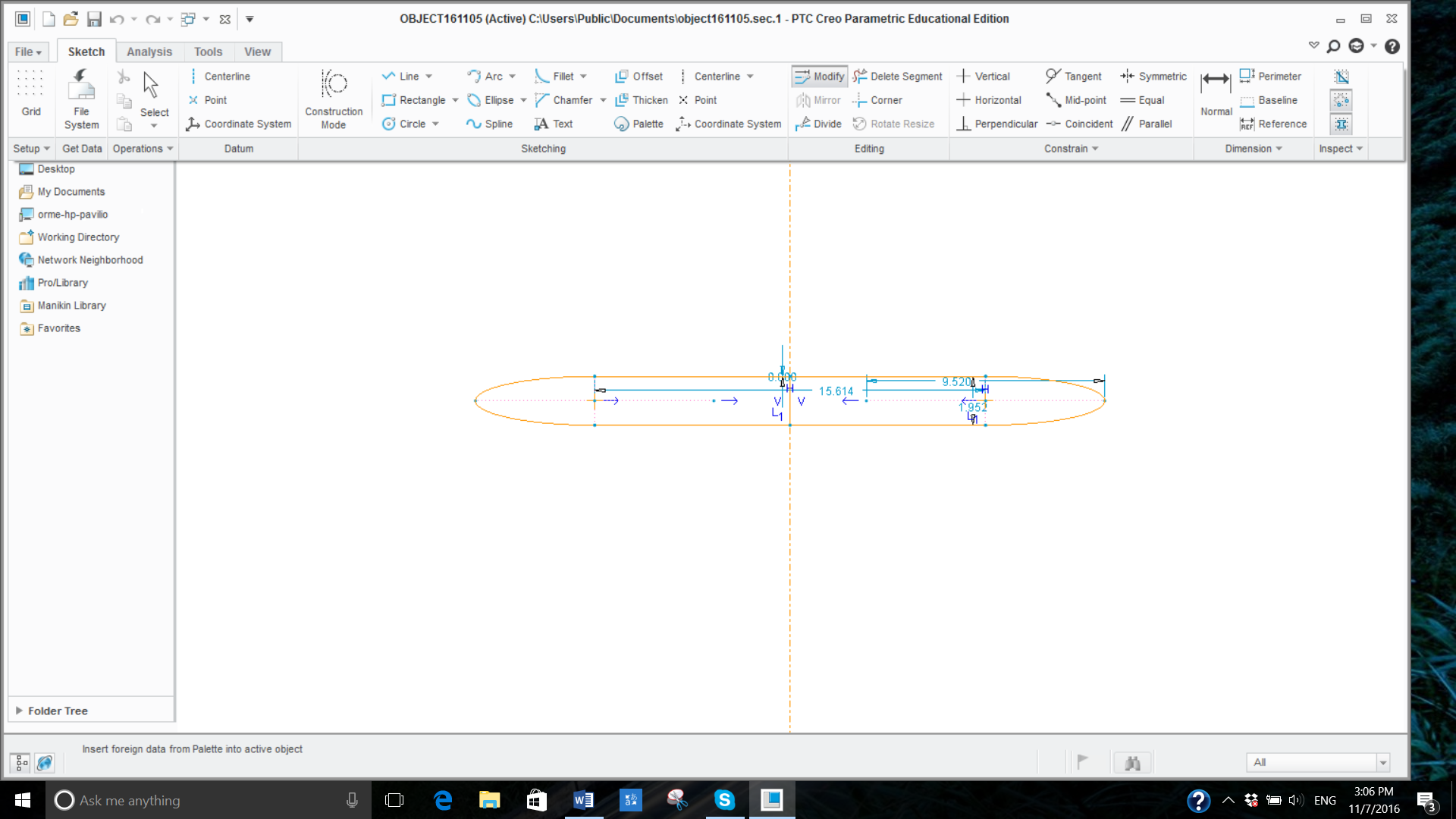
That's unfortunate because the Sketch Environment has more sketching tools than the Part Environment - the ellipse tool for instance.. I have not been able to find the ellipse tool in the Part Environment in any drop down menu.
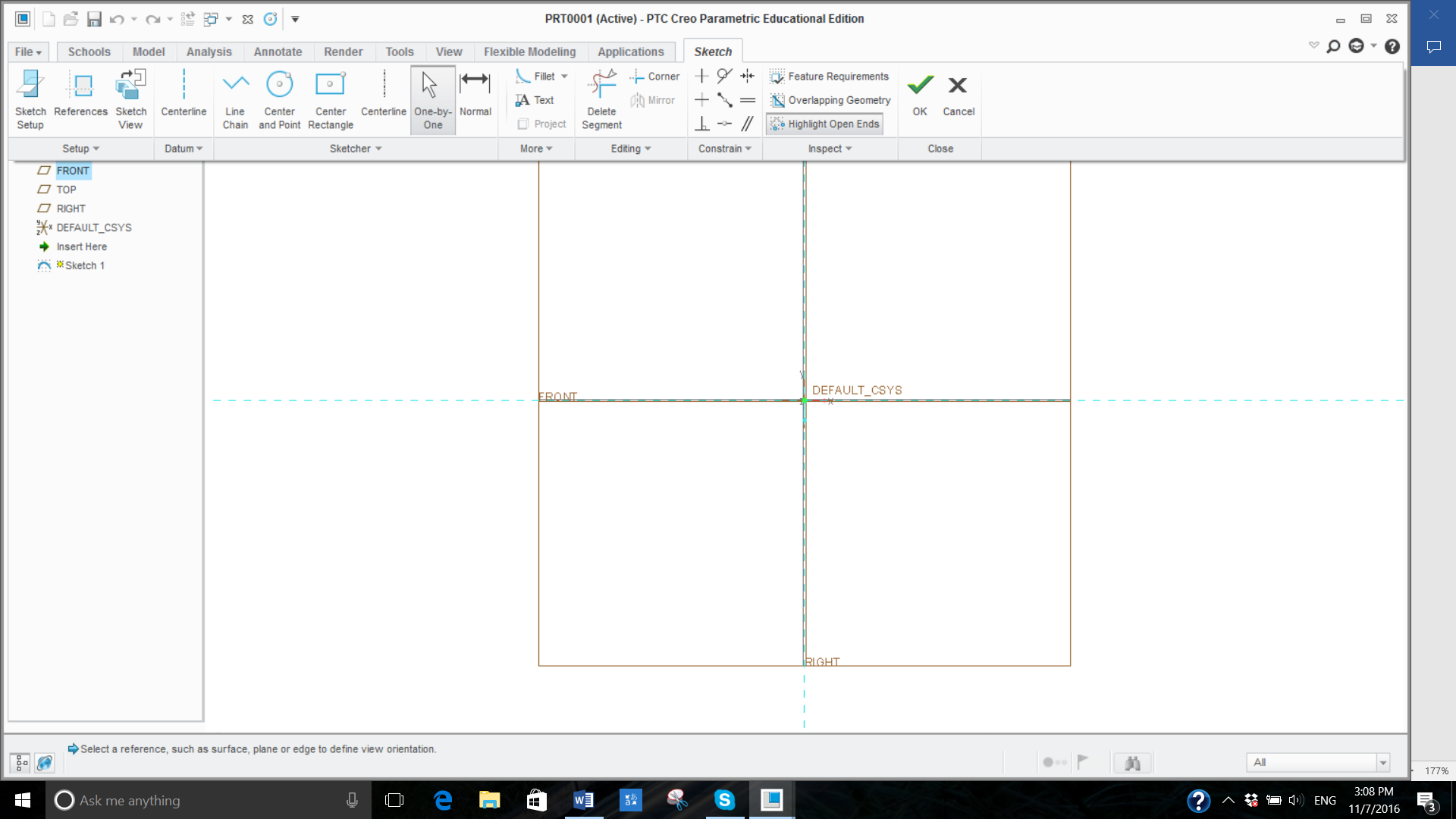
Also I have yet to discover a use for the Schools Tab??
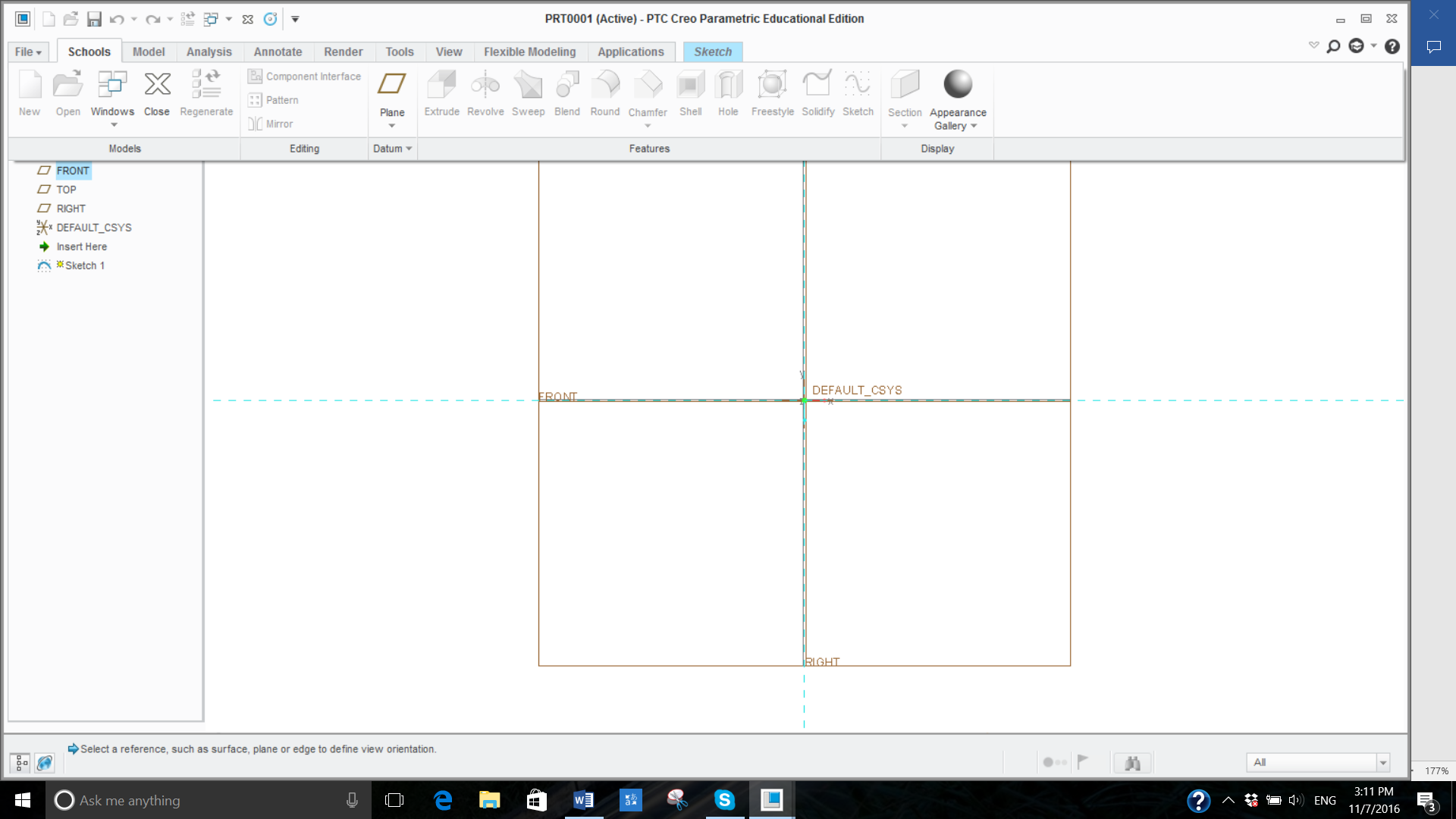
Bad news! Most of the YouTube videos offering help with Creo cannot be used with the Academic Version. Bad news for my 5th grade students.
- Mark as New
- Bookmark
- Subscribe
- Mute
- Subscribe to RSS Feed
- Permalink
- Notify Moderator
It might also help to see what else is listed under the Sketcher tools section of the tabs. Sometimes commands may not be present on the tabs but can be added.
- Mark as New
- Bookmark
- Subscribe
- Mute
- Subscribe to RSS Feed
- Permalink
- Notify Moderator
Click the little arrow next to sketcher to see the rest of the sketching options.
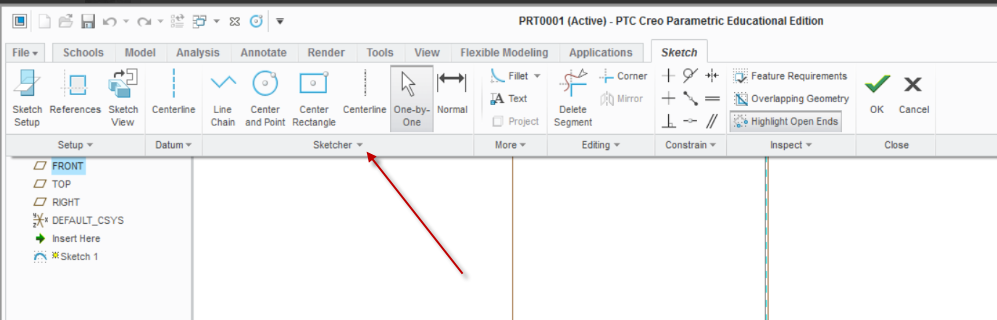
- Mark as New
- Bookmark
- Subscribe
- Mute
- Subscribe to RSS Feed
- Permalink
- Notify Moderator
Who told you that?
- Mark as New
- Bookmark
- Subscribe
- Mute
- Subscribe to RSS Feed
- Permalink
- Notify Moderator
Hi,
did you download installation media (MED-100WIN-CD-400_M070_Win64.zip) from https://support.ptc.com/appserver/auth/it/esd/academicFree.jsp page ?
MH
Martin Hanák
- Mark as New
- Bookmark
- Subscribe
- Mute
- Subscribe to RSS Feed
- Permalink
- Notify Moderator
No. I installed what I think is an academic version (free) after receiving a license number. I have created an educational entity called Zheshart English LEGO Academy so that our fifty students can apply for Creo and Mathcad. We are located in Zheshart, Republic of Komi, Russia. I am American; my wife is Russian. She teaches English; I teach science and math. Our students are K-12. We will start teaching Creo to 5th graders as soon as I learn the basics of the program myself.
Our objective is to use Creo designs as the input for 3D printing and print LEGO compatible parts. We use LEGO to teach basic engineering concepts and robotics.
It's not clear to me why the 2D Sketch mode exists if files can't be exported to the Part mode. Theoretically one could combine 3 sketches to create a part. It's not clear how this could be done in Academic Creo.
We can do all we need to do at the 5th grade level with what we have. Eventually we'll buy the commercial software hoping that libraries of design will save a lot of work.
- Mark as New
- Bookmark
- Subscribe
- Mute
- Subscribe to RSS Feed
- Permalink
- Notify Moderator
Hi,
I still do not understand, where did you get installation media. Maybe you downloaded customized Creo version.
If you download installaltion media from https://support.ptc.com/appserver/auth/it/esd/academicFree.jsp page then you can install K-12 Creo 3.0 (free of charge for students) using Product code BE400407EDSTUDENTEDK12.
See also Creo K-12 Educator | PTC page.
MH
Martin Hanák
- Mark as New
- Bookmark
- Subscribe
- Mute
- Subscribe to RSS Feed
- Permalink
- Notify Moderator
Here's some info.
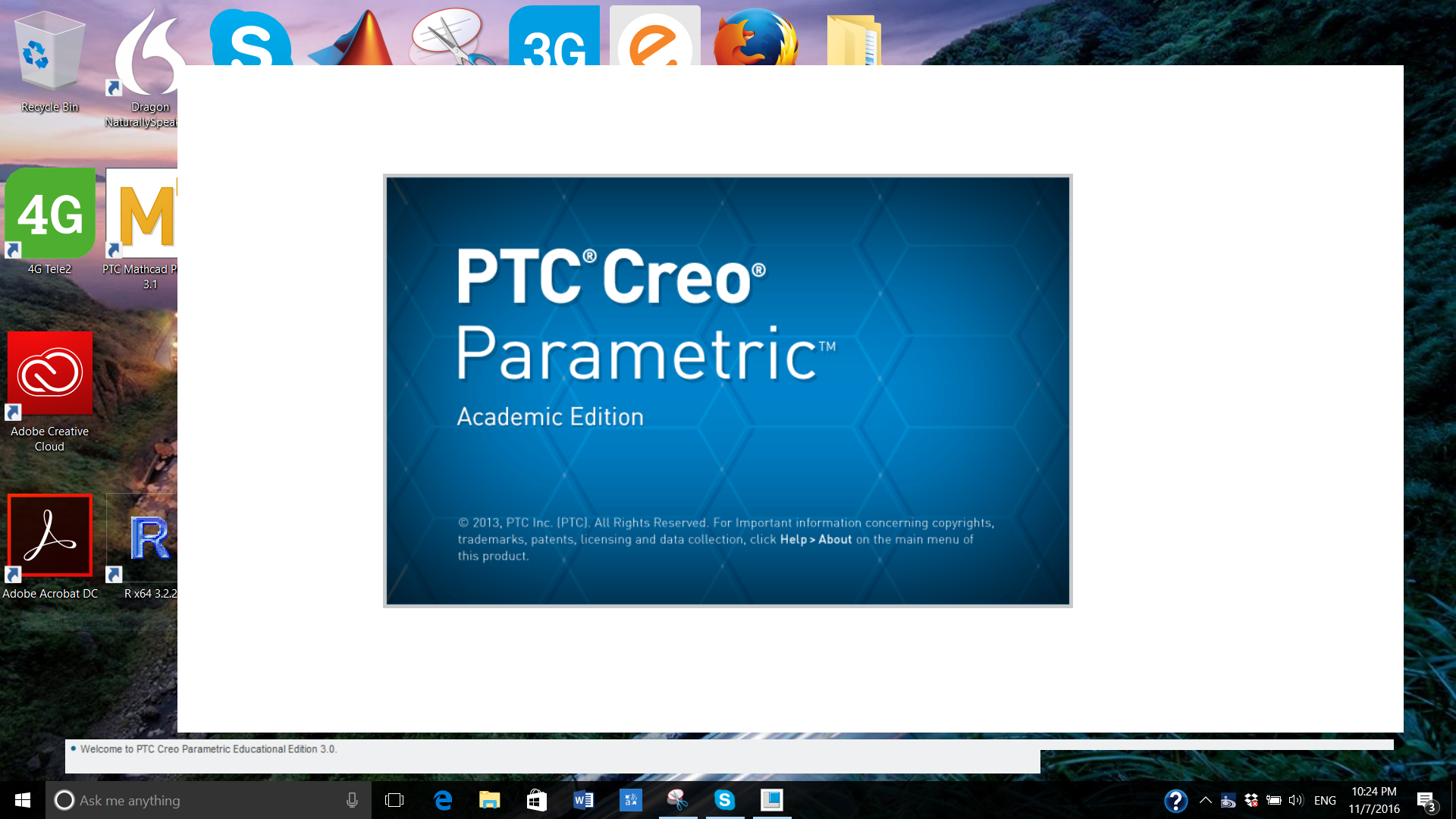
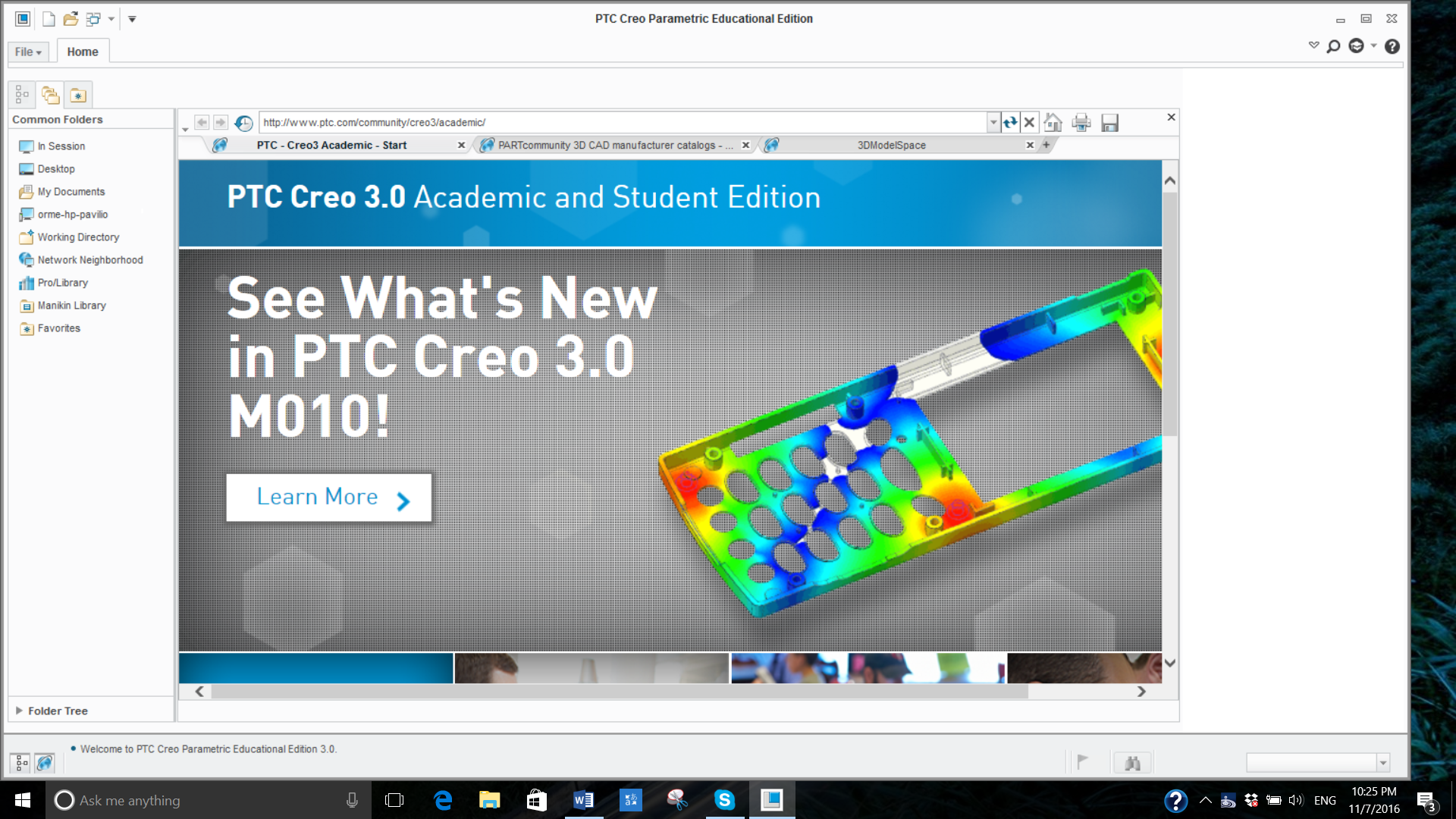
I definitely didn't install by the route you recommend. Above shows what I have after installing by some route I can't remember. Is it worth reinstalling by your route or do I have what I'm supposed to have?
- Mark as New
- Bookmark
- Subscribe
- Mute
- Subscribe to RSS Feed
- Permalink
- Notify Moderator
Hi,
unfortunately your two pictures does not contain any useful information.
Question: What screen resolution has your monitor ? For me the minimum is 1600x900 pixels.
Note: It is up to you to decide whether you will follow my suggestion. If you are satisfied with your current status, forget my suggestion ![]() .
.
Tip: If you decide to follow my suggestion, then install Creo on computer not containing Creo installation.
MH
Martin Hanák
- Mark as New
- Bookmark
- Subscribe
- Mute
- Subscribe to RSS Feed
- Permalink
- Notify Moderator
- Mark as New
- Bookmark
- Subscribe
- Mute
- Subscribe to RSS Feed
- Permalink
- Notify Moderator
This is a reply to both answers. I am still having trouble.
I have installed the Academic version. I am trying to extrude the following sketch in the Part mode.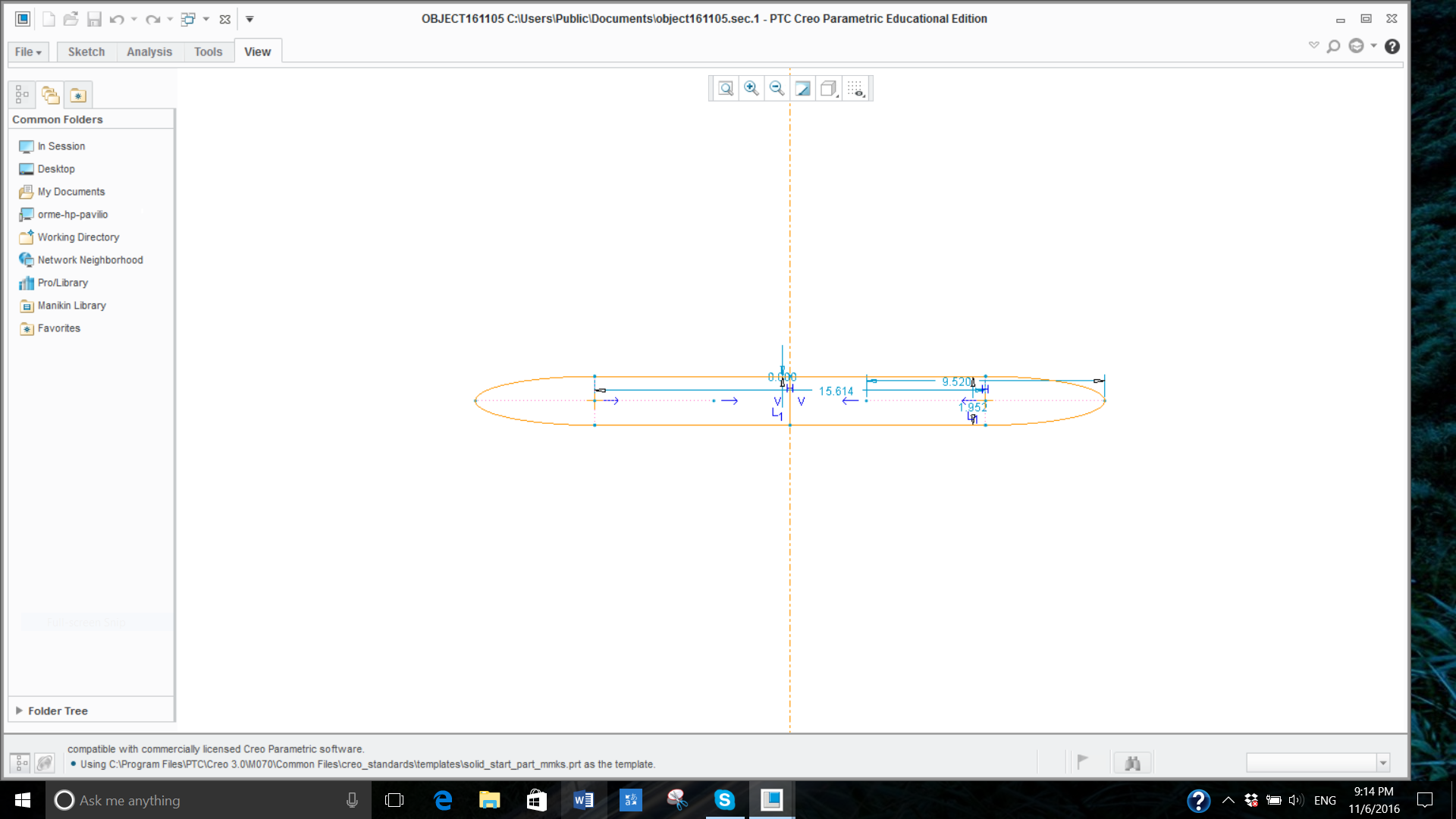
Note that the ends of this sketch use the ellipse tool in the Sketch mode. If you use the Sketch available in the Part mode there is no ellipse tool. In the Sketch mode there is no green check OK.
The answers offer do not pertain to the Academic version??
- Mark as New
- Bookmark
- Subscribe
- Mute
- Subscribe to RSS Feed
- Permalink
- Notify Moderator
Hi,
it seems to me that you do not understand basic principles of Creo.
The purpose of Sketch mode is to produce files with .sec extension. In Sketch mode you can define 2D shapes, ONLY.
The purpose of Part mode is to produce files with .prt extension. In Part mode you can create 3D model which consists of individual features. One of these features is Sketch feature, this means sketched 2D curve.
Note: In your Creo environment Ribbon interface is hidden. Launch Creo and press CTRL+F1 on your keyboard to display Ribbon interface.
MH
Martin Hanák
- Mark as New
- Bookmark
- Subscribe
- Mute
- Subscribe to RSS Feed
- Permalink
- Notify Moderator
Thanks for all the help. I have found a way to import sketch elements created in the Sketch Environment into parts made in the Part Environment. The path is not obvious. First you must find the Palette in the Part Environment under Sketch. It's in a dropdown menu under the "More" tab. The file you want has a '.sec" extension. It only shows up in the Palette if the Working Directory contains only .sec files. When you see it you double click and drag it into the sketch in the Part Environment.
The key is finding the Palette.
- Mark as New
- Bookmark
- Subscribe
- Mute
- Subscribe to RSS Feed
- Permalink
- Notify Moderator
Interesting workaround. The palette corresponds to a particular folder, so you should be able to save your sections directly to that folder as depicted here: How to save user defined sketch in palette of Creo parametric? - GrabCAD
Here's how it works in the non-academic versions: Using saved sections/drawings in sketcher Of course the exact locations will vary depending on which version of Creo is in use.
- Mark as New
- Bookmark
- Subscribe
- Mute
- Subscribe to RSS Feed
- Permalink
- Notify Moderator
Thomas, did you figure out how sketches are used in Creo?
Sketches are very powerful 2D elements used to create solid or surface geometry.
Sketches can be imported and they can be saved into the sketch palette for easy retrieval.
Once the sketch is defined, you can use it to revolve or extrude geometry, or use it as a guide for a sweep.
I can see you would want libraries for Legos. It will be very useful to learn how to take a known part and copy it to make a new part.
This helps teach how to set up a part file to where it is parametrically constrained so that the make-from model is easy.
A 5th grader will not understand the power of Creo. But the programming in Creo... and I use that term loosely...
is something that will provide a lifetime of analytical thinking.
You are looking for something where you can draw 3 views and from those create a solid model. Somewhere in the software, there is this capability.
It is a legacy function from what I remember. Having never used it, I cannot tell you much more, but it should be well documented as it is an old feature.
From what I understand, the academic version is actually more powerful in that you get a lot of optional extensions. Otherwise, there are some export limitations and collaboration issues with commercial versions. Otherwise, you got the full package.
Also, you do know there are huge libraries out there of standard Lego parts, right?
- Mark as New
- Bookmark
- Subscribe
- Mute
- Subscribe to RSS Feed
- Permalink
- Notify Moderator
I will dig into your suggestions. We call ourselves the Zheshart (Zheshart, Republic of Komi, Russia) English LEGO Academy. We can't really use the term Academy officially because it triggers a number of zoning issues. Maybe next year. My wife teaches English to Russian Grade 1-11 students. I don't speak Russian very well yet, but with her help I hope to teach "software for the 21st Century." This includes Creo Parametric, Mathcad (I've been working with it since Mathcad 3), Microsoft Office - especially Word, Excel and PowerPoint, R for programming and Sibelius for music. This software is now so sophisticated I think it will take years for students to learn even the most basic software capabilities. (We've reached the singularity. Computers are smater than we are) We will also teach how to access Internet sites such as Wikipedia, YouTube, Google Earth, Perseus, Gutenberg and commercial sites Amazon Kindle and Amazon Audiobooks.
We definitely want to get involved with LEGO robotics although I wonder how useful the LEGO robot control language will be in the real world. I'm aware of YouTube videos on how to 3D print LEGO pieces. Please send links to LEGO STL libraries if you have some. I'm aware of libraries and images of Lego dimensions, but I have not found a LEGO library of STL files. Media Library - About Us LEGO.com I was delighted to discover that Creo's How to model almost anything uses LEGO examples you can build without a 3D printer.
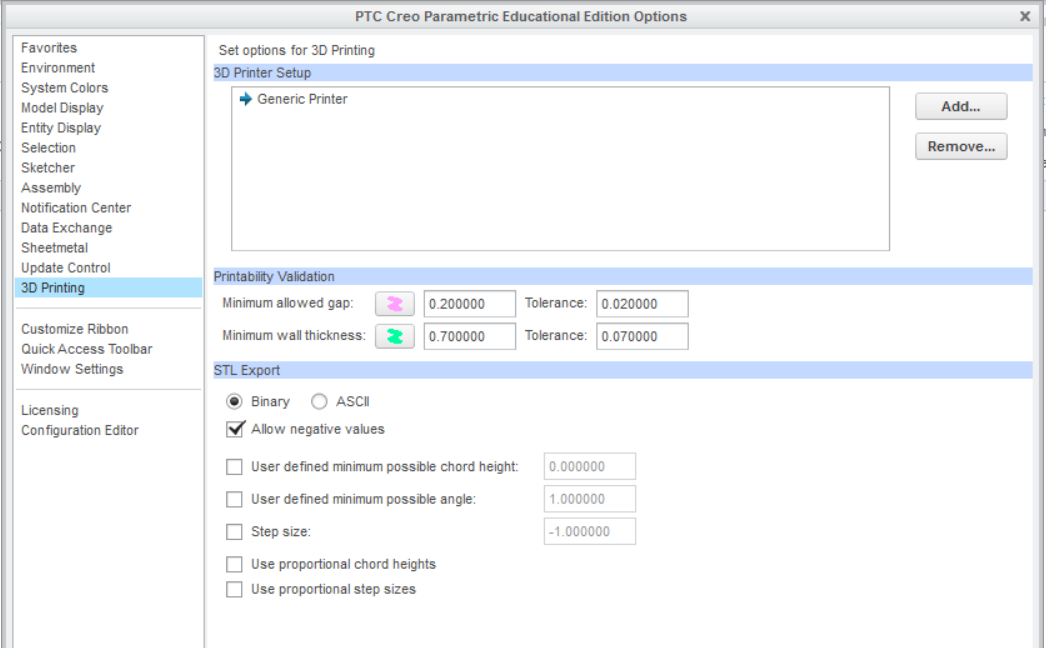
We are also interested in object scanning techniques to create STL files which can be further manipulated or expanded by Creo. I've found STL export software in Creo Academic. We don't have a 3D printer, but that's at the top of our list, Supposedly there are workable printers for about $200. We can live with small size models, but we want precision. Creo 4.0 supposedly will address 3D printing in a big way.
I'm obviously experiencing a second childhood at age 75.
- Mark as New
- Bookmark
- Subscribe
- Mute
- Subscribe to RSS Feed
- Permalink
- Notify Moderator
What you are doing is wonderful, Thomas.
I too enjoy playing with Legos at nearly 60 y/o. The programming language for Mindstorms is National Instruments. I would say that today, this is a very applicable teaching tool for young minds and geezers like us. If I was still a young person, I would much prefer the Lego programming learning over boring old CAD learning.
You do not need, or want STL ready Lego files. you can always generate one from solid files like Step, Parasolid, or Neutral formats. This way you can tweak the part before printing. Often times, small adjustments are necessary for particular printers specially since it has to mate with existing bricks.
I am really curious if a 5th grader can grasp Creo Parametric. How large a part of the curriculum is dedicated to CAD at this level?
Do not overlook packages like Rhino 3D (Rhinoceros) where some kids excel beyond belief. This too would have interested me way beyond what CAD can do.
Not having an artistic bone in my body, however, could make that a short-lived experience. This is more of an organic modeler which also help 3D printers shine.
And building a 3D printer as part of the class will also be of serious learning consequence. You can tie 3D printer protocols with Lego programming. Making a Frenken-printer today is almost 2nd nature to a lot of people. I suspect in Russia, you will find very enthusiastic young people to help out where more tech level expertise is required.
Jakub... you are the Lego Master here. Can you help out linking Thomas to some Lego libraries?
- Mark as New
- Bookmark
- Subscribe
- Mute
- Subscribe to RSS Feed
- Permalink
- Notify Moderator
Glad to hear LEGO's programming language has a future. I've outlived DOS, RPN, WordPerfect and numerous operating systems. I think 5 graders can handle Creo. That's certainly what PTC thinks. We'll start with 2D. Maybe after the first year I will figure out how to fix my 3D model:
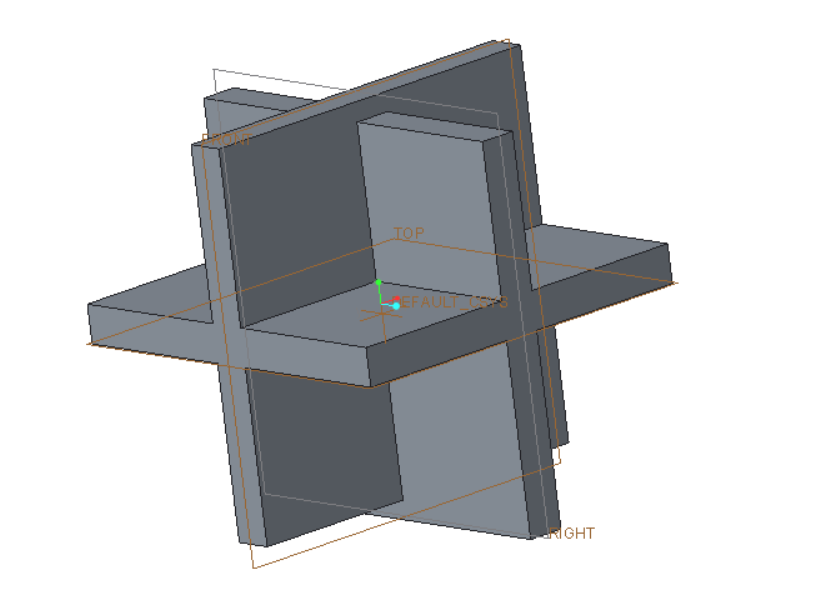
With Community suggestions I discovered freebie GrabCAD GrabCAD - CAD library . They have a bunch of LEGO files, but I haven't found any made with Creo. I'll look into CAD file conversion. Creo 4.0 may address this problem???
I hope 5th graders can handle Creo. I plan to make it and a 3D printer a big part of the program. We'll see. My present challenge is to learn the program myself. Rather than printing standard LEGO parts which can be bought we will focus on Creo design enhancements of LEGO parts.
I find Creo amazing. For instance how would you find the volume of this? In the bath tub by water displacement?