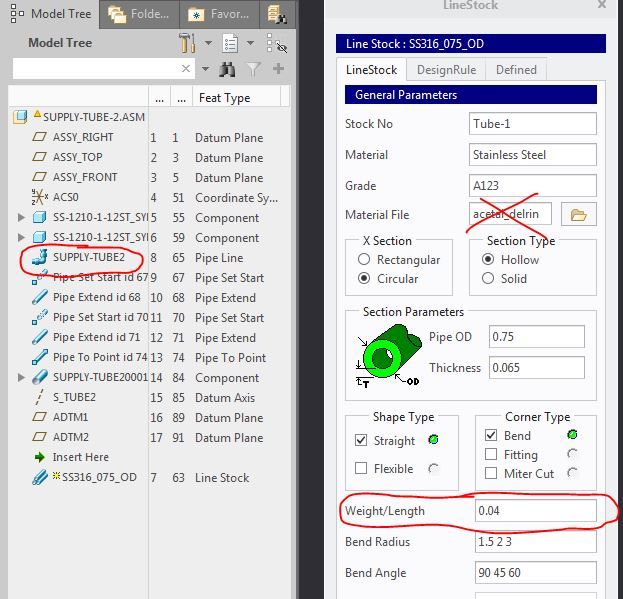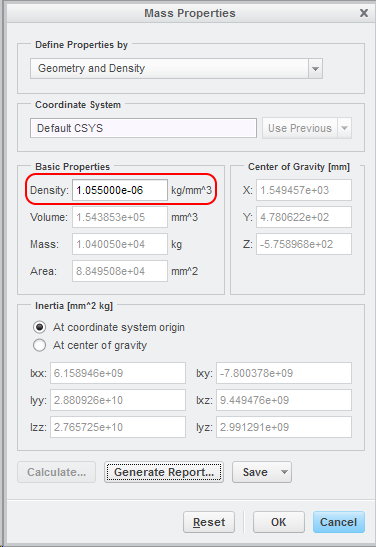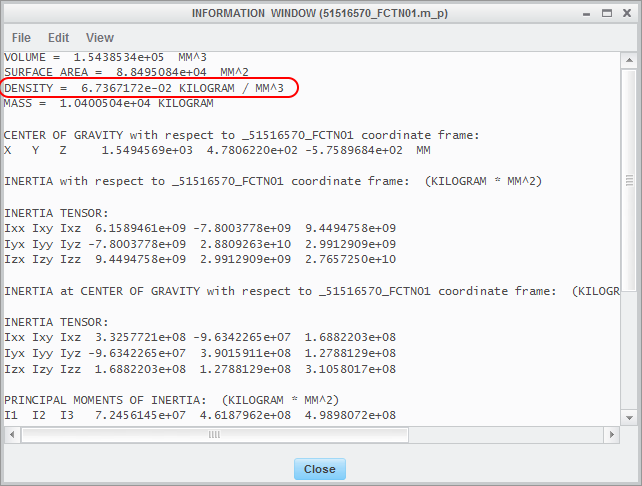Community Tip - When posting, your subject should be specific and summarize your question. Here are some additional tips on asking a great question. X
- Community
- Creo+ and Creo Parametric
- 3D Part & Assembly Design
- Re: Mass calculation using different density value
- Subscribe to RSS Feed
- Mark Topic as New
- Mark Topic as Read
- Float this Topic for Current User
- Bookmark
- Subscribe
- Mute
- Printer Friendly Page
Mass calculation using different density value
- Mark as New
- Bookmark
- Subscribe
- Mute
- Subscribe to RSS Feed
- Permalink
- Notify Moderator
Mass calculation using different density value
A colleague is struggling to make some parts report the correct mass. This appears to be because, no matter what settings or parameters we change, the mass properties report ignores the material density, or an assigned density, and continues to use a value of around 0.067 kg/mm^3 (which, for those of you not familiar with that unit set, means that our 2 foot long bit of ~5/8" pipe has a mass of around 10 ton(ne)s).
We've tried using Define Properties by 'Geometry and Density' as well as 'Geometry and Parameters', and setting the density value in that window, by assigning a material, and by changing the parameters MP_DENSITY and PRO_MP_DENSITY directly. Nothing seems to take effect.
The part was originally created by a client, and they have some macros to assign material properties - this may or may not be relevant.
Any clues, please?
Solved! Go to Solution.
- Labels:
-
General
Accepted Solutions
- Mark as New
- Bookmark
- Subscribe
- Mute
- Subscribe to RSS Feed
- Permalink
- Notify Moderator
You mention that your pipe weights around 10 tons. Was it created using piping? If so, then it ignores the material properties set this way and instead uses the weight/length in the Line Stock when you redefine it.
BTW, watch the units that you might get from suppliers, they might be Kg/meter but remember your model units.
- Mark as New
- Bookmark
- Subscribe
- Mute
- Subscribe to RSS Feed
- Permalink
- Notify Moderator
Hi,
is the following option set in your config.pro file ?
mass_property_calculate automatic
Martin Hanák
- Mark as New
- Bookmark
- Subscribe
- Mute
- Subscribe to RSS Feed
- Permalink
- Notify Moderator
Yes, at least when I test it on my computer; and in any case, this should not affect the results shown in Analysis -> Mass Properties as I believe they are updated directly.
- Mark as New
- Bookmark
- Subscribe
- Mute
- Subscribe to RSS Feed
- Permalink
- Notify Moderator
We've had users who make the mistake of adding the mass parameter in the model tree of an assembly and assuming that it is reporting mass in the units of the assembly. I suggest not to use the model tree display of mass but use the mass properties or go to file- prepare-model properties-change- then generate report.
Open the parts individually and under file-prepare-model properties verify units, density and the "calcuation source" which should be "geometry and density" if you want the part geometry to drive your mass.
- Mark as New
- Bookmark
- Subscribe
- Mute
- Subscribe to RSS Feed
- Permalink
- Notify Moderator
Hi Stephen,
We're working at the part level here.
Note that density × volume != mass even in this window
- Mark as New
- Bookmark
- Subscribe
- Mute
- Subscribe to RSS Feed
- Permalink
- Notify Moderator
You mention that your pipe weights around 10 tons. Was it created using piping? If so, then it ignores the material properties set this way and instead uses the weight/length in the Line Stock when you redefine it.
BTW, watch the units that you might get from suppliers, they might be Kg/meter but remember your model units.
- Mark as New
- Bookmark
- Subscribe
- Mute
- Subscribe to RSS Feed
- Permalink
- Notify Moderator
Thanks, it was indeed created using Piping and my colleague reports that using the weight/length parameter has fixed it.
Much appreciated - I haven't used Piping so wasn't aware of that quirk.