- Community
- Creo+ and Creo Parametric
- 3D Part & Assembly Design
- Measure rounding problem!
- Subscribe to RSS Feed
- Mark Topic as New
- Mark Topic as Read
- Float this Topic for Current User
- Bookmark
- Subscribe
- Mute
- Printer Friendly Page
Measure rounding problem!
- Mark as New
- Bookmark
- Subscribe
- Mute
- Subscribe to RSS Feed
- Permalink
- Notify Moderator
Measure rounding problem!
Hello everybody,
Creo Elements am a new user in the program. Planning & top because there is also so good I'm writing using google translation. I apologize for the inconvenience. However, as much about the program can not find the source. I have encountered a problem with our esteemed users want to consult the marrow.
I'm doing as part of Parametric drawings. However, I draw a very long piece measuring tool when using the measure-digit numbers involved. How can I solve this problem? Or marrow a lisp file it is there? Also on the subject as I add photos. Maybe translation may be faulty. Thank you in advance for your answers. to discuss
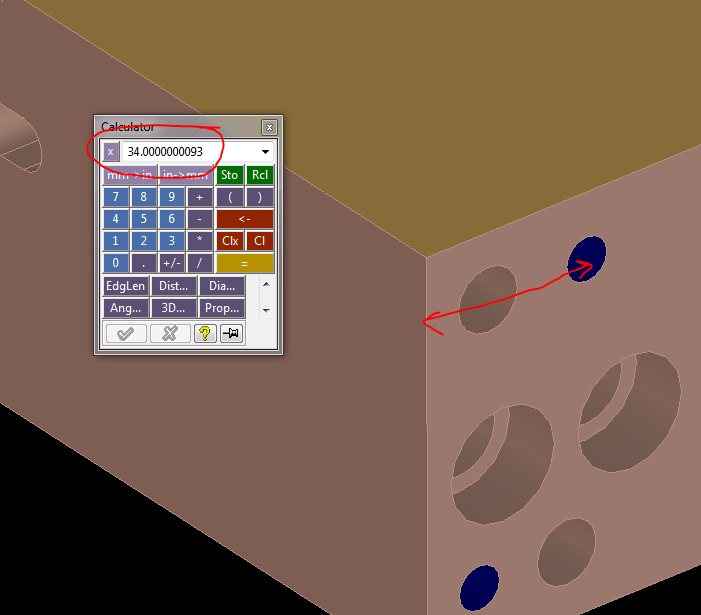
This thread is inactive and closed by the PTC Community Management Team. If you would like to provide a reply and re-open this thread, please notify the moderator and reference the thread. You may also use "Start a topic" button to ask a new question. Please be sure to include what version of the PTC product you are using so another community member knowledgeable about your version may be able to assist.
- Labels:
-
General
- Mark as New
- Bookmark
- Subscribe
- Mute
- Subscribe to RSS Feed
- Permalink
- Notify Moderator
In the System Setting menu there is a section for Measure, and in there you can adjust the number of decimal places displayed for distance measurements.
- Mark as New
- Bookmark
- Subscribe
- Mute
- Subscribe to RSS Feed
- Permalink
- Notify Moderator
Thank you for your reply.
I do not have a model, you say settings change. These figures are constantly increasing in processes such as mirroring. What should I do to prevent the formation of full measure and draw decimal places.
- Mark as New
- Bookmark
- Subscribe
- Mute
- Subscribe to RSS Feed
- Permalink
- Notify Moderator

