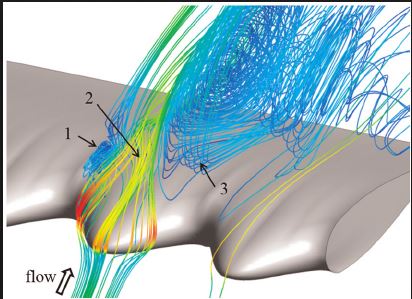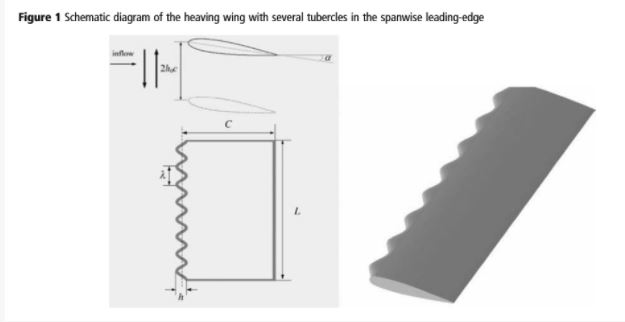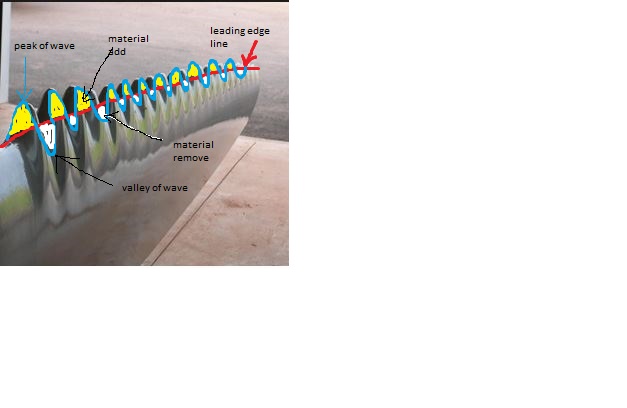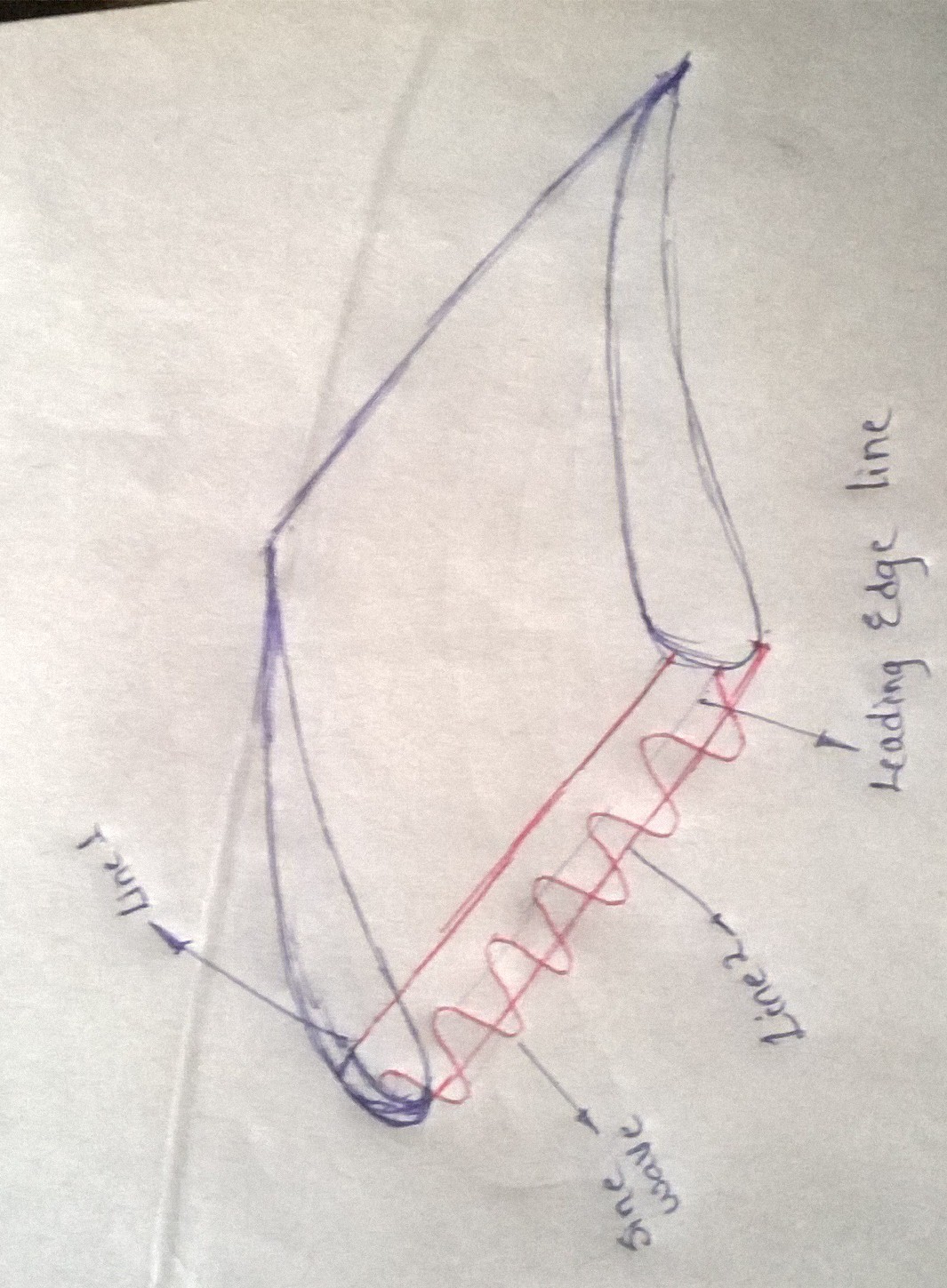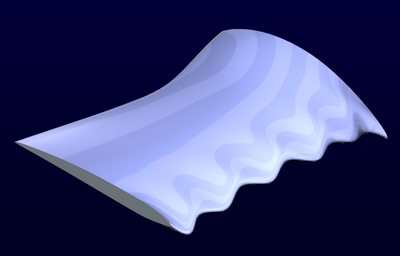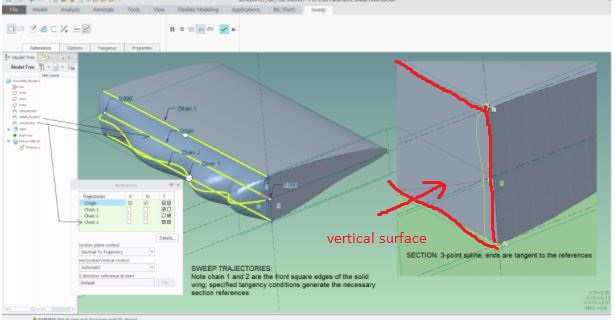Community Tip - Want the oppurtunity to discuss enhancements to PTC products? Join a working group! X
- Community
- Creo+ and Creo Parametric
- 3D Part & Assembly Design
- Modelling of tubercles on aerofoil
- Subscribe to RSS Feed
- Mark Topic as New
- Mark Topic as Read
- Float this Topic for Current User
- Bookmark
- Subscribe
- Mute
- Printer Friendly Page
Modelling of tubercles on aerofoil
- Mark as New
- Bookmark
- Subscribe
- Mute
- Subscribe to RSS Feed
- Permalink
- Notify Moderator
Modelling of tubercles on aerofoil
Hi all,
can anyone please help me how to draw tubercles as shown in the figure on an aerofoil blade attached here
blade.zip consists the iges file of the blade for which i want to add tubercles
Thanks
Naveen
- Labels:
-
Surfacing
- Mark as New
- Bookmark
- Subscribe
- Mute
- Subscribe to RSS Feed
- Permalink
- Notify Moderator
Some analysis extensions have the ability to output 3D data from the resulting analysis.
I am not sure I would tackle each curve on their own to mimic this process.
- Mark as New
- Bookmark
- Subscribe
- Mute
- Subscribe to RSS Feed
- Permalink
- Notify Moderator
Hi TomD,
The image which I have attached is from google, so I don't have any data regarding it.
I'm attaching few more images and hand sketches.
Thanks
Naveen
- Mark as New
- Bookmark
- Subscribe
- Mute
- Subscribe to RSS Feed
- Permalink
- Notify Moderator
Right. I am saying you would need to do the airflow analysis to capture the data.
I have done something similar with the lite version of the FEM analysis.
I would run the deflection analysis and output the deformed model in a facet format.
This file will maintain all the colors from the analysis as well as geometry I can query.
- Mark as New
- Bookmark
- Subscribe
- Mute
- Subscribe to RSS Feed
- Permalink
- Notify Moderator
Am I misunderstanding your request? I was thinking you are asking about the analysis results rather than the geometry since this is what is highlighted in numbers. If you are asking about the geometry, then your image may be misleading.
This type of surface can be accomplished with sweep using the variable sweep option.
You would use Trajpar statements or graph functions in the sweep sketch to create the undulations.
- Mark as New
- Bookmark
- Subscribe
- Mute
- Subscribe to RSS Feed
- Permalink
- Notify Moderator
Hi TomD,
I was requesting for the model, not the analysis
Thanks
Naveen
- Mark as New
- Bookmark
- Subscribe
- Mute
- Subscribe to RSS Feed
- Permalink
- Notify Moderator
I get it now. The more defined your request the more likely we can help.
There are just so many ways things can be made in Creo.
You can even use the Warp feature for something like this.
Understanding the use case just gets us on the right track much quicker.
It is also helpful to know how much experience you have with this type of surfacing;
and which, if any, optional Creo modules you have available.
Just to be complete 🙂
- Mark as New
- Bookmark
- Subscribe
- Mute
- Subscribe to RSS Feed
- Permalink
- Notify Moderator
Hi TomD,
I have learnt CREO just as a part of the curriculum from my institution, and know only a few basic tools from the creo.
![]()
Thanks
Naveen
- Mark as New
- Bookmark
- Subscribe
- Mute
- Subscribe to RSS Feed
- Permalink
- Notify Moderator
- Mark as New
- Bookmark
- Subscribe
- Mute
- Subscribe to RSS Feed
- Permalink
- Notify Moderator
Hi TomD,
I want to have something like that but it is irregular in the model you attached. Moreover, it is also changing the basic shape of the blade.
can we make it as a curve driven??? And without affecting the basic shape???
Thanks
Naveen
- Mark as New
- Bookmark
- Subscribe
- Mute
- Subscribe to RSS Feed
- Permalink
- Notify Moderator
Boundary Blend, Sweep, Sweep Blend, pick your poison. Get your curves set up. Figure out how you are going to manage tangencies, or worse, continuous surfaces. NOT a simple undertaking.
If you have the surfaces module, you may have better options.
Core Creo is simply lacking in quality engineering surfaces.
Of course my model was a quick push and pull. It follows its own rules. Even Wrap is an adventure!
- Mark as New
- Bookmark
- Subscribe
- Mute
- Subscribe to RSS Feed
- Permalink
- Notify Moderator
Thank You TomD
I do have surface modelling option but I'm lack of practice to get such a surface
- Mark as New
- Bookmark
- Subscribe
- Mute
- Subscribe to RSS Feed
- Permalink
- Notify Moderator
The reason I mention the surfacing module is that it has better ways to blend surfaces.
With core Creo, it is tedious at best to join surfaces with a high degree surface quality.
- Mark as New
- Bookmark
- Subscribe
- Mute
- Subscribe to RSS Feed
- Permalink
- Notify Moderator
Hi TomD,
Could you please help me to and model it as an example![]()
- Mark as New
- Bookmark
- Subscribe
- Mute
- Subscribe to RSS Feed
- Permalink
- Notify Moderator
I would need real design parameters to go by.
Also know that I do not have advanced surfacing capability.
- Mark as New
- Bookmark
- Subscribe
- Mute
- Subscribe to RSS Feed
- Permalink
- Notify Moderator
Hi TomD,
I have already attached the model in the first post of my thread and waves can be of sine eqn and amplitude or wavelength or no. of turns can be of any number
- Mark as New
- Bookmark
- Subscribe
- Mute
- Subscribe to RSS Feed
- Permalink
- Notify Moderator
Fair enough, now the model you provided needs a flat leading edge per the examples and other posts.
Please determine and trim your model to show where the wing stops and the tubercles begin.
It may be difficult to maintain tangencies depending on the method used.
Although I agree, this is a challenge in any such air foil.
And before I do this for you, you need to try some of the recommendations made by others.
I'd like to see how you are getting on with what you've learned from this discussion.
Forum members are here to help guide you to do what you are trying to achieve.
Often times we get inspired to flesh out a optimized solution. This is not the norm.
Therefore, please try this challenge by providing the parameters you have stated in geometry.
Trim back that leading edge; add some sketch geometry in both directions for the profile you want.
From there we can continue to move forward.
- Mark as New
- Bookmark
- Subscribe
- Mute
- Subscribe to RSS Feed
- Permalink
- Notify Moderator
This has been discussed before: https://community.ptc.com/t5/Creo-Modeling-Questions/Create-waves-at-leading-edge-of-aerofoil/m-p/111689#M28214
- Mark as New
- Bookmark
- Subscribe
- Mute
- Subscribe to RSS Feed
- Permalink
- Notify Moderator
I thought it sounded familiar 🙂
- Mark as New
- Bookmark
- Subscribe
- Mute
- Subscribe to RSS Feed
- Permalink
- Notify Moderator
Hi dschenken,
I have seen that post but it is having a vertical surface and mine is NACA aerofoil, and the blade in that post is having a single profile with extrude option but in my case I have different sections with different pitch angles, so I have even attached the iges file of the model.
Thanks
Naveen
- Mark as New
- Bookmark
- Subscribe
- Mute
- Subscribe to RSS Feed
- Permalink
- Notify Moderator
The vertical surface is from the truncated portion of a standard airfoil. Forward of that location is being replaced with the new geometry. It takes little imagination to see that creating the entire airfoil by using more guide curves would allow you to do whatever is required.