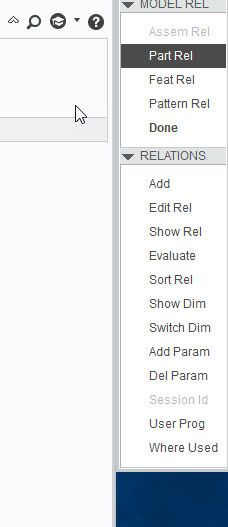Community Tip - Learn all about PTC Community Badges. Engage with PTC and see how many you can earn! X
- Community
- Creo+ and Creo Parametric
- 3D Part & Assembly Design
- Re: NOT GETTING RELATIONS DIALOG BOX?
- Subscribe to RSS Feed
- Mark Topic as New
- Mark Topic as Read
- Float this Topic for Current User
- Bookmark
- Subscribe
- Mute
- Printer Friendly Page
NOT GETTING RELATIONS DIALOG BOX?
- Mark as New
- Bookmark
- Subscribe
- Mute
- Subscribe to RSS Feed
- Permalink
- Notify Moderator
NOT GETTING RELATIONS DIALOG BOX?
Hi All,
when i press tools >>relations
i am just getting
but i want
can anybody please help what wrong...
thanks!
Solved! Go to Solution.
- Labels:
-
General
- Tags:
- dialog box
- tools
Accepted Solutions
- Mark as New
- Bookmark
- Subscribe
- Mute
- Subscribe to RSS Feed
- Permalink
- Notify Moderator
Check with your config option "new_relation_ui".
- Mark as New
- Bookmark
- Subscribe
- Mute
- Subscribe to RSS Feed
- Permalink
- Notify Moderator
Check with your config option "new_relation_ui".
- Mark as New
- Bookmark
- Subscribe
- Mute
- Subscribe to RSS Feed
- Permalink
- Notify Moderator
Agree with Ketan, confgi option new_relation_ui controls the display of relation. If it is set as no, menu manager will populate on accessing relation. However with value as 'yes', which is default for config option, relation will populate in dialog box.
- Mark as New
- Bookmark
- Subscribe
- Mute
- Subscribe to RSS Feed
- Permalink
- Notify Moderator
thanks!
- Mark as New
- Bookmark
- Subscribe
- Mute
- Subscribe to RSS Feed
- Permalink
- Notify Moderator
Excuse me, I tried to switch "yes*" value to "No" value. But it still display " yes" value.
I don't know why?
Please help!
- Mark as New
- Bookmark
- Subscribe
- Mute
- Subscribe to RSS Feed
- Permalink
- Notify Moderator
- Check if you have config.sup to control this.
- Are there any read/write permissions on config?
- You can open config.pro in text editor (manually) and add config with value as no.
- Mark as New
- Bookmark
- Subscribe
- Mute
- Subscribe to RSS Feed
- Permalink
- Notify Moderator
- Mark as New
- Bookmark
- Subscribe
- Mute
- Subscribe to RSS Feed
- Permalink
- Notify Moderator
thanks! ketan it helps...now i can get the relation dialog box...