Community Tip - When posting, your subject should be specific and summarize your question. Here are some additional tips on asking a great question. X
- Community
- Creo+ and Creo Parametric
- 3D Part & Assembly Design
- Options Box Resize
- Subscribe to RSS Feed
- Mark Topic as New
- Mark Topic as Read
- Float this Topic for Current User
- Bookmark
- Subscribe
- Mute
- Printer Friendly Page
Options Box Resize
- Mark as New
- Bookmark
- Subscribe
- Mute
- Subscribe to RSS Feed
- Permalink
- Notify Moderator
Options Box Resize
When opening the options box in creo 3.0 it is too large and out of screen. When I try to drag and resize it for some reason creo doesn't allow this... Is there a way to resize the options box? As you can see in the picture the top of the box is outside of the screen along with the bottom. Thanks for the help.
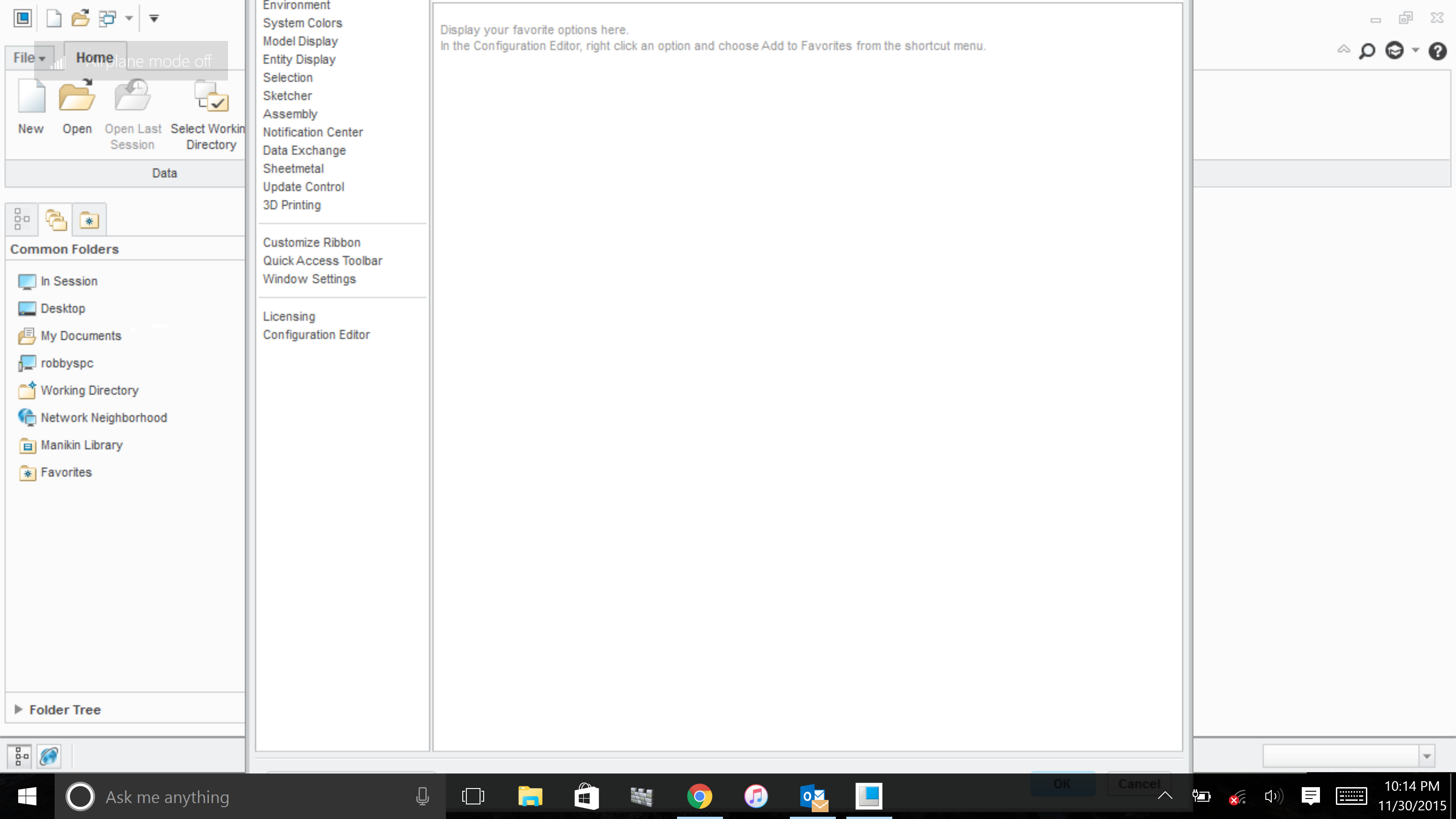
This thread is inactive and closed by the PTC Community Management Team. If you would like to provide a reply and re-open this thread, please notify the moderator and reference the thread. You may also use "Start a topic" button to ask a new question. Please be sure to include what version of the PTC product you are using so another community member knowledgeable about your version may be able to assist.
Solved! Go to Solution.
- Labels:
-
General
Accepted Solutions
- Mark as New
- Bookmark
- Subscribe
- Mute
- Subscribe to RSS Feed
- Permalink
- Notify Moderator
Check your windows settings. I seem to recall that Windows 10 (by your screen shot it looks like that's what you're running) defaults to making everything 125% for some reason. I don't have Windows 10 here so I can't check it, but I remember dialing that down on my home PC right away..
- Mark as New
- Bookmark
- Subscribe
- Mute
- Subscribe to RSS Feed
- Permalink
- Notify Moderator
Hi,
what is the resolution of your monitor ? I use 1920x1200.
MH
Martin Hanák
- Mark as New
- Bookmark
- Subscribe
- Mute
- Subscribe to RSS Feed
- Permalink
- Notify Moderator
Hey,
Thanks for responding. The monitor is 3200x1800 and that is what this picture was taken in. However, I have lowered the resolution to see if that is the issue and have tried 1920x1080, 1920x1440, 1600x1200, and even 1080x960 with the same result. (I don't have the option for 1920x1200)
- Mark as New
- Bookmark
- Subscribe
- Mute
- Subscribe to RSS Feed
- Permalink
- Notify Moderator
Robert,
I tested 1680x1050 resolution, see the following picture.
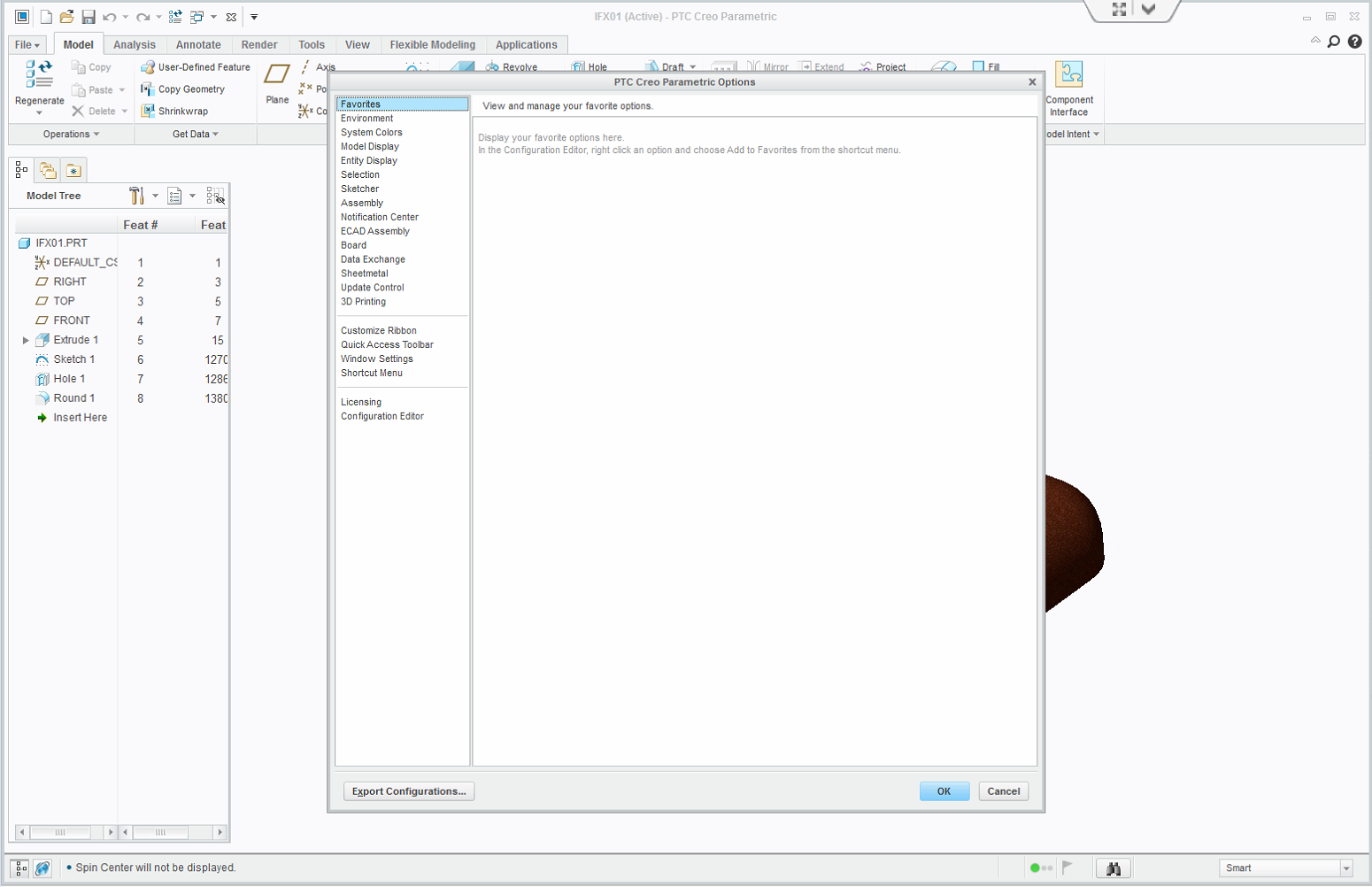
I guess that you changed default font size for your Creo on your PC.
Check config.pro options ... default_font affects options box size.
MH
Martin Hanák
- Mark as New
- Bookmark
- Subscribe
- Mute
- Subscribe to RSS Feed
- Permalink
- Notify Moderator
Thanks for the response again. I tried 1680x1050 to see what it looked like on my pc and i have the same result as with 3200x1800. Also, I checked my configurations and the default font is blank which is the default so I don't think I changed it.
- Mark as New
- Bookmark
- Subscribe
- Mute
- Subscribe to RSS Feed
- Permalink
- Notify Moderator
Check your windows settings. I seem to recall that Windows 10 (by your screen shot it looks like that's what you're running) defaults to making everything 125% for some reason. I don't have Windows 10 here so I can't check it, but I remember dialing that down on my home PC right away..
- Mark as New
- Bookmark
- Subscribe
- Mute
- Subscribe to RSS Feed
- Permalink
- Notify Moderator
Thanks Doug,
I changed that setting and it fixed the problem. For me windows 10 was defaulted to 250% which is the recommended so I toned it down to 200% which is the first one that made it correct.
Thanks for the responses Doug and Martin

