Community Tip - Visit the PTCooler (the community lounge) to get to know your fellow community members and check out some of Dale's Friday Humor posts! X
- Community
- Creo+ and Creo Parametric
- 3D Part & Assembly Design
- Re: PARAMETERS IN COPY-GEOM FEATURES
- Subscribe to RSS Feed
- Mark Topic as New
- Mark Topic as Read
- Float this Topic for Current User
- Bookmark
- Subscribe
- Mute
- Printer Friendly Page
PARAMETERS IN COPY-GEOM FEATURES
- Mark as New
- Bookmark
- Subscribe
- Mute
- Subscribe to RSS Feed
- Permalink
- Notify Moderator
PARAMETERS IN COPY-GEOM FEATURES
With a Copy Geom feature it's possible to transfer geometry (surfaces,datums,curves...) and annotations.
We need to transfer PARAMETERS (to display for example the PTC_WM_REVISION or other PDMLink parameters of the source part).
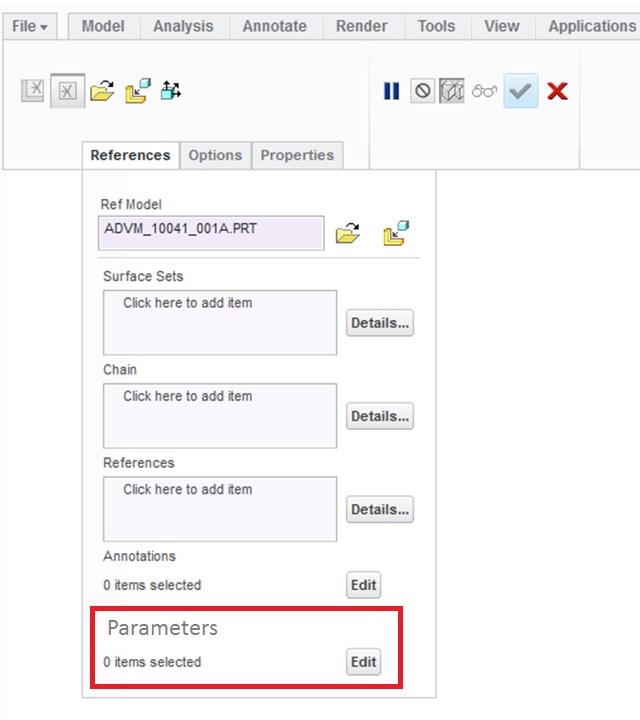
This thread is inactive and closed by the PTC Community Management Team. If you would like to provide a reply and re-open this thread, please notify the moderator and reference the thread. You may also use "Start a topic" button to ask a new question. Please be sure to include what version of the PTC product you are using so another community member knowledgeable about your version may be able to assist.
- Labels:
-
General
- Mark as New
- Bookmark
- Subscribe
- Mute
- Subscribe to RSS Feed
- Permalink
- Notify Moderator
I vote 1000 times yes for this, because it would make our lifes easier ![]()
We always choosed a workaround via non-gemetric-annotation-KE
- Create annotation KE in source part
- Add non-geometric annotation
- Add some new parameters to this annotation object
- create relations in source part to fill parameters of annotation-KE
- now create published geometry KE and add the created annotation
- after inserting copied geometry you get the annotation as subobject
now you are able to use this transfered parameters in your relations
As you can see..... this is much work for transfering a single value

