Community Tip - You can subscribe to a forum, label or individual post and receive email notifications when someone posts a new topic or reply. Learn more! X
- Community
- Creo+ and Creo Parametric
- 3D Part & Assembly Design
- Re: Part and Assembely model Parameter to comes i...
- Subscribe to RSS Feed
- Mark Topic as New
- Mark Topic as Read
- Float this Topic for Current User
- Bookmark
- Subscribe
- Mute
- Printer Friendly Page
Part and Assembely model Parameter to comes in part drawing & assembely drawing
- Mark as New
- Bookmark
- Subscribe
- Mute
- Subscribe to RSS Feed
- Permalink
- Notify Moderator
Part and Assembely model Parameter to comes in part drawing & assembely drawing
Some parameters in part model ,that same parameters to comes on part drawing parameters.
This thread is inactive and closed by the PTC Community Management Team. If you would like to provide a reply and re-open this thread, please notify the moderator and reference the thread. You may also use "Start a topic" button to ask a new question. Please be sure to include what version of the PTC product you are using so another community member knowledgeable about your version may be able to assist.
Solved! Go to Solution.
- Labels:
-
General
Accepted Solutions
- Mark as New
- Bookmark
- Subscribe
- Mute
- Subscribe to RSS Feed
- Permalink
- Notify Moderator
Hello muthukumar s
princip for parts and assemblies is the same. The key mark is "&". See attached picture.
If you want call parameter from part or assembly write it in following shape:
¶meter_name
Hope it can helps
Regards
Milan
- Mark as New
- Bookmark
- Subscribe
- Mute
- Subscribe to RSS Feed
- Permalink
- Notify Moderator
Hello muthukumar s
princip for parts and assemblies is the same. The key mark is "&". See attached picture.
If you want call parameter from part or assembly write it in following shape:
¶meter_name
Hope it can helps
Regards
Milan
- Mark as New
- Bookmark
- Subscribe
- Mute
- Subscribe to RSS Feed
- Permalink
- Notify Moderator
Use &model_name
this will enable you to grab the Model part/ assembly number in the drawing!
- Mark as New
- Bookmark
- Subscribe
- Mute
- Subscribe to RSS Feed
- Permalink
- Notify Moderator
Hi Milan bonka
Thanks for reply ,This I know ,But I want , what are the parameters in the part model that same parameters comes in {Drawing(Main Ribbon >tools > Parameters>it will come (thats I want)}
This window for parameters in part model
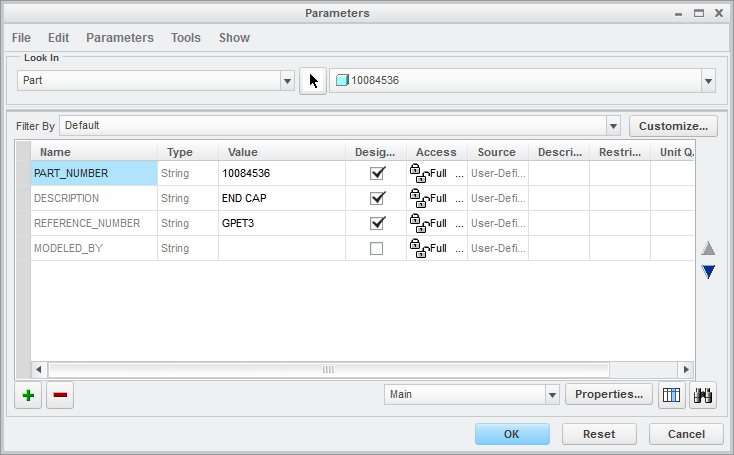
this window for parameters in part drawing.
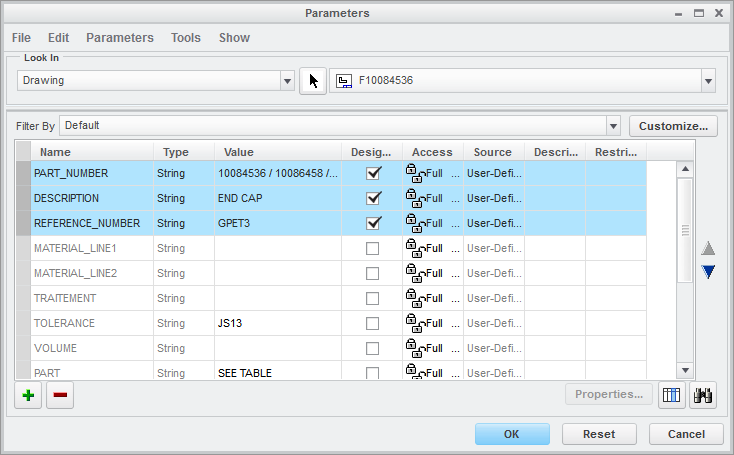
This is I want. Please reply .
- Mark as New
- Bookmark
- Subscribe
- Mute
- Subscribe to RSS Feed
- Permalink
- Notify Moderator
To answer your Question.
delete the parameter (PART_NUMBER, DESCRIPTION, REFERENCE NUMBER) from Drawing parameter dialog box only.
go to the drawing and replace the template (.frm)
This will pick Parameter (PART_NUMBER, DESCRIPTION, REFERENCE NUMBER) from the Part.
I hope this helps!
- Mark as New
- Bookmark
- Subscribe
- Mute
- Subscribe to RSS Feed
- Permalink
- Notify Moderator
- Mark as New
- Bookmark
- Subscribe
- Mute
- Subscribe to RSS Feed
- Permalink
- Notify Moderator
Hi lokesh
It's not working.
I want part model ,parameters (dialog box having some parameters in string method ) , That parameters to comes on above part Drawing window (parameters dialog box )
- Mark as New
- Bookmark
- Subscribe
- Mute
- Subscribe to RSS Feed
- Permalink
- Notify Moderator
Muthukumar,
Check reply from Matthew in earlier post Relating drawing parameters... Is it possible?
I think that will help you.
- Mark as New
- Bookmark
- Subscribe
- Mute
- Subscribe to RSS Feed
- Permalink
- Notify Moderator
Hi Muthu Kumar,
To understand your question.- You wanted the parameter list in "part Parameter tab" to be copied in the "Drawing parameter tab" as well.
You can do it in two methods:
You can copy(CTRL+C) and paste(CTRL+V) the User defined parameter from "Part parameter tab" to the "Drawing Tab"
(The above method is applicable if the value is different from the part parameter and the drawing parameter tab, example the Image you attached has Parameter value for
"Part_number" for drawing and part parameter tab is different )
If the Value are same for parameter (ex: description(from your image attached)), you may need to write a program in drawing which comes under TOOLS- DRAWING PROGRAM as suggested by Mr.Mahesh Sharma
If you want to know how the drawing relation are written
Hope this is helpful!

