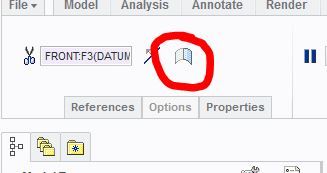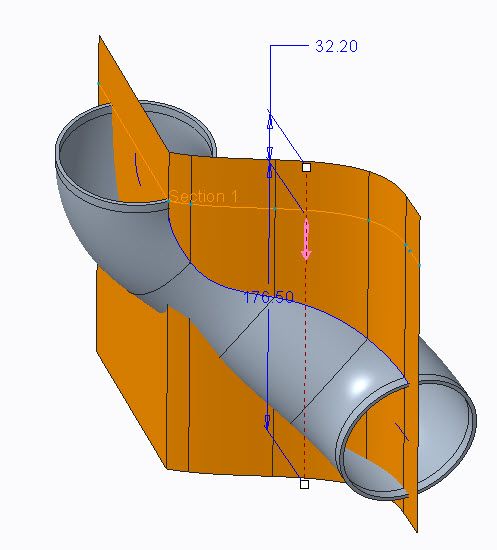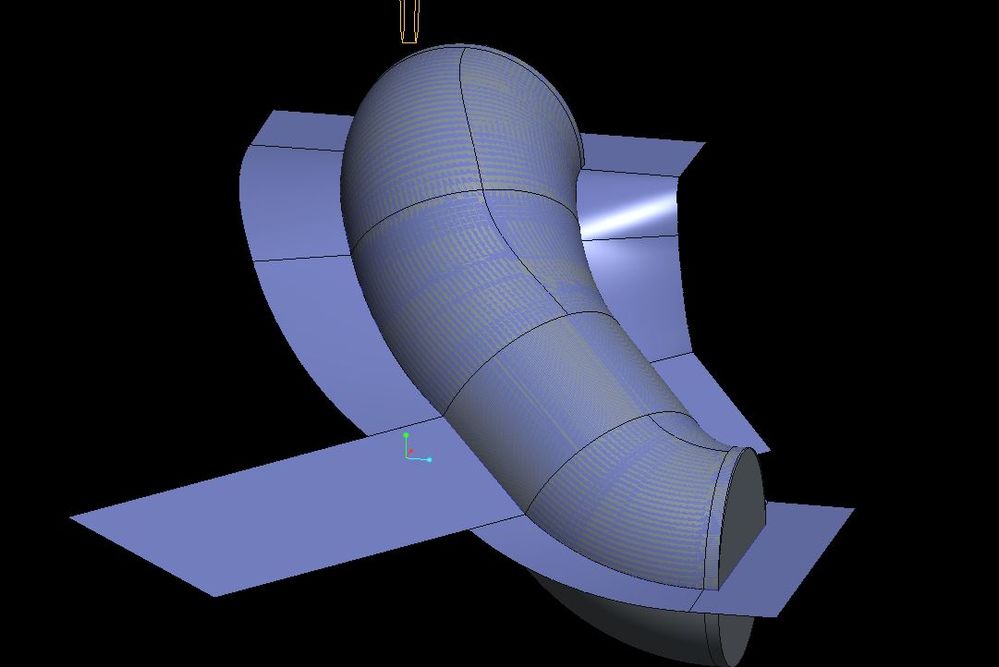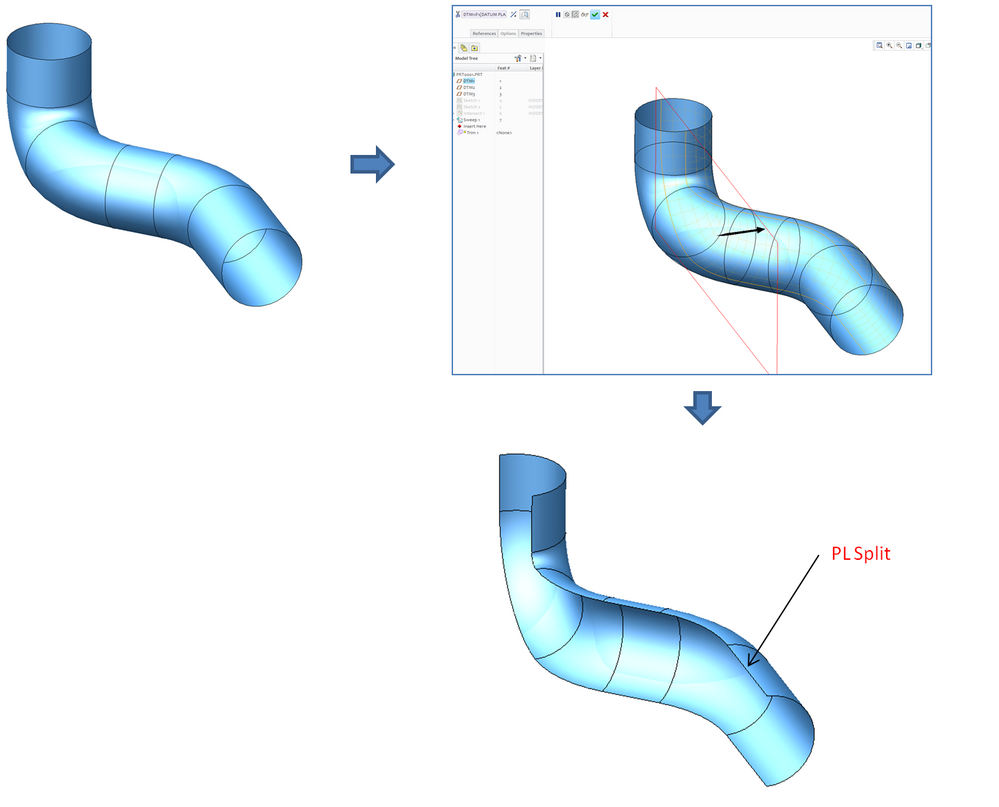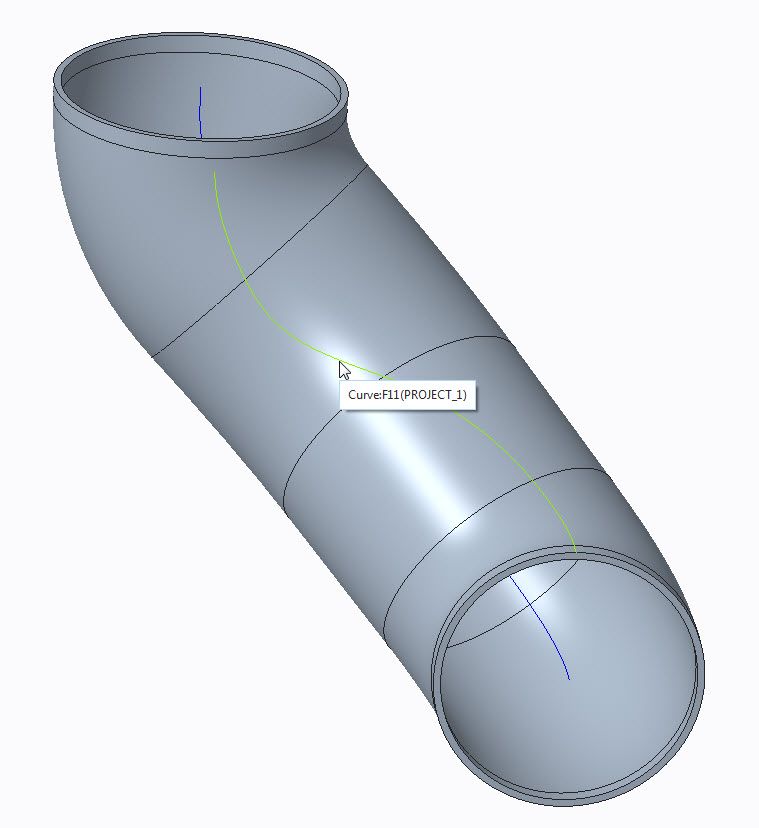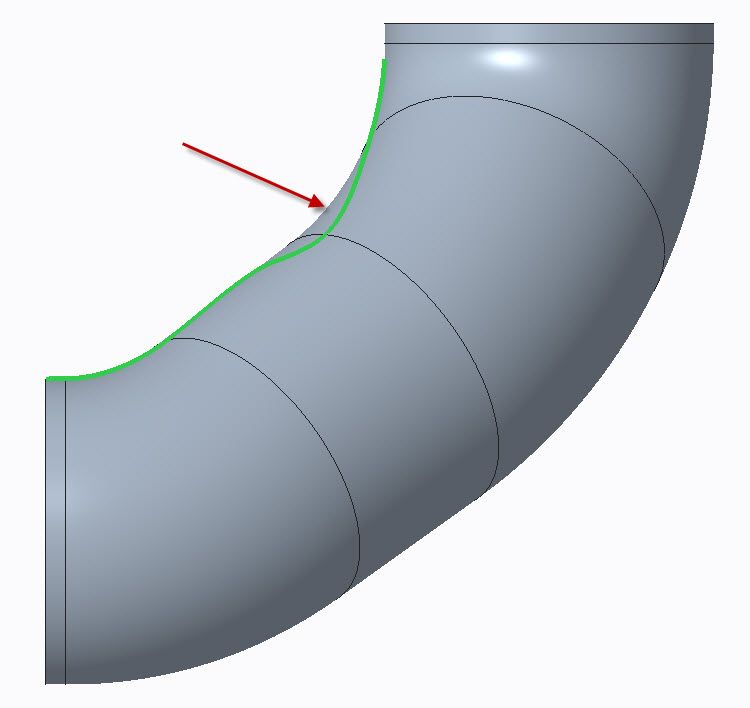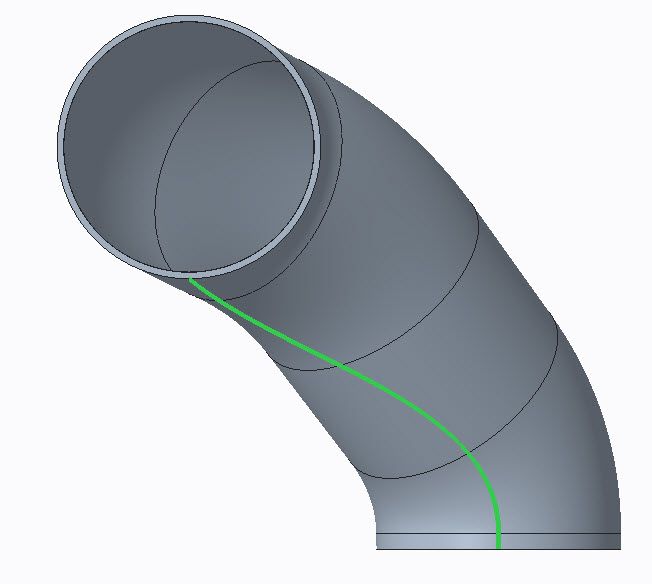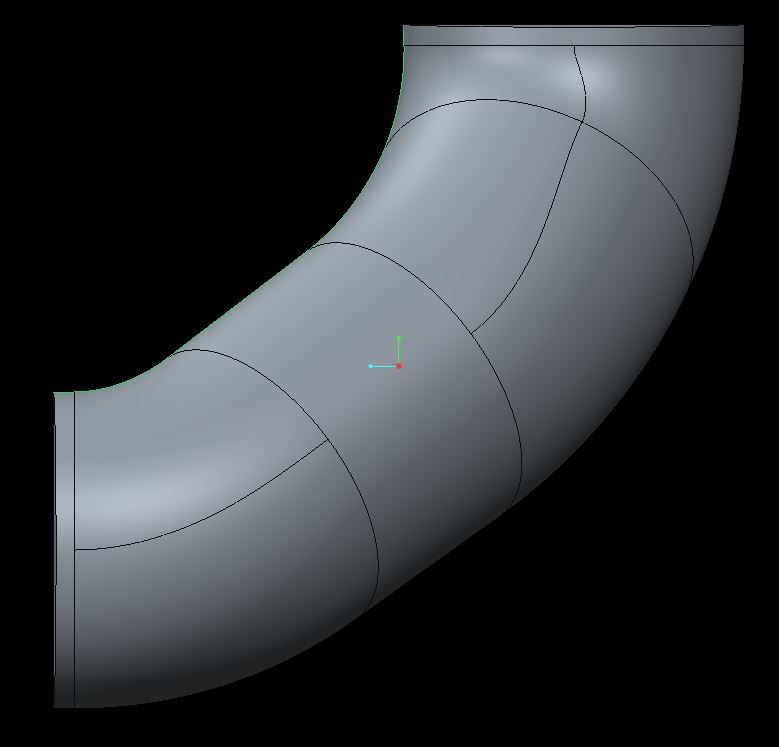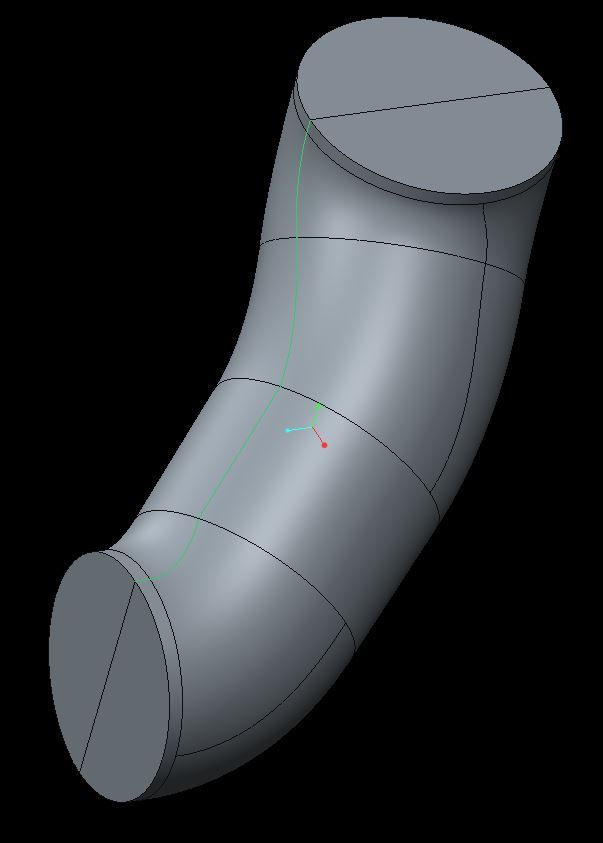- Community
- Creo+ and Creo Parametric
- 3D Part & Assembly Design
- Re: Split line on sweep made by intersect curve
- Subscribe to RSS Feed
- Mark Topic as New
- Mark Topic as Read
- Float this Topic for Current User
- Bookmark
- Subscribe
- Mute
- Printer Friendly Page
Pro/User of the Carolinas - Meeting November 12, 2015
- Mark as New
- Bookmark
- Subscribe
- Mute
- Subscribe to RSS Feed
- Permalink
- Notify Moderator
Pro/User of the Carolinas - Meeting November 12, 2015
Registration is now open for the 2017 Fall Pro/Users of the Carolinas event on November 9, 2017 at Lenovo in Morrisville, NC. If you live in the area we would love to see you at the event.
Upcoming Events | 2017 Fall Event at Lenovo | Pro/Users of the Carolinas
Solved! Go to Solution.
- Labels:
-
General
Accepted Solutions
- Mark as New
- Bookmark
- Subscribe
- Mute
- Subscribe to RSS Feed
- Permalink
- Notify Moderator
I assume that you need to create a curve along the silhouette of that shape as viewed from the mold opening direction, right?
You can use the surface trim tool to create that.
- Create a surface copy of the outside of the part
- Select the resulting quilt
- Select the trim tool
- Select the plane that represents the parting line direction (perpendicular to the mold open direction)
- Select the "silhouette trium" icon on the trim dashboard:
You can then use the flip to keep either side or both sides of the surface.
The resulting edge should be the P/L curve you want.
- Mark as New
- Bookmark
- Subscribe
- Mute
- Subscribe to RSS Feed
- Permalink
- Notify Moderator
I assume that you need to create a curve along the silhouette of that shape as viewed from the mold opening direction, right?
You can use the surface trim tool to create that.
- Create a surface copy of the outside of the part
- Select the resulting quilt
- Select the trim tool
- Select the plane that represents the parting line direction (perpendicular to the mold open direction)
- Select the "silhouette trium" icon on the trim dashboard:
You can then use the flip to keep either side or both sides of the surface.
The resulting edge should be the P/L curve you want.
- Mark as New
- Bookmark
- Subscribe
- Mute
- Subscribe to RSS Feed
- Permalink
- Notify Moderator
The problem is that it's not a plane but a curve. I'm aware that I can split the quilt with an extruded surface made from a curve or even better create the curve directly with the intersect command.
The main problem is that I can't create the split curve manually. It must be at the highest point of the swept surface which is a double curved surface. See attached pic which shows curve projected on surface. This curve is pretty close but not the exact split line.
- Mark as New
- Bookmark
- Subscribe
- Mute
- Subscribe to RSS Feed
- Permalink
- Notify Moderator
The plane sets only the direction the mold halves will move. It should create a 3D edge curve along the divided copy of the surface. You don't create the curve - Creo does. You don't project anything. Creo uses the mold-split direction based on the plane you pick to find the edge you are looking for.
- Mark as New
- Bookmark
- Subscribe
- Mute
- Subscribe to RSS Feed
- Permalink
- Notify Moderator
I'm aware of that too....but in this case it's not a plane. It seems very difficult to explain this in writing so if anyone has a possibilty to do this on the attached model please go ahead and do so.
Attached model is Creo 4.0 but I can recreate it in Creo 2.0 as well if necessary.
To hopefully make it clearer I will add another pic showing approximately the split plane in the mold. I need to split the halves in this direction due to bellows on top of hose.
- Mark as New
- Bookmark
- Subscribe
- Mute
- Subscribe to RSS Feed
- Permalink
- Notify Moderator
Plane = vector. What vector will you move the two mold parts along to separate the mold?
- Mark as New
- Bookmark
- Subscribe
- Mute
- Subscribe to RSS Feed
- Permalink
- Notify Moderator
Due to additional geometry on this part it will be the X-axis.
- Mark as New
- Bookmark
- Subscribe
- Mute
- Subscribe to RSS Feed
- Permalink
- Notify Moderator
Neat...just fooling around real quick.
- Mark as New
- Bookmark
- Subscribe
- Mute
- Subscribe to RSS Feed
- Permalink
- Notify Moderator
- Mark as New
- Bookmark
- Subscribe
- Mute
- Subscribe to RSS Feed
- Permalink
- Notify Moderator
Thanks for the suggestion. Unfortunately this is a simpler intersect curve which makes it easier to create the split plane. Have a look at the original attached part.
- Mark as New
- Bookmark
- Subscribe
- Mute
- Subscribe to RSS Feed
- Permalink
- Notify Moderator
I'll try and explain a bit more what I'm looking for. First the projected 'approximate' intersect curve on surface. It's actually not that close.
Looking at that curve from Right orientation, it needs follow the top silhouette curve.
Looking at the same curve from Top orientation.
- Mark as New
- Bookmark
- Subscribe
- Mute
- Subscribe to RSS Feed
- Permalink
- Notify Moderator
You want this?
- Mark as New
- Bookmark
- Subscribe
- Mute
- Subscribe to RSS Feed
- Permalink
- Notify Moderator
YES!! How did you create that curve?
- Mark as New
- Bookmark
- Subscribe
- Mute
- Subscribe to RSS Feed
- Permalink
- Notify Moderator
That is what Doug described. The only step I did past that is select the surface edge chain and created a reference curve.
- Mark as New
- Bookmark
- Subscribe
- Mute
- Subscribe to RSS Feed
- Permalink
- Notify Moderator
Aaaah....now I see. Sorry my mistake for not going through the exact steps in Dougs proposal. I was under the impression from just reading it that the curve was manually created and didn't get the magic of the Silhouette Trim.
Thanks Doug for providing the correct solution!
- Mark as New
- Bookmark
- Subscribe
- Mute
- Subscribe to RSS Feed
- Permalink
- Notify Moderator
@magnus.salomons wrote:
Aaaah....now I see. Sorry my mistake for not going through the exact steps in Dougs proposal. I was under the impression from just reading it that the curve was manually created and didn't get the magic of the Silhouette Trim.
Thanks Doug for providing the correct solution!
My apologies for not being engaged in the thread. The email notification deluge yesterday meant that the notifications from this thread got lost in the flood. Glad I could help, others could clarify and you ended up with what you needed..