Community Tip - Your Friends List is a way to easily have access to the community members that you interact with the most! X
- Community
- Creo+ and Creo Parametric
- 3D Part & Assembly Design
- Reference feature - Intent Object, example with qu...
- Subscribe to RSS Feed
- Mark Topic as New
- Mark Topic as Read
- Float this Topic for Current User
- Bookmark
- Subscribe
- Mute
- Printer Friendly Page
Reference feature - Intent Object, example with query for edges
- Mark as New
- Bookmark
- Subscribe
- Mute
- Subscribe to RSS Feed
- Permalink
- Notify Moderator
Reference feature - Intent Object, example with query for edges
This small video shows how reference features can be used together with a smart querie. In this example, all edges of holes are queried, this query is added as selection to a reference feature, and based on this feature, a round is created.
- Tags:
- foundation
- part
- Mark as New
- Bookmark
- Subscribe
- Mute
- Subscribe to RSS Feed
- Permalink
- Notify Moderator
Hugo,
Very cool example of a user defined Intent Reference Feature with a query, and the updates that happen new hole features are inserted above it!
I have added a document that discusses the different types of Intent Objects that are available, and my Planet PTC Live 2012 powerpoint presentation that contains further detail on Rule Based References, Intent Objects, and user defined Intent Reference Features for automatic placement of UDFs. I hope it's helpful!
Don
- Mark as New
- Bookmark
- Subscribe
- Mute
- Subscribe to RSS Feed
- Permalink
- Notify Moderator
In response to a posting I provided on the exploder and a request from Hugo I am re-posting my comments here. This is a great technology that deserves the communities full attention.
Thanks Hugo...
POSTED July 9th 2012 proecad (exploder):
Don, et al,
Having followed the progression of intent objects/reference since their inception I was happy to see it getting some attention from the user community. I am sure others feel the same way.
I would like to spend a few minutes and touch on the items Don mentioned.
First, because of the robustness created by intent objects it would be nice to have the selection filter order change during reference selections. If an intent reference is available it should appear first and then query/RMB to surfaces, edges, and vertices. It has been my years of experience with PTC (c. '91 rev.7) that this is the most robust reference order (of course it really depends on your design goals).
Second, is in regards to the intent object a user defines. I have many items to cover in this area. Let me start with at a very high level and later touch on potential short term solutions.
The following is a portion of a draft document a friend of mine from the appliance industry intended to send to Jim Heppelmann. Unfortunately we never had the time to finish and send.
"...A number of years ago (while in Automotive) we were involved in a project proposal with PTC entitled "xxxxxxx". The core of this project was to enhance and focus the development of Creo Parametric's (at the time Pro/E) intent objects. Even though we did not move forward with the project small bits and pieces have made their way into the Creo Parametric tool. PTC should be commended. However, we believe that a higher level concept of intent objects could be leveraged across the PTC product suite to improve ease-of-use, interoperability, assembly management, assembly configuration, visualization and product collaboration.
We believe the concept is quite simple. Creo Parametric currently has technology for managing references at a different level than normal referencing (intent features). Conceptually the way Creo Parametric (partially) manages intent features could be applied to any data object. Intent objects offer user the flexibility to maintain their design intent despite complex dependency and relationship changes. While there is still some holes on the Creo Parametric side with intent objects, the conceptual use across the whole Creo product suite cannot be understated.
Look closely at the concept for intent objects. What would happen if intent objects where an integral part of the complete Creo suite? We can imagine an improved usability that would shock the industry. Imagine if references for any feature/object could be controlled at a slightly higher level (persistent named reference). Because of the technical nature of this subject we'll keep it short and respectively request that PTC has a few of their top Creo Parametric people familiar with intent objects discuss this with technically savvy members of the other product suites. It needs to be looked at from a product development viewpoint. ..."
Hopefully that brief draft sparks some thought within PTC. It is an exciting technology. Some additional thought starters would include;
- What would a persistent intent object look like?
- How could references for any data object (including Windchill) be managed and controlled using a persistent named reference/intent object?
- How could the user experience (create, name, reference, rules, search) be simplified and streamlined?
- How could any references created in Creo products be turned into an intent object "on the fly" (note: Hugo's video illustrates this concept)?
- How could any component interface in Creo products be turned into an intent object "on the fly" (maybe a step with the ability to name temporary interfaces)?
- How could intent objects be applied to non-geometric data types?
As with many aspects of the PTC tool set there is some remarkable technology. I believe that intent references is one of those technologies. However, the User Community and PTC need to drive it further faster. In the words of the late Steve Jobs "...one more thing". I will leave it at that for now. I hope this helps to spark some detailed discussions within PTC and the user community.
Last but not least I will close with some short term improvements for Creo Parametric to think about.
- Improve the workflow for rule creations - "Search" vs. "Rule Editor". From a user perspective the workflow is really lacking.
- Improve rule based selection to include the functions from the flexible modeling extension for all licenses. This would provide additional reference selection that would improve robustness, performance, and usability. This should include Shape Selection, Geometry, and Tangent rules. PTC is missing a huge opportunity here with current users and with potential new business (perception and client references).
- Improve or change reference selection order as mentioned at the top (intent, surface, edge, vertex).
- Create the ability to create user defined intend references on the fly (maybe start with option in sketcher references).
Thank you very much for your time,
Tim McLellan
- Mark as New
- Bookmark
- Subscribe
- Mute
- Subscribe to RSS Feed
- Permalink
- Notify Moderator
That is a wonderful example how to insert new hole feature.
clem
- Mark as New
- Bookmark
- Subscribe
- Mute
- Subscribe to RSS Feed
- Permalink
- Notify Moderator
No Audio? I didn't get any audio.
Can this be shown in full screen mode?
Alan
- Mark as New
- Bookmark
- Subscribe
- Mute
- Subscribe to RSS Feed
- Permalink
- Notify Moderator
Great video, thank you. I thought I would give it a try, but I failed. When I click the 'Insert a Reference Feature' icon (the little chain) I see an error message:
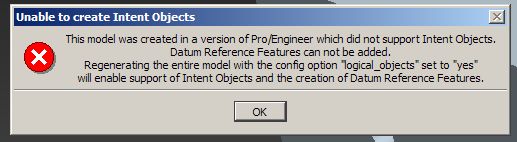
I have added the required config.pro entry and restarted Pro/E. In fact, I deleted the whole part and re-created it after I had restarted Pro/E, so there is no doubt that the config option was set when this part was created.
Sadly, I still get the same error message.
I know I have had this feature working before in WF2, so I doubt if it is a version-related problem.
Any ideas what I may be missing?
WF4, M220
Thanks,
John
- Mark as New
- Bookmark
- Subscribe
- Mute
- Subscribe to RSS Feed
- Permalink
- Notify Moderator
I found the answer on MCadCentral:
We changed from 32 to 64 bit OS and from WF2 to WF4.
In order for our Intent references to work, I had to regenerate the Start Parts.
All present and correct now!

