- Community
- Creo+ and Creo Parametric
- 3D Part & Assembly Design
- Re: Regeneration Preferences
- Subscribe to RSS Feed
- Mark Topic as New
- Mark Topic as Read
- Float this Topic for Current User
- Bookmark
- Subscribe
- Mute
- Printer Friendly Page
Regeneration Preferences
- Mark as New
- Bookmark
- Subscribe
- Mute
- Subscribe to RSS Feed
- Permalink
- Notify Moderator
Regeneration Preferences
I see some regeneration problems can be solved with modifying the Regeneration Values with the Relative Tolerance and the Characteric Length.
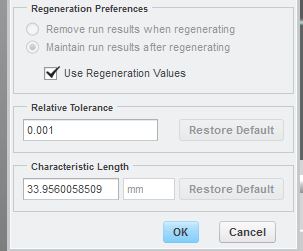
I would like to understand these parameters more.
What exactly are we influensing with these parameters?
Are these parameters multiplied with eachother, the grid on which Creo is looking for regeneration problems? Is every possible sympton of constraint errors which is smaller than this mulitiplied value left unnoticed?
How is the default "characteristic length" set? just according the size of the model? how can we influence this characteristic length in the cleanest way?
Thanks in advance.
This thread is inactive and closed by the PTC Community Management Team. If you would like to provide a reply and re-open this thread, please notify the moderator and reference the thread. You may also use "Start a topic" button to ask a new question. Please be sure to include what version of the PTC product you are using so another community member knowledgeable about your version may be able to assist.
- Mark as New
- Bookmark
- Subscribe
- Mute
- Subscribe to RSS Feed
- Permalink
- Notify Moderator
Some problems we see with the regeneration manager are:
- Creo gives a yellow light, so it says something is wrong, but if you click for info, there's nothing there. See picture below
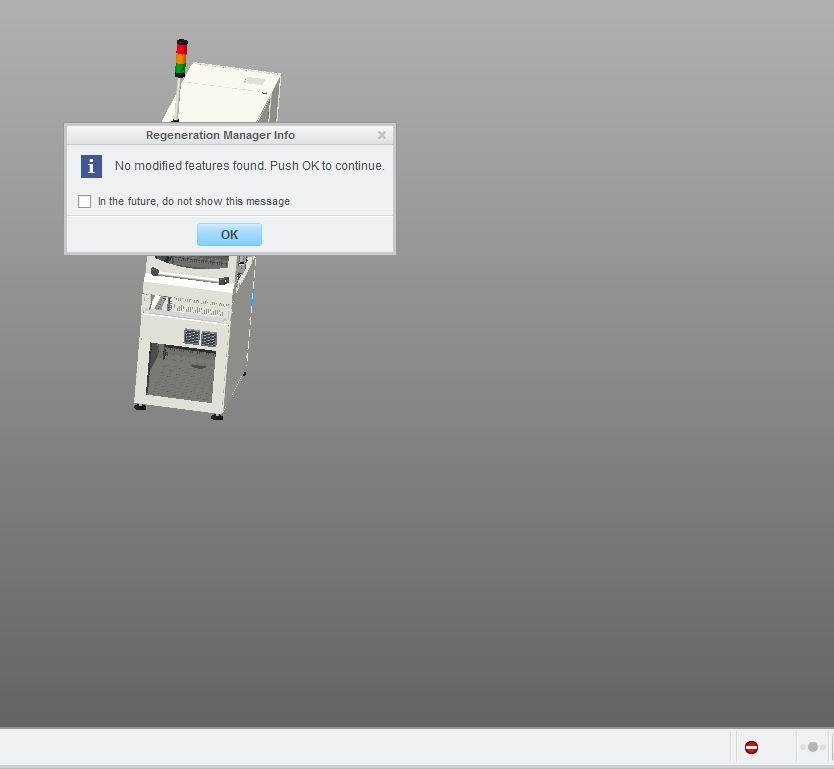
we also found some instances where creo says everything is fine (even after regenerating and saving) eventhough a hole was removed from a part that served as a constraint reference for another part.
I though this could have something to do with the regeneration preferences?
Does anyone have an Idea?

