Community Tip - Need to share some code when posting a question or reply? Make sure to use the "Insert code sample" menu option. Learn more! X
- Community
- Creo+ and Creo Parametric
- 3D Part & Assembly Design
- Re: Remove Material on a Wrap feature?
- Subscribe to RSS Feed
- Mark Topic as New
- Mark Topic as Read
- Float this Topic for Current User
- Bookmark
- Subscribe
- Mute
- Printer Friendly Page
Remove Material on a Wrap feature?
- Mark as New
- Bookmark
- Subscribe
- Mute
- Subscribe to RSS Feed
- Permalink
- Notify Moderator
Remove Material on a Wrap feature?
To whom it may concern,
I need to remove material from a Wrap feature on a cylinder.
I've been trying to get this done, but apparently Creo doesn't recognize further actions for the Wrap feature. Why would I need that feature if i'm not able to extrude or remove material from it?
Please, someone fluent on these PTC enigmas, HELP!
There is a picture attached for more information.
Thanks,
CC
This thread is inactive and closed by the PTC Community Management Team. If you would like to provide a reply and re-open this thread, please notify the moderator and reference the thread. You may also use "Start a topic" button to ask a new question. Please be sure to include what version of the PTC product you are using so another community member knowledgeable about your version may be able to assist.
- Mark as New
- Bookmark
- Subscribe
- Mute
- Subscribe to RSS Feed
- Permalink
- Notify Moderator
Not sure why the Wrap feature isn't usable - what are you trying to do with it?
In anticipation, it should work as a trajectory for a swept feature.
- Mark as New
- Bookmark
- Subscribe
- Mute
- Subscribe to RSS Feed
- Permalink
- Notify Moderator
Hello David,
I'm trying to make a slot with that shape.
I'm willing to use any other method in order to get this done, feel free to suggest.
Thank you,
CC
- Mark as New
- Bookmark
- Subscribe
- Mute
- Subscribe to RSS Feed
- Permalink
- Notify Moderator
There is a lot to be considered in your request.
A lot of sculpting is done with surfaces rather than solids. Trims, merges, and intersects all work to manage each face of your design. Once merged into a closed boundary, it can be solidified. Or maybe a constant thickness offset?
- Mark as New
- Bookmark
- Subscribe
- Mute
- Subscribe to RSS Feed
- Permalink
- Notify Moderator
Hello Antonius,
I'm trying to make a slot with that shape. There's a pin that must slide normal to the trajectory of the slot.
I have no idea on how to make it. Feel free to suggest any method.
Thank you,
CC
- Mark as New
- Bookmark
- Subscribe
- Mute
- Subscribe to RSS Feed
- Permalink
- Notify Moderator
Cruz
I actually ran into this problem a little while ago. You have everything correct in your model tree, now you need to add a sweep:

- The trajectory will be your wrapped sketch
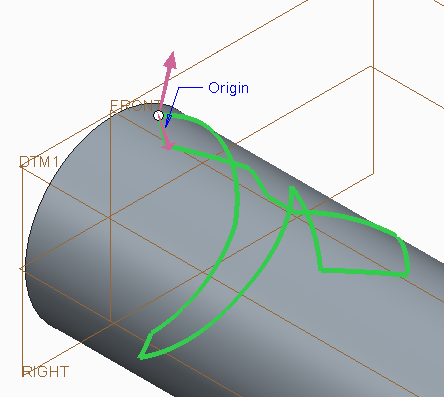
- Then create the sweep section by clicking the sketch icon:

- Make sure your section is at equivalent or greater than your wall thickness

- Click the green check mark to accept the sketch, click 'remove material', and you should be good to go!

Rob

