Community Tip - Your Friends List is a way to easily have access to the community members that you interact with the most! X
- Community
- Creo+ and Creo Parametric
- 3D Part & Assembly Design
- Retrieve "Exclude"d feature
- Subscribe to RSS Feed
- Mark Topic as New
- Mark Topic as Read
- Float this Topic for Current User
- Bookmark
- Subscribe
- Mute
- Printer Friendly Page
Retrieve "Exclude"d feature
- Mark as New
- Bookmark
- Subscribe
- Mute
- Subscribe to RSS Feed
- Permalink
- Notify Moderator
Retrieve "Exclude"d feature
Hi folks,
I am working on WF 5.0.
I just applied Exclude option.
after that feature was gone.
how to retrieve that feature back?
Apriciate if anyone help us.
Aravik
This thread is inactive and closed by the PTC Community Management Team. If you would like to provide a reply and re-open this thread, please notify the moderator and reference the thread. You may also use "Start a topic" button to ask a new question. Please be sure to include what version of the PTC product you are using so another community member knowledgeable about your version may be able to assist.
- Labels:
-
General
- Mark as New
- Bookmark
- Subscribe
- Mute
- Subscribe to RSS Feed
- Permalink
- Notify Moderator
Any answer for this query?
- Mark as New
- Bookmark
- Subscribe
- Mute
- Subscribe to RSS Feed
- Permalink
- Notify Moderator
Not knowing WF5 makes it hard to specify the exact steps, but in Creo it is managed in the Display Manager. Actually, I think you have to save it to make it permanent. These things are so convoluted it is hard to know exactly what all is affected when you do this, but there are several locations that you can toggle their state. I'm pretty sure you can activate the column in the Model Tree to show its state as well.
- Mark as New
- Bookmark
- Subscribe
- Mute
- Subscribe to RSS Feed
- Permalink
- Notify Moderator
click the picture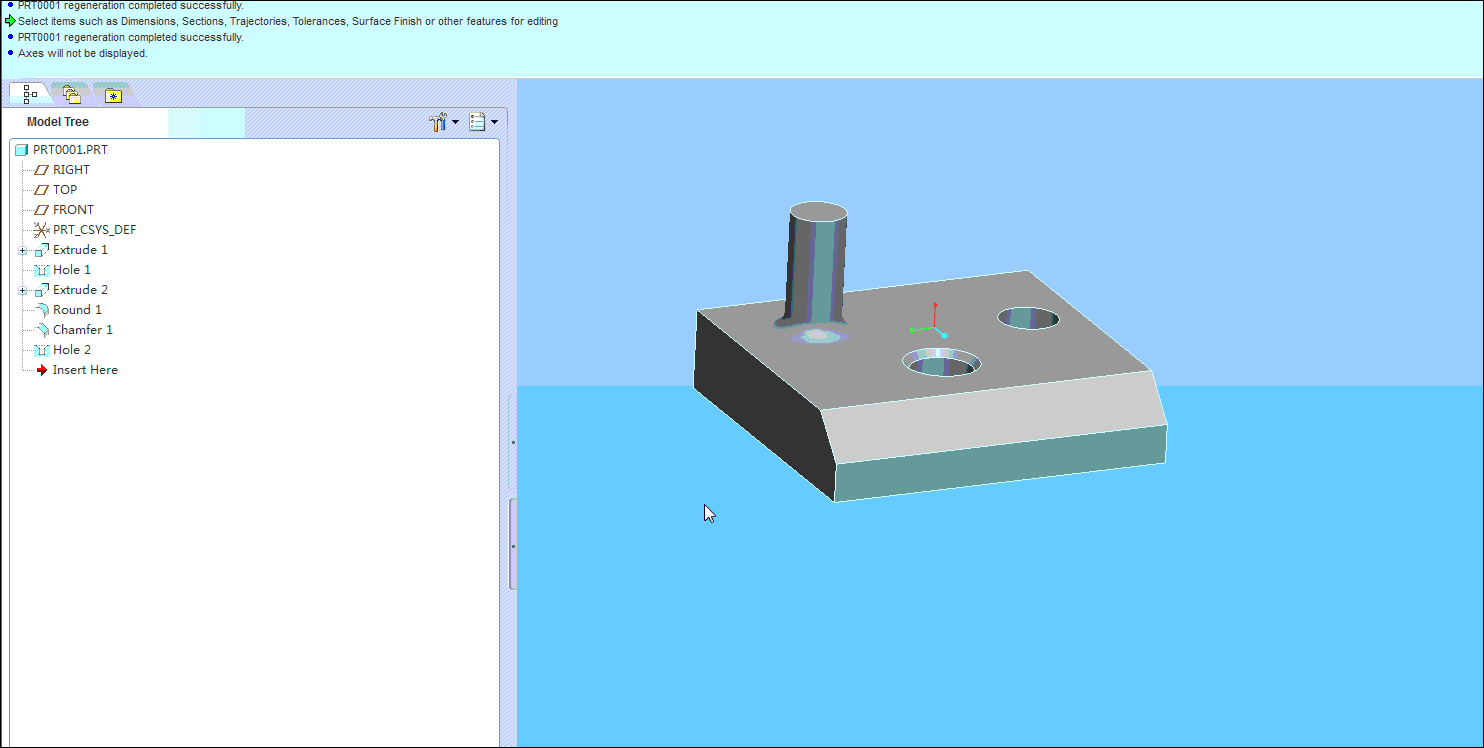 also you can use the find tool to look for the exclude features,and click this picture
also you can use the find tool to look for the exclude features,and click this picture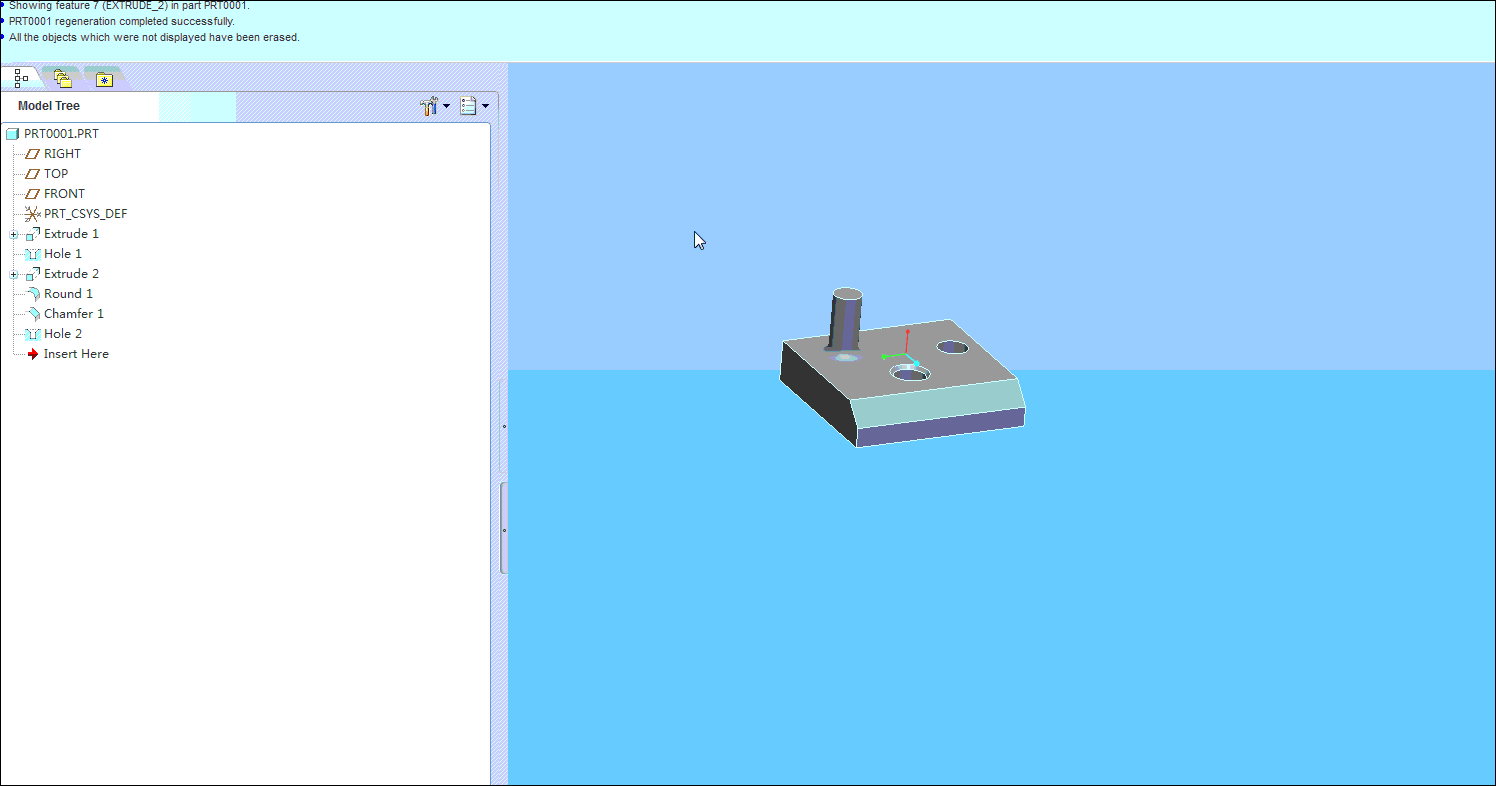 It's very useful! I love the find tool.
It's very useful! I love the find tool.![]()

