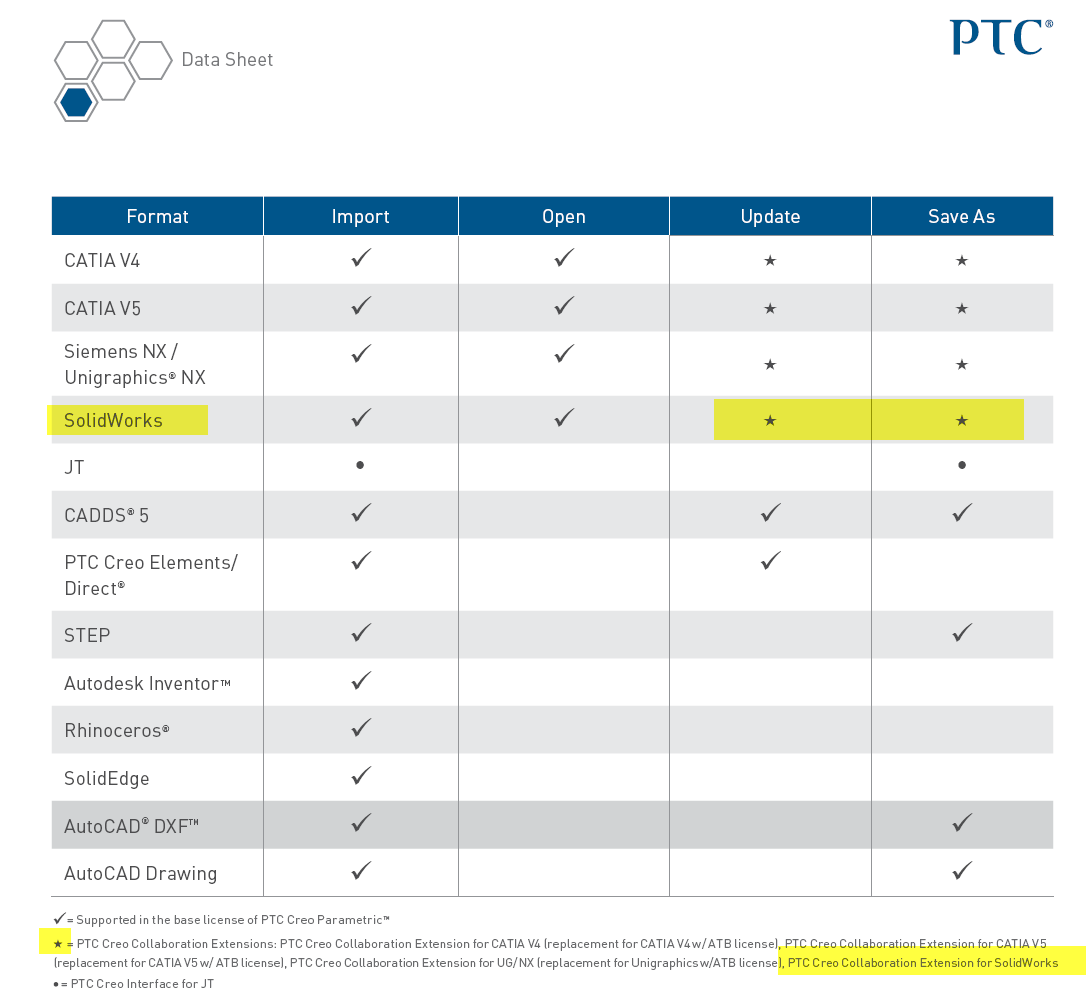Community Tip - Stay updated on what is happening on the PTC Community by subscribing to PTC Community Announcements. X
- Community
- Creo+ and Creo Parametric
- 3D Part & Assembly Design
- Save to Solidworks
- Subscribe to RSS Feed
- Mark Topic as New
- Mark Topic as Read
- Float this Topic for Current User
- Bookmark
- Subscribe
- Mute
- Printer Friendly Page
Save to Solidworks
- Mark as New
- Bookmark
- Subscribe
- Mute
- Subscribe to RSS Feed
- Permalink
- Notify Moderator
Save to Solidworks
My IT guy recently up-graded my CREO package from 2.0 to 3.0. I'm trying to save a Creo part to Solidworks. I tried File>Save as>Save to Copy but Solidworks doesn't appear as a option? there are 36 different types but no Solidworks. Am I doing something wrong? Could it be that the install is not complete? Thanks Jay
This thread is inactive and closed by the PTC Community Management Team. If you would like to provide a reply and re-open this thread, please notify the moderator and reference the thread. You may also use "Start a topic" button to ask a new question. Please be sure to include what version of the PTC product you are using so another community member knowledgeable about your version may be able to assist.
- Labels:
-
General
- Mark as New
- Bookmark
- Subscribe
- Mute
- Subscribe to RSS Feed
- Permalink
- Notify Moderator
Jay,
Save as Solidworks needs an additional license Collaboration_Ext_SolidWorks.
Check below article for detailed information.
https://support.ptc.com/appserver/cs/view/solution.jsp?n=CS184567
- Mark as New
- Bookmark
- Subscribe
- Mute
- Subscribe to RSS Feed
- Permalink
- Notify Moderator
Thanks!! I will have my IT guy look into it tomorrow morning.
- Mark as New
- Bookmark
- Subscribe
- Mute
- Subscribe to RSS Feed
- Permalink
- Notify Moderator
I *think* you need the Collaboration Extension. http://www.ptc.com/File%20Library/Product%20Families/Creo/Model/Unite_Technology.pdf
I'm hoping someone else will know for sure.