Community Tip - You can subscribe to a forum, label or individual post and receive email notifications when someone posts a new topic or reply. Learn more! X
- Community
- Creo+ and Creo Parametric
- 3D Part & Assembly Design
- Sweep profile around two axis with Creo Elements D...
- Subscribe to RSS Feed
- Mark Topic as New
- Mark Topic as Read
- Float this Topic for Current User
- Bookmark
- Subscribe
- Mute
- Printer Friendly Page
Sweep profile around two axis with Creo Elements Direct Modelling 6.0
- Mark as New
- Bookmark
- Subscribe
- Mute
- Subscribe to RSS Feed
- Permalink
- Notify Moderator
Sweep profile around two axis with Creo Elements Direct Modelling 6.0
Dear All,
please have a lokk on the following drawing:
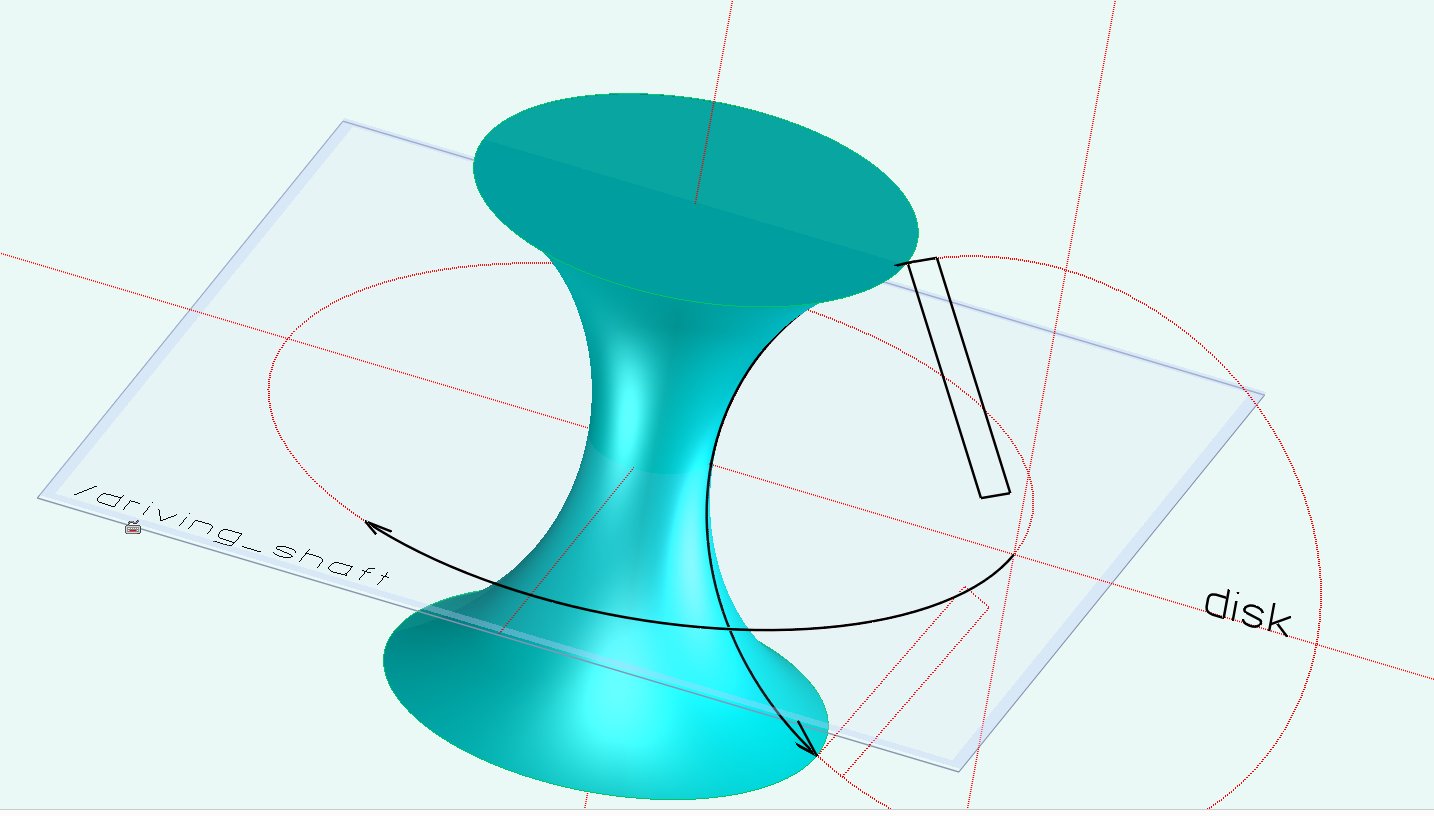
I would like add material to the driving shaft by sweeping the rectangular profile on the disk simultaneously around two axis as indicated in the drawing. I. e. I would like to rotate the circular disk around its own center point while at the same time rotating the entire disk around the main axis of the driving shaft.
Beside of the oposite orientation of the propeller wings, which have been multiplied three times in this quickly scripted Blender model), the result should look like this:
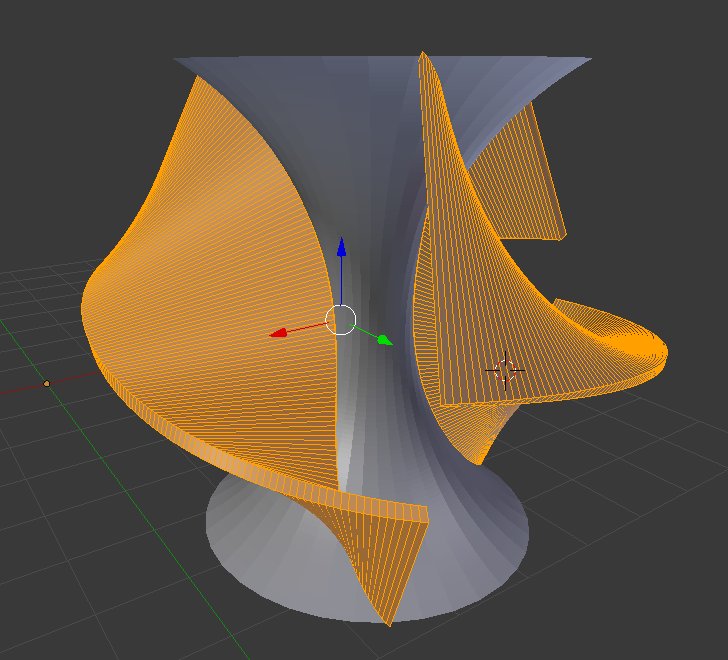
Does anybody have a solution how to generate the complex geometry of this(these) wing(s) in Creo Direct Modelling Express 6.0? I would really appreciate to create this pure technical model in Creo rather to switch to a non-CAD system like Blender (which I love for other purposes, but not for precise CAD modelling ![]() ).
).
Thank you very much in advance for your advive!
Regards
Sven
This thread is inactive and closed by the PTC Community Management Team. If you would like to provide a reply and re-open this thread, please notify the moderator and reference the thread. You may also use "Start a topic" button to ask a new question. Please be sure to include what version of the PTC product you are using so another community member knowledgeable about your version may be able to assist.

